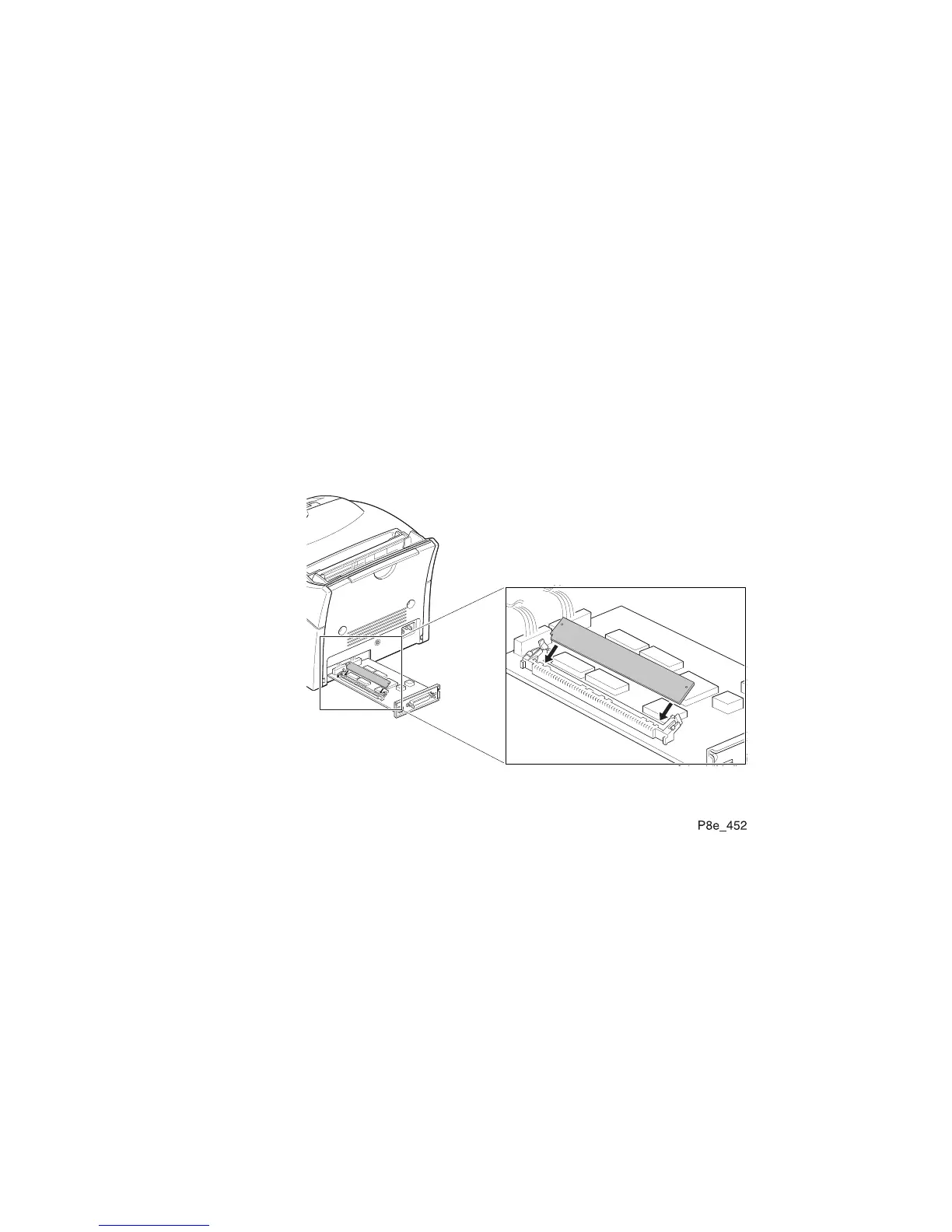3/99
Xerox DocuPrint P8ex Service Manual 8-7 Addendum
Installing Additional Memory
There is only one SIMM slot on the Controller PWB that is dedicated to increase the printer memory.
There are four available SIMM options available which increase the printer memory up to a total of
36Mb. All SIMMs must be industry standard EDO 72 pin 32-bit memory (no parity, 60 ns or faster), and
are available in sizes of 4, 8, 16, or 32MB. When the SIMM is installed, the Controller PWB will
automatically detect the memory and increase the printer’s buffer size.
To install an additional memory module:
1 Turn off the printer and disconnect the AC power.
2 Disconnect all cables from the rear of the printer.
3 Remove the two screws from the Controller PWB. Refer to figure 2.
4 Pull the Controller PWB out of the printer. Refer to figure 2.
5 Hold the SIMM with the connection points pointing toward the control board and insert the SIMM
all the way into the connector at a 45 degree angle (Figure 3).
Figure 3. Installing the SIMM
