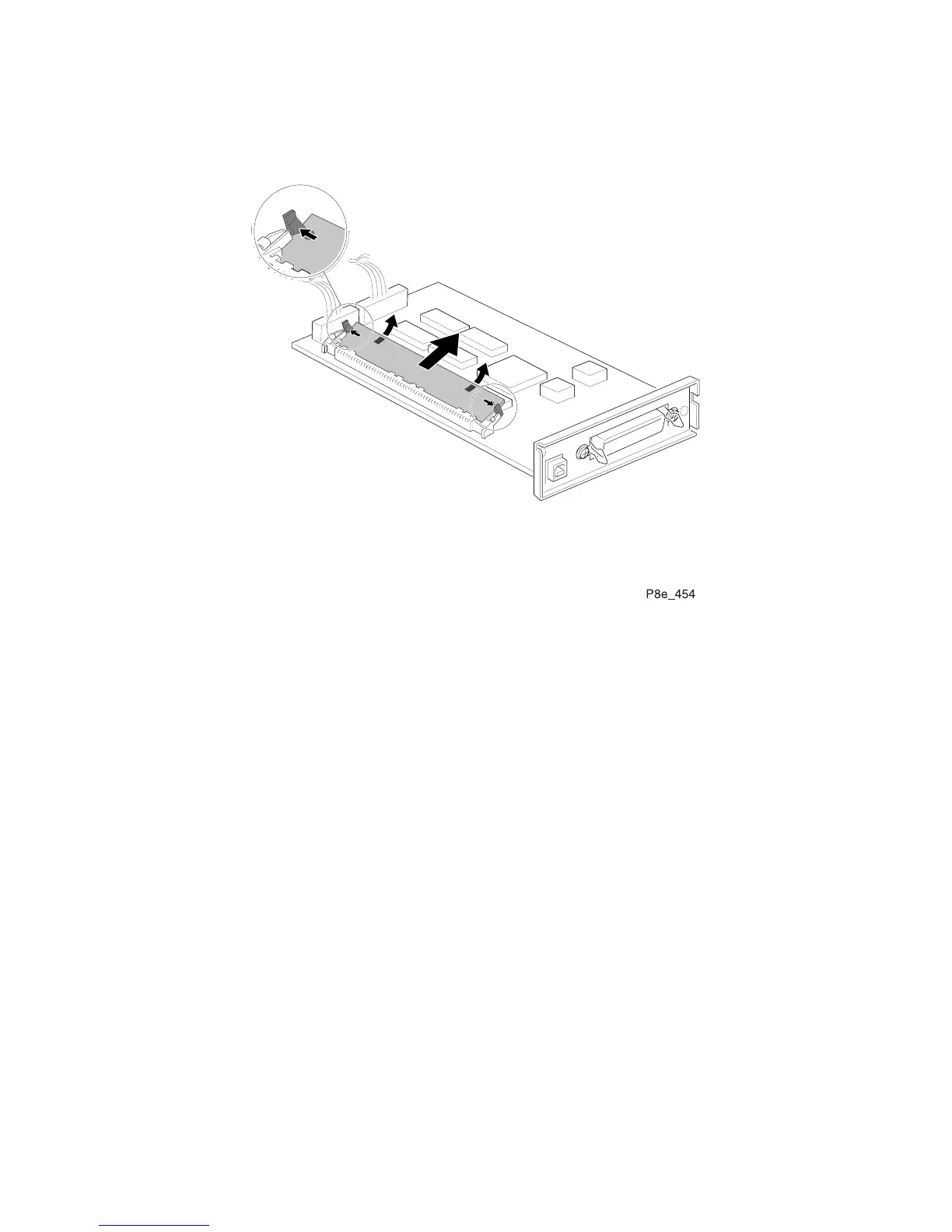3/99
Xerox DocuPrint P8ex Service Manual 8-9 Addendum
7 If you are replacing a SIMM, push out on the metal clips at each end of the SIMM connector and
rotate the SIMM up to lift it out (Figure 5).
Figure 5. Removing the SIMM
Replacement
1 Assemble in reverse order.
2 Print a Status Page to verify memory has been installed correctly and system recognizes the
installation of additional memroy.
3 Verify proper operation.
