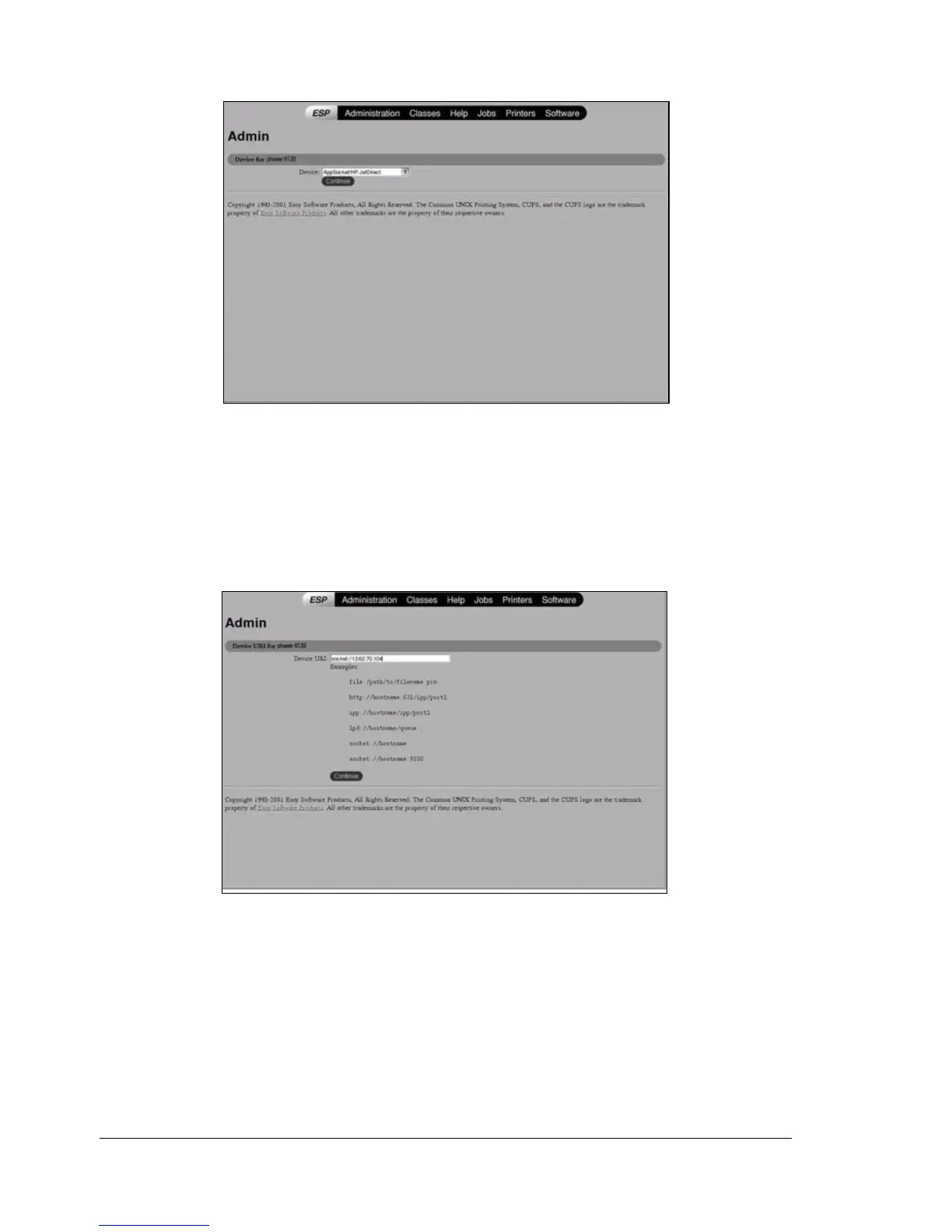Adding the Printer102
6 Select a Device Port from the Device list, and then click Continue.
a TCP/IP: AppSocket/HP JetDirect, and then Continue.
b Enter a Device URI in the following form: “socket://<Printer IP or
Printer Hostname>[:port]”. For example, using the printer IP would be
“socket://150.16.241.103:9100”. Using the printer hostname would be
“socket://YourPrinterHostname:9100”.
c Click Continue.
d USB: Select USB Printer #n (model name), and then Continue.
e Parallel: Select Parallel Port #n (model name), and then Continue.
