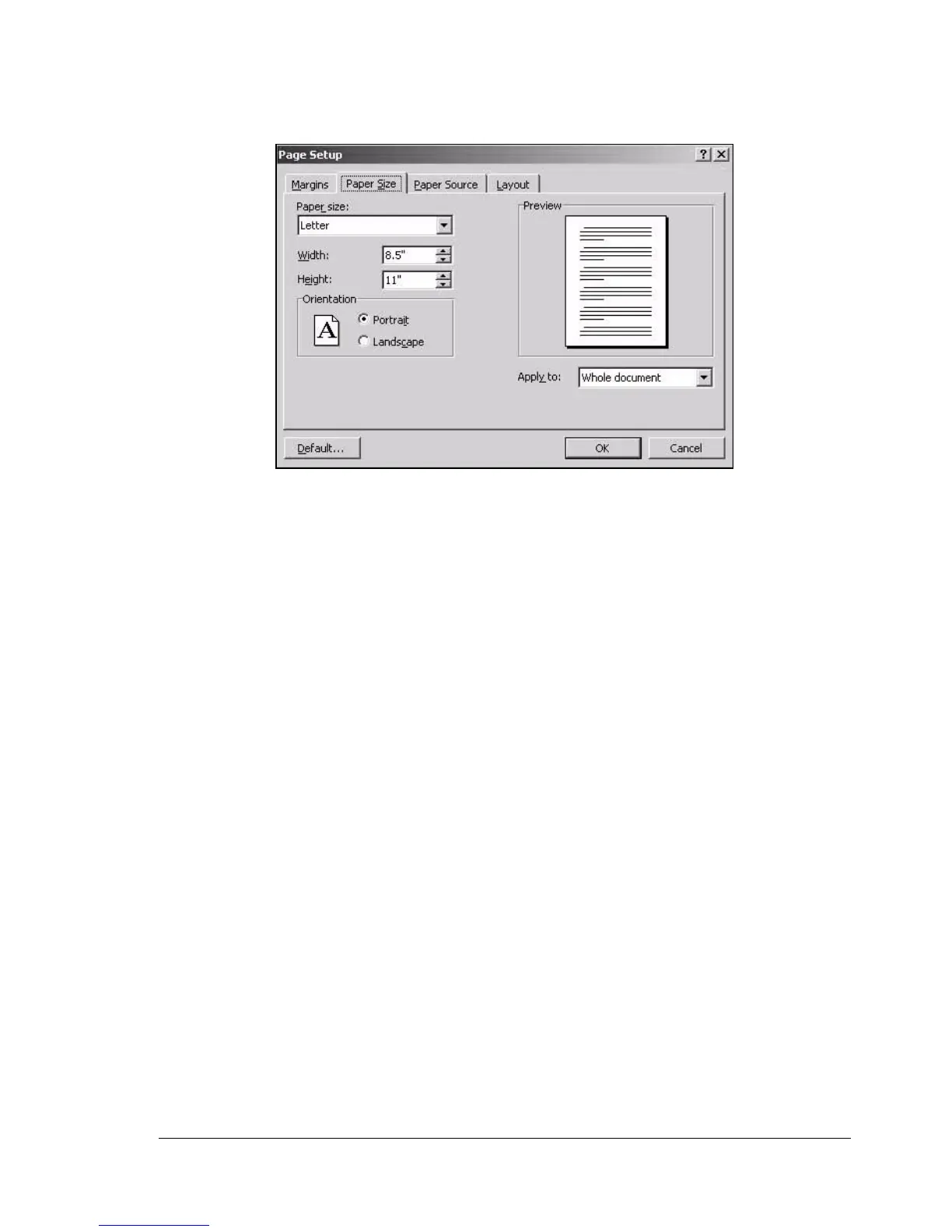Specifying Page Setup Settings
7
Paper Size
The Paper Size tab is used to specify the paper size for the document.
Paper Size
Select a predefined paper size or enter the dimensions of the paper
height and width for the custom paper size.
Height: 148 - 356 mm (5.9 - 14.0 in.)
Width: 92 - 216 mm (3.6 - 8.5 in.)
Orientation
Select either a vertical or horizontal page orientation for printouts.
