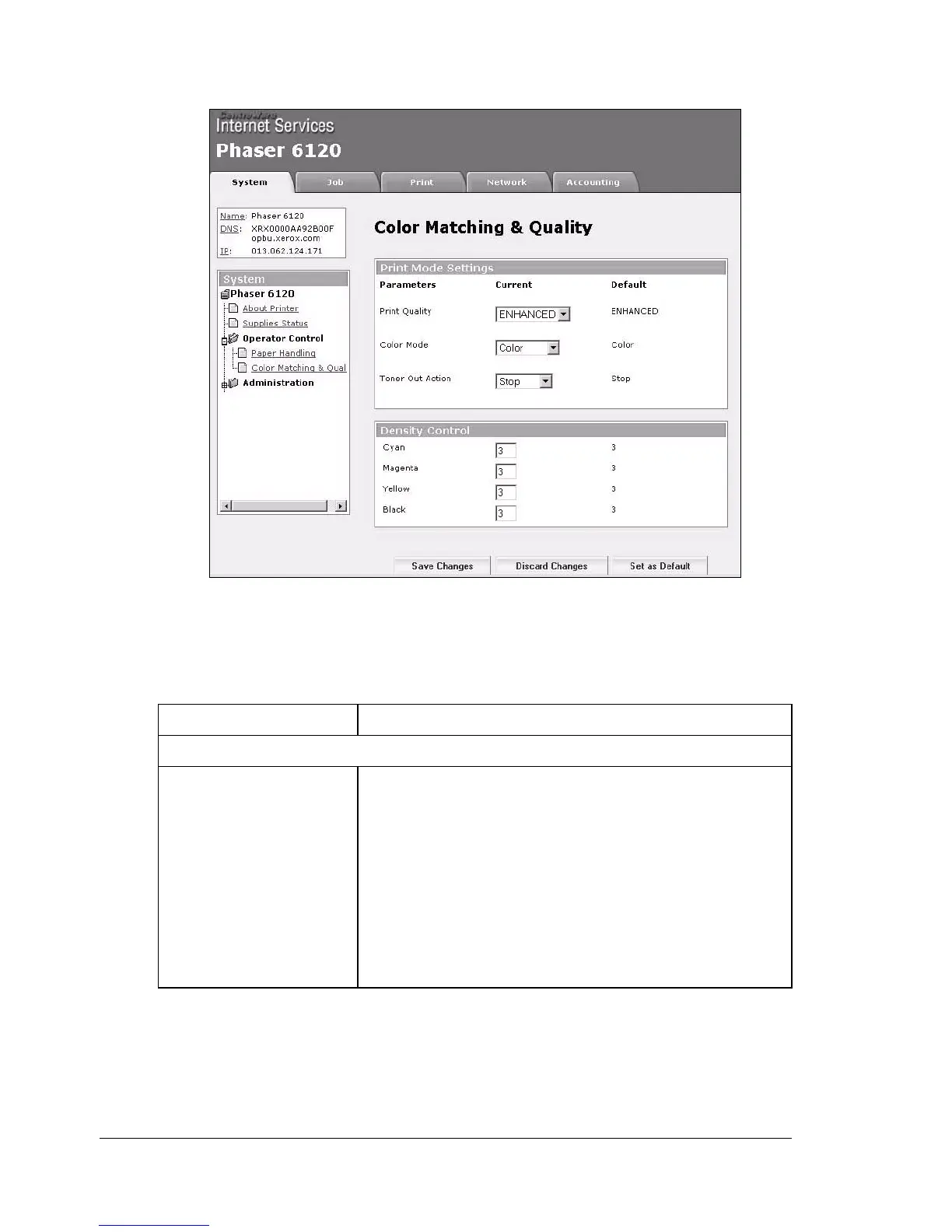Configuring the Printer128
Color Matching & Quality
The System/Operator Control/Color Matching & Quality window enables
you to view and change the current paper handling options. The settings are
arranged in 2 columns: Current and Default.
Item Description
Print Mode Settings
Print Quality Used to select the printing resolution. Choices are
Standard: 600 dpi (dots per inch) color
High: 2400 dpi
Default: High
Configuration Menu Equivalent:
MENU SYSTEM DEFAULT/PRINT
QUALITY
