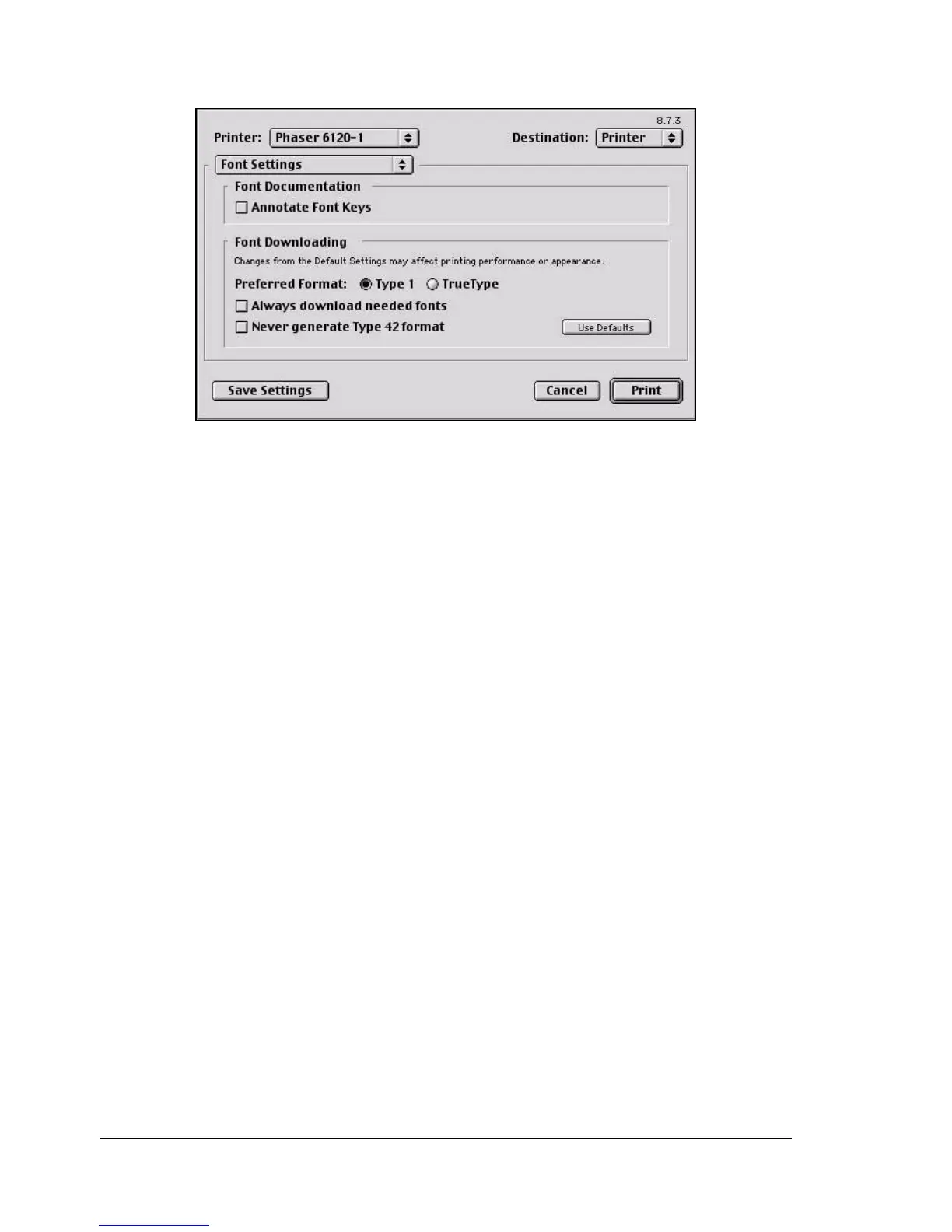Specifying Print Settings80
Font Settings
Font Documentation
– Annotate Font Keys:
Allows you to determine if the font keys are annotated.
Font Downloading
– Preferred Format:
Allows you to select the preferred font format.
– Always download needed fonts:
If selected, fonts should always be downloaded to the printer. Printer
fonts are not used.
– Never generate Type 42 format:
If selected, Type 42 fonts are not generated.
– Use Defaults:
Restores factory default settings for font downloading.