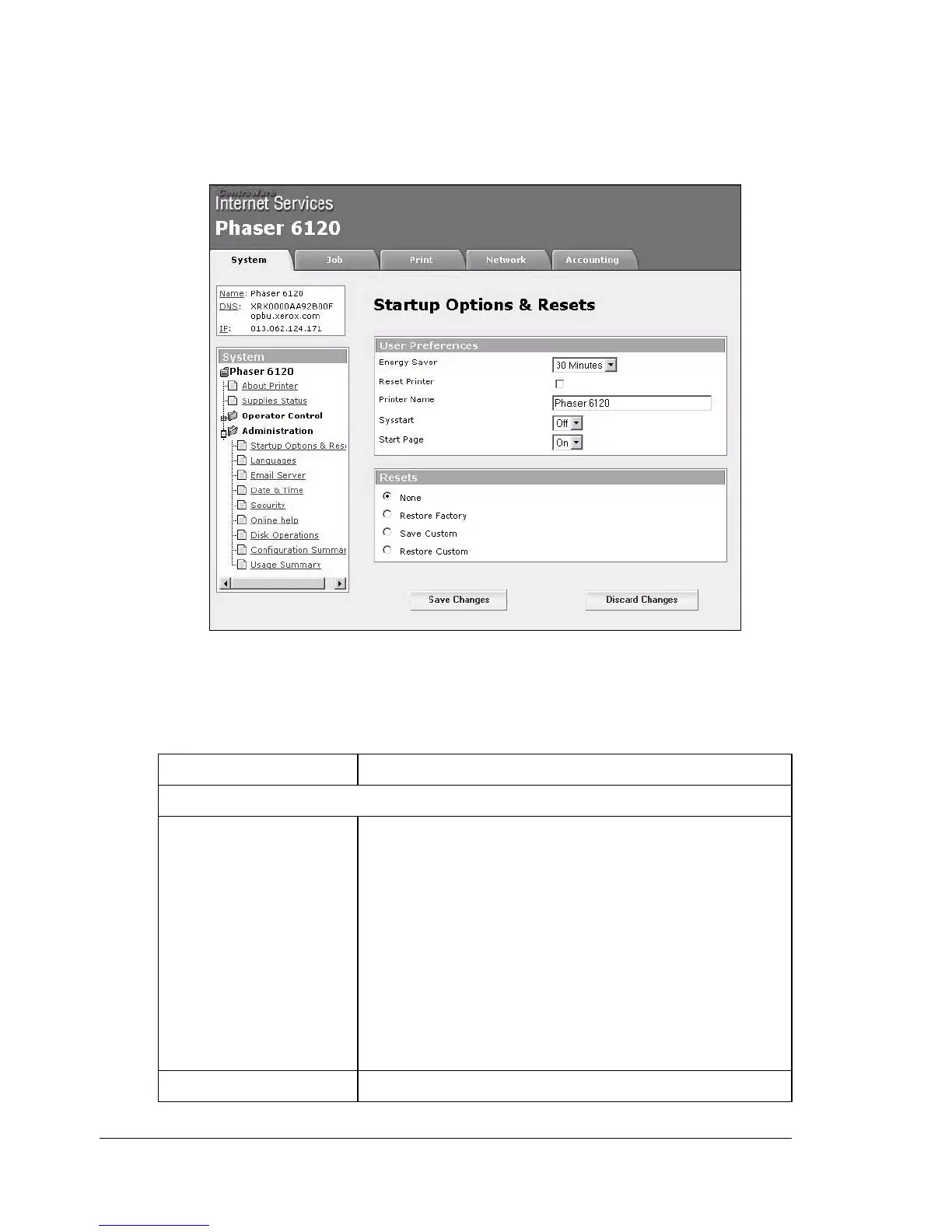Configuring the Printer130
Administration
Startup Options & Resets
The System/Administration/Startup Options & Resets window provides
the following parameters for configuration:
Item Description
User Preferences
Energy Saver If no print jobs are sent to the printer for the time
specified by this parameter, the printer’s Energy
Saver feature is activated.
Choices: 15 Minutes, 30 Minutes, 1 Hour, 2 Hours
Default: 30 Minutes
Configuration Menu Equivalent:
MENU SYSTEM DEFAULT/ENERGY
SAVER
" 2 Hours is available on the model for 120 volt.
Reset Printer Reboots the printer.
