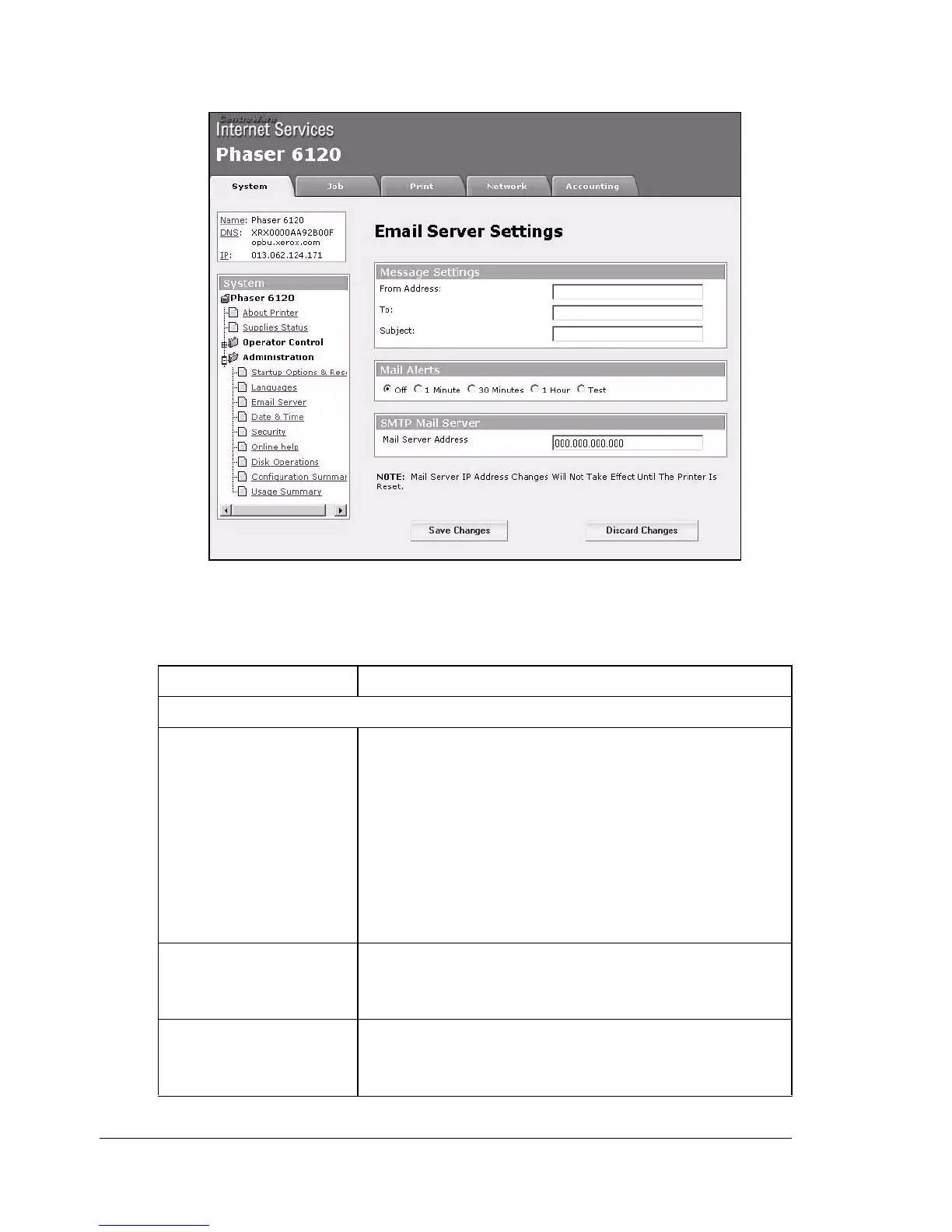Configuring the Printer134
E-Mail Server Settings
The System/Administration/E-Mail Server window provides the following
parameters for configuration:
Item Description
Message Settings
From Address Identifies the From address that appears on email
generated by the printer.
Default: [Blank]
" The value entered for this parameter must
comply with RFC formatting standards:
name@domain_name
Commas, semicolons, colons, and spaces
are not allowed.
To Identifies the destination address of email generated
by the printer.
Default: [Blank]
Subject Identifies the subject text that appears on email
generated by the printer.
Default: [Blank]
