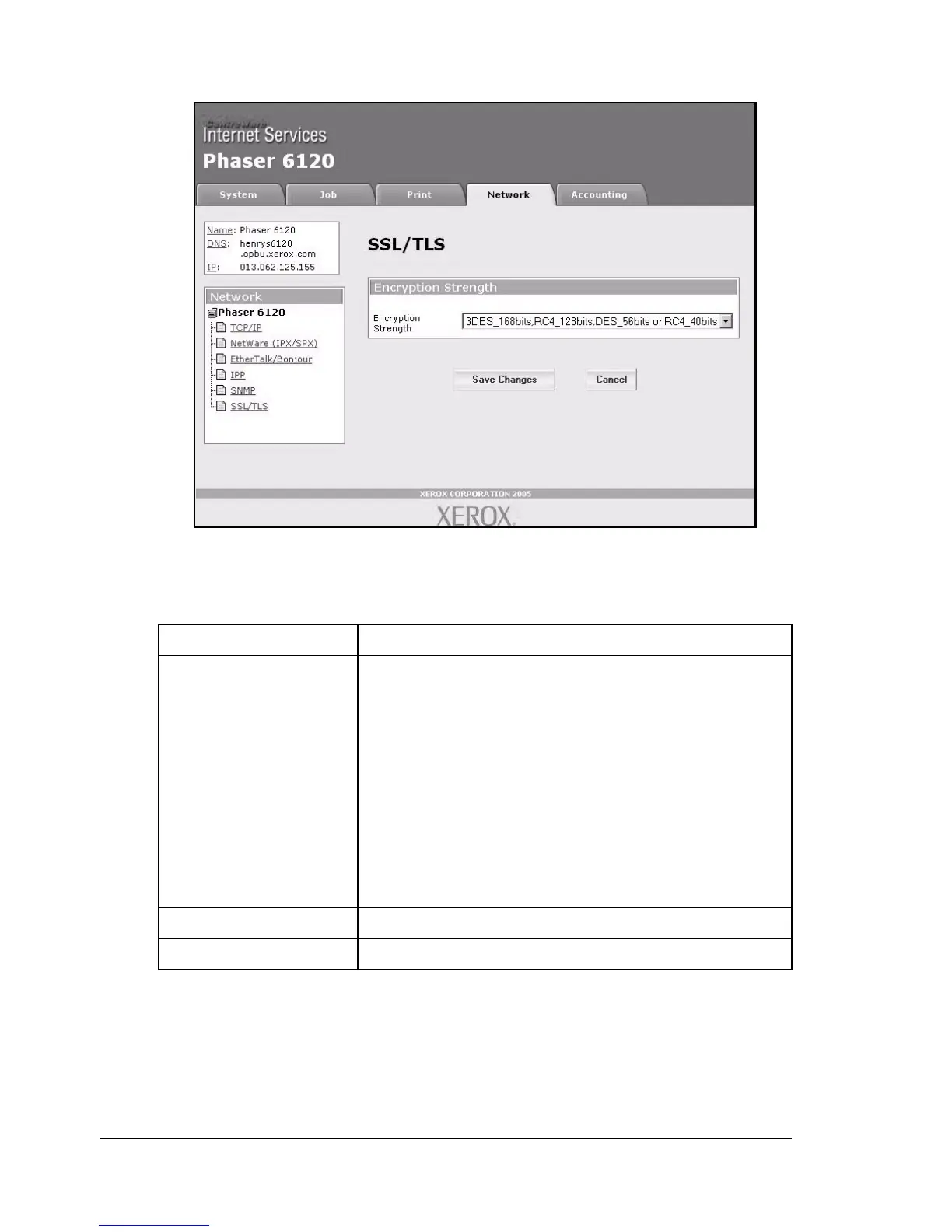Configuring the Printer180
Encryption Strength
The Network/SSL/TLS/Encryption Strength page enables you to specify
the encryption level.
Item Description
Encryption Strength Specifies the encryption level.
Choices:
3DES_168bits, RC4_128bits, DES_56bits or
RC4_40bits
RC4_128bits, DES_56bits or RC4_40bits
DES_56bits or RC4_40bits
Default: 3DES_168bits,RC4_128bits, DES_56bits
or RC4_40bits
Save Changes Saves and applies any changes made.
Cancel button Click to return to the Network/SSL/TLS page.
