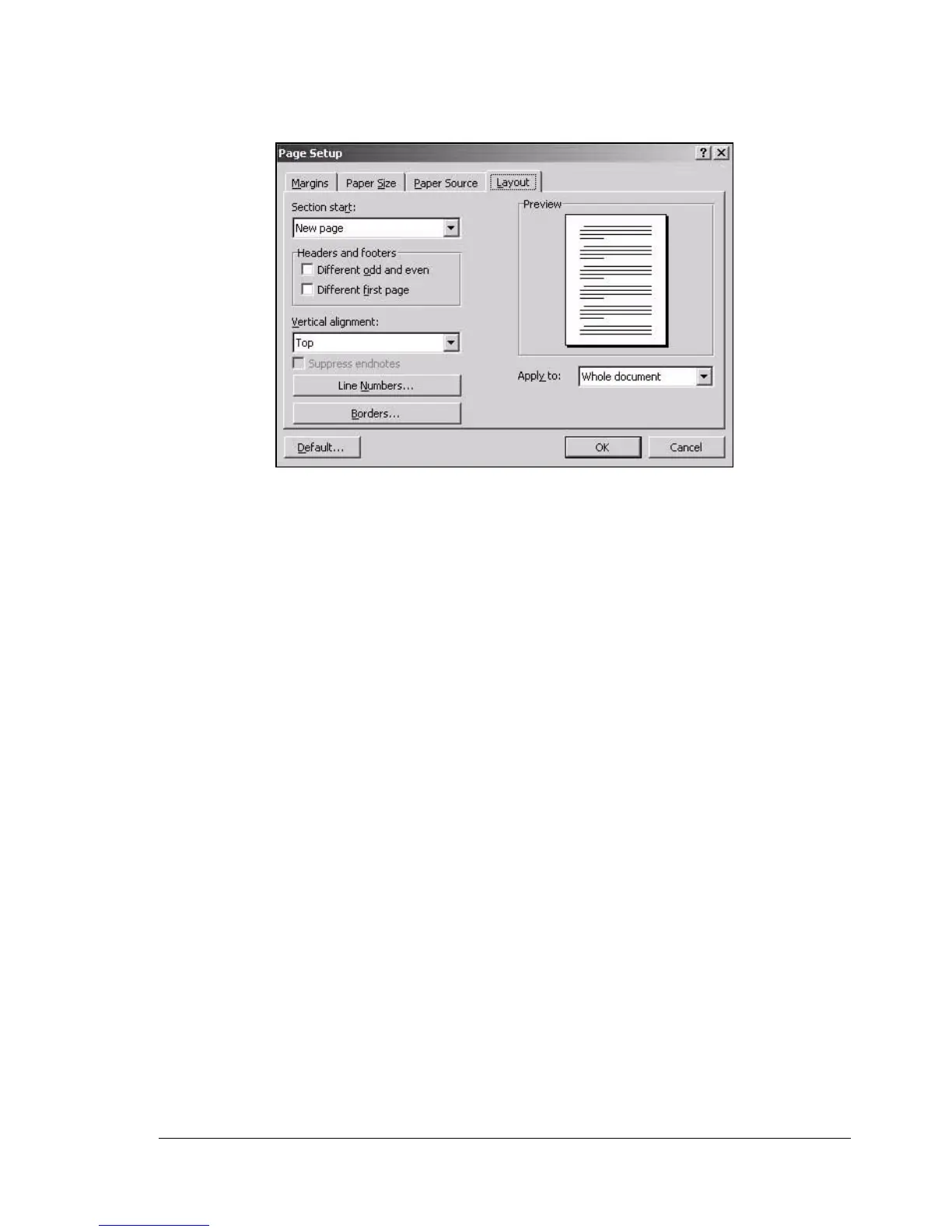Specifying Page Setup Settings
9
Layout
The Layout tab is used for specifying the page layout when printing.
Section start
Determines where you want the current section to start.
Headers and Footers
Select the Different odd and even check box to create one header or
footer for even-numbered pages and a different header or footer for
odd-numbered pages. Select the Different first page check box to create
a different header or footer for the first page of a section or document.
Vertical alignment
Select the way you want to align text vertically between the top and
bottom margins. The justified setting affects only full pages.
