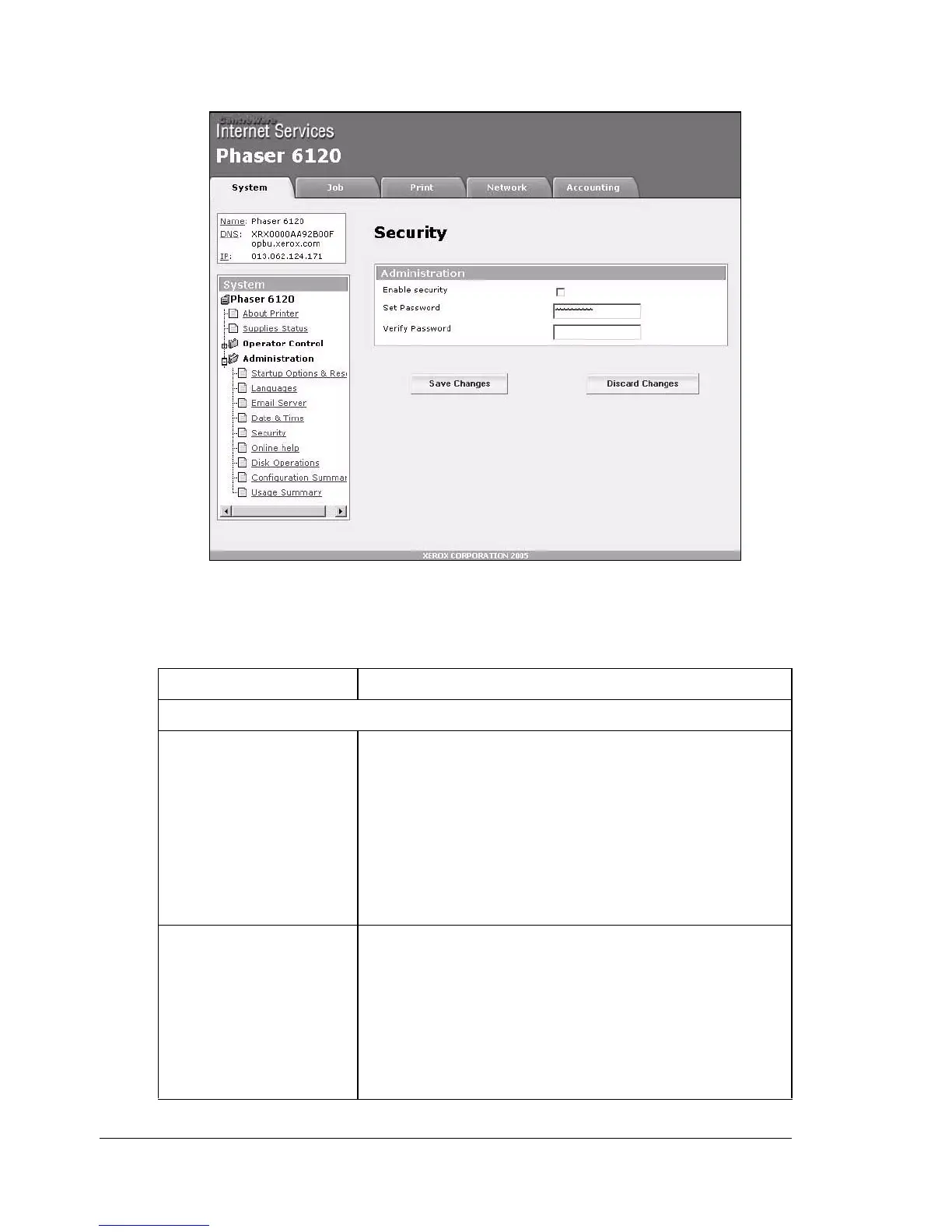Configuring the Printer136
Security
The System/Administration/Security window provides the following
parameters for configuration:
Item Description
Administration
Enable Security When selected, enables the printer’s security
feature, which requires users to enter the password
to access or change printer information and
configuration.
Default: [Not checked]
Configuration Menu Equivalent:
MENU SYSTEM DEFAULT/
SECURITY/CONFIG/ENABLE
Set Password Sets the printer password.
Range: Up to 16 characters
Default: SYSADMIN
Configuration Menu Equivalent:
MENU SYSTEM DEFAULT/
SECURITY/CONFIG/SET
PASSWORD
