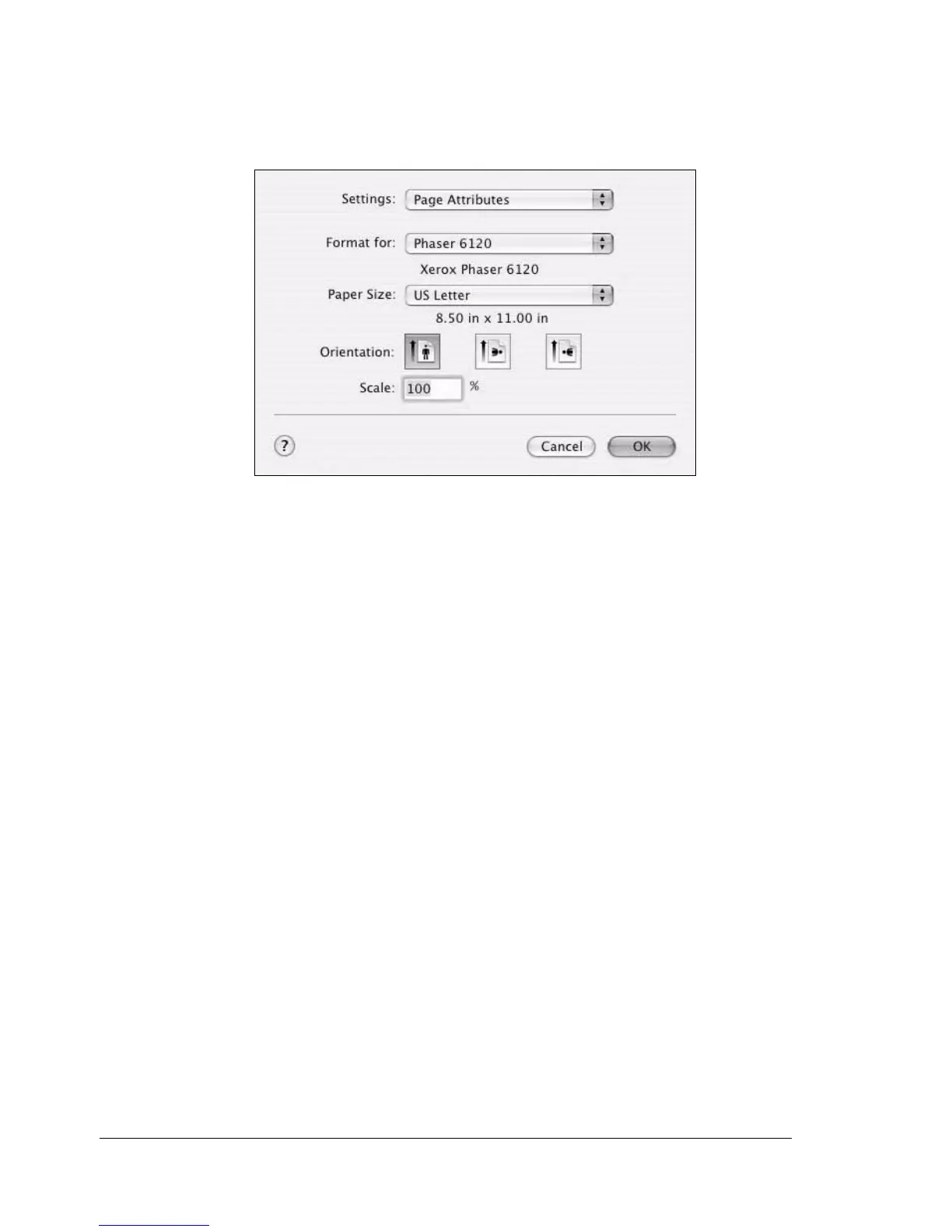Specifying Page Setup Settings40
Page Attributes Options
The Page Attributes section is used to specify the settings for the paper
size, scaling, and print orientation.
Paper Size
Select the desired paper size from the Paper Size pop-up menu.
Orientation
Select either a vertical or horizontal page orientation for printouts.
Scale
If you want to enlarge or reduce the size of the printout, enter the scale
ratio here (1-100,000%)
" Regardless of which paper size is selected, the printer does not print
within 0.157 in. (4 mm) of the edge of the paper. For Legal size, the
bottom 16 mm is black only. The color printing area only reaches
335.6 mm from the top edge.
