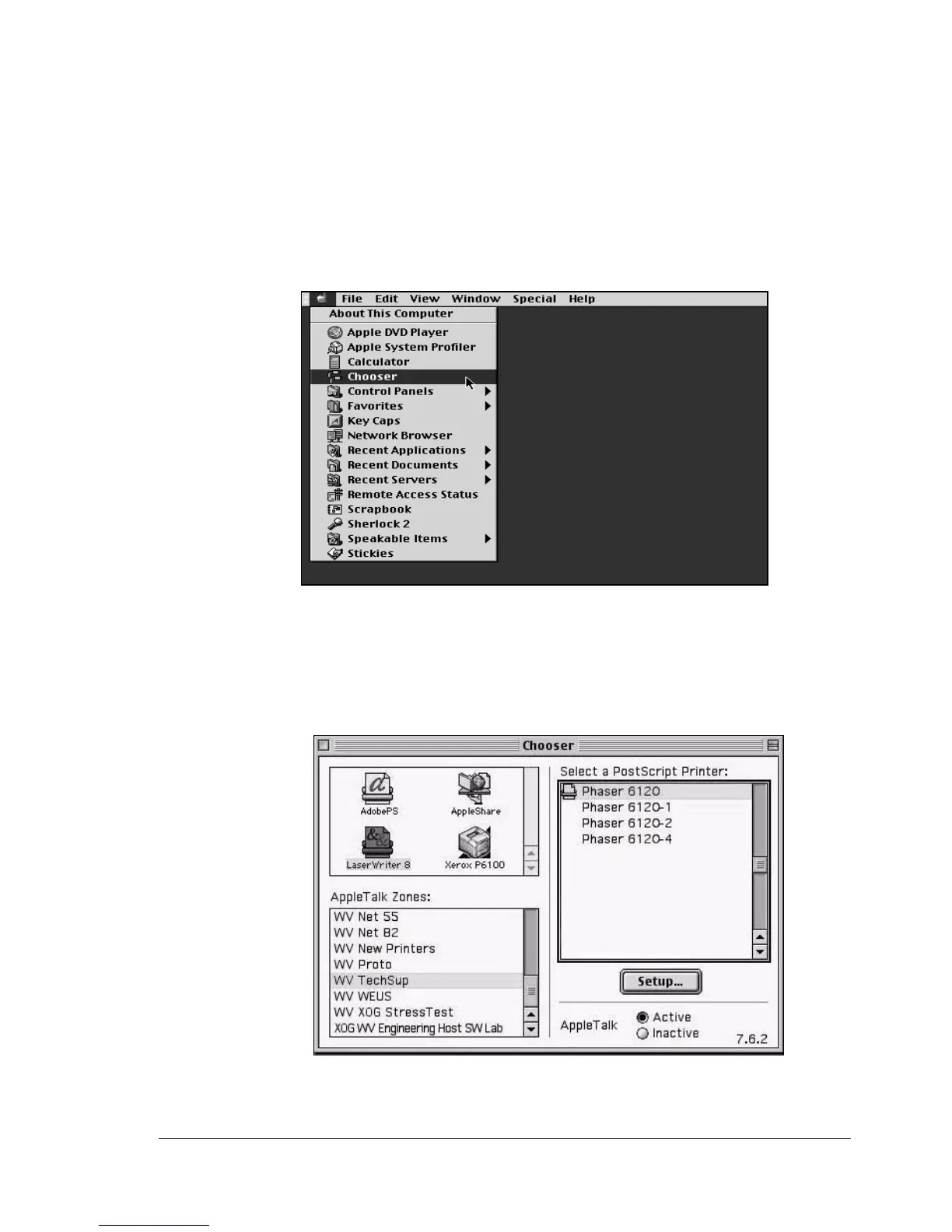Selecting the Printer in the Chooser
69
Selecting the Printer in the Chooser
1 Connect the printer and computer.
If you are using a USB connection, use the USB cable to connect the
printer and your computer.
If you are using a network connection, use a 10Base-T/100Base-TX
cable to connect the printer to a Ethernet network.
2 Select Chooser from the Apple menu.
3 Select the LaserWriter 8 icon from the icons on the left side of the
Chooser.
The printer name appears in the Select a printer section on the right side
of the Chooser.
4 Select the printer.
