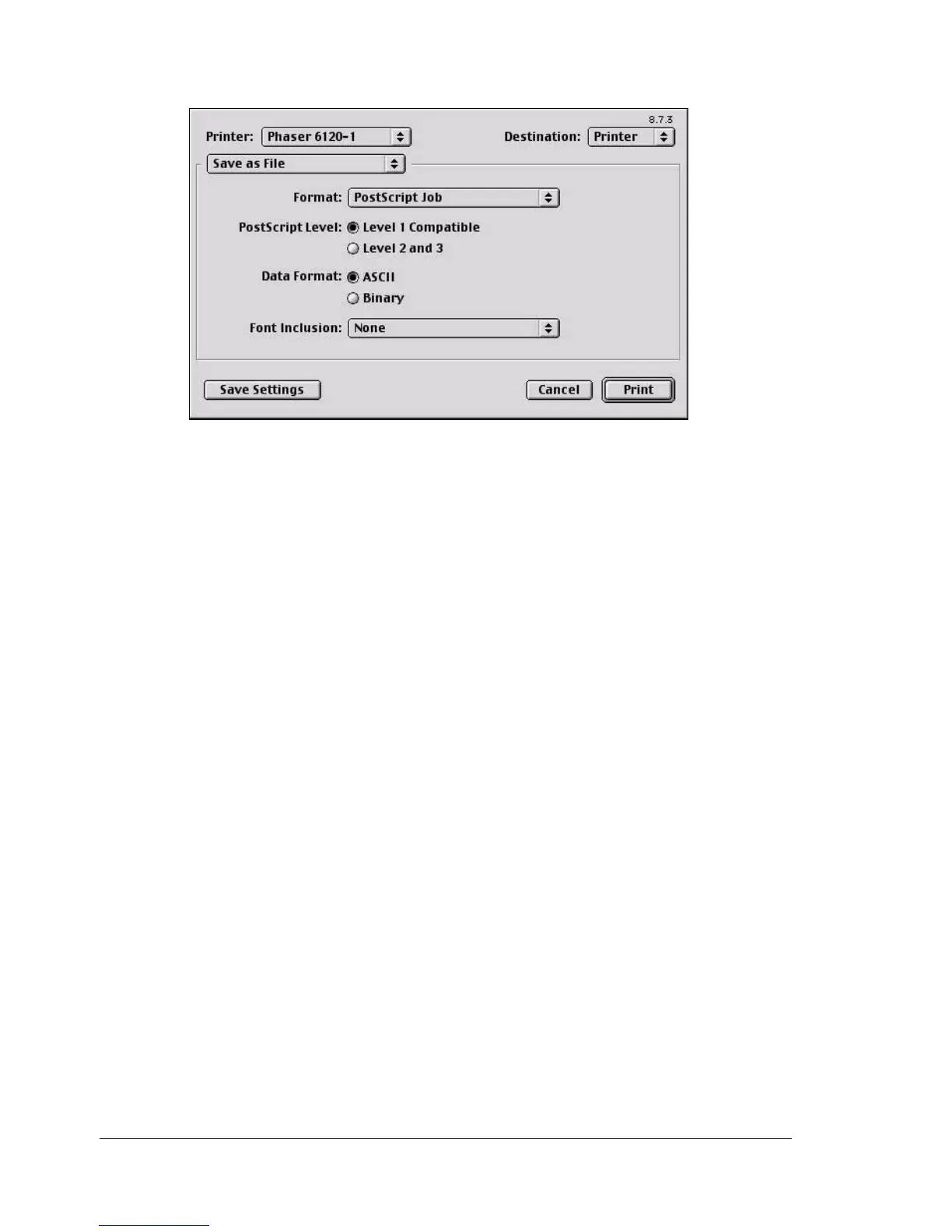Specifying Print Settings84
Save as File
Format
Select the file format of the output file.
PostScript Level
Allows you to select from available PostScript levels.
Data Format
Sends the print job data to the file in either ASCII or Binary format.
Font Inclusion
Allows you to choose the fonts that are included with the Inclusion print
job as it is saved to a file.
