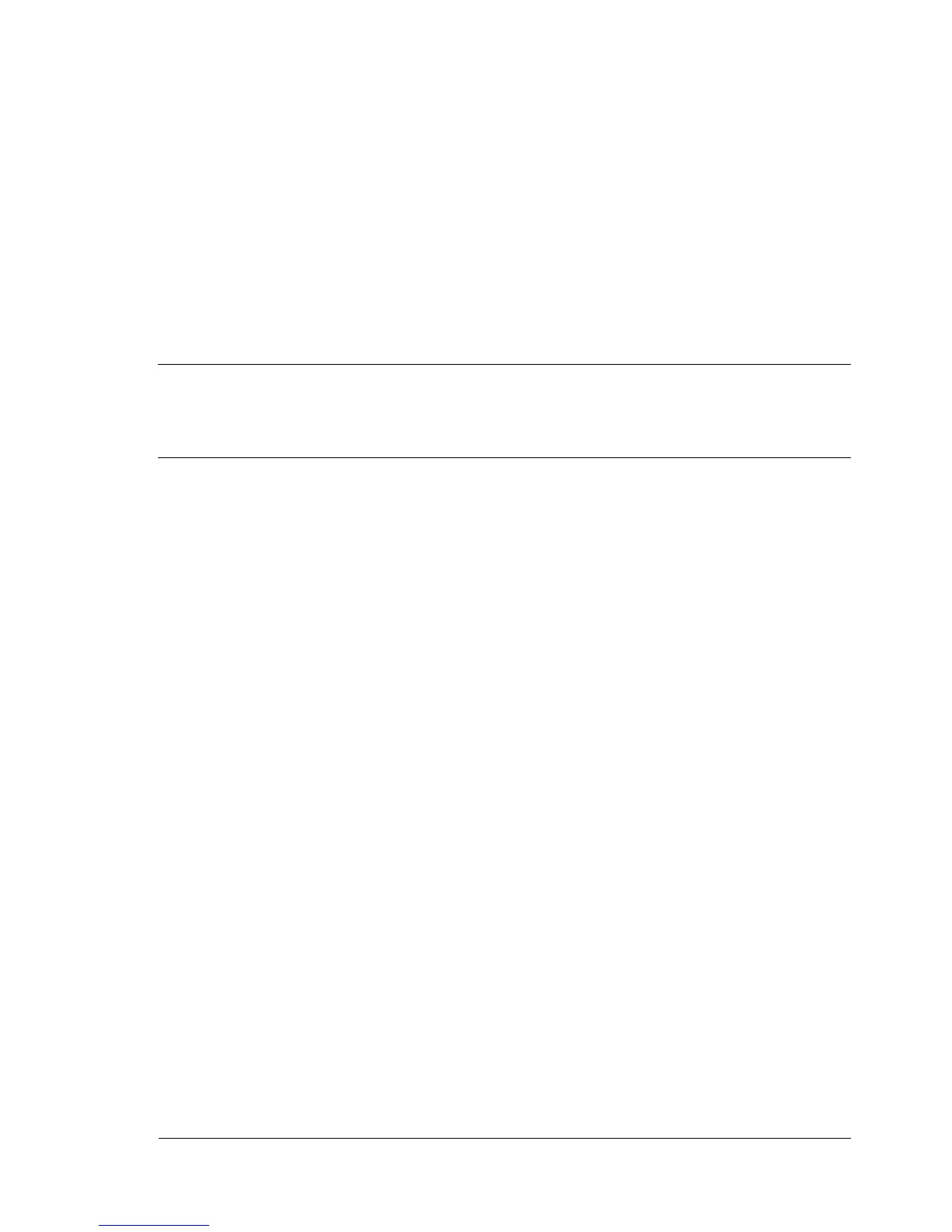Contents
Contents
i
1 Operation on Windows Software ..................................................................... 1
System Requirements for the Printer Driver .................................................. 2
Installing the Printer Driver .............................................................................. 3
Windows 2000................................................................................................ 3
Specifying Page Setup Settings ...................................................................... 5
Margins........................................................................................................... 6
Paper Size...................................................................................................... 7
Paper Source ................................................................................................. 8
Layout............................................................................................................. 9
Specifying Print Settings ................................................................................ 10
Advanced ..................................................................................................... 12
Basic............................................................................................................. 13
Layout........................................................................................................... 14
Cover Page .................................................................................................. 15
Overlay ......................................................................................................... 16
Watermark.................................................................................................... 17
Quality .......................................................................................................... 18
Version ......................................................................................................... 19
Troubleshooting .............................................................................................. 20
Download Manager ......................................................................................... 22
Contents
