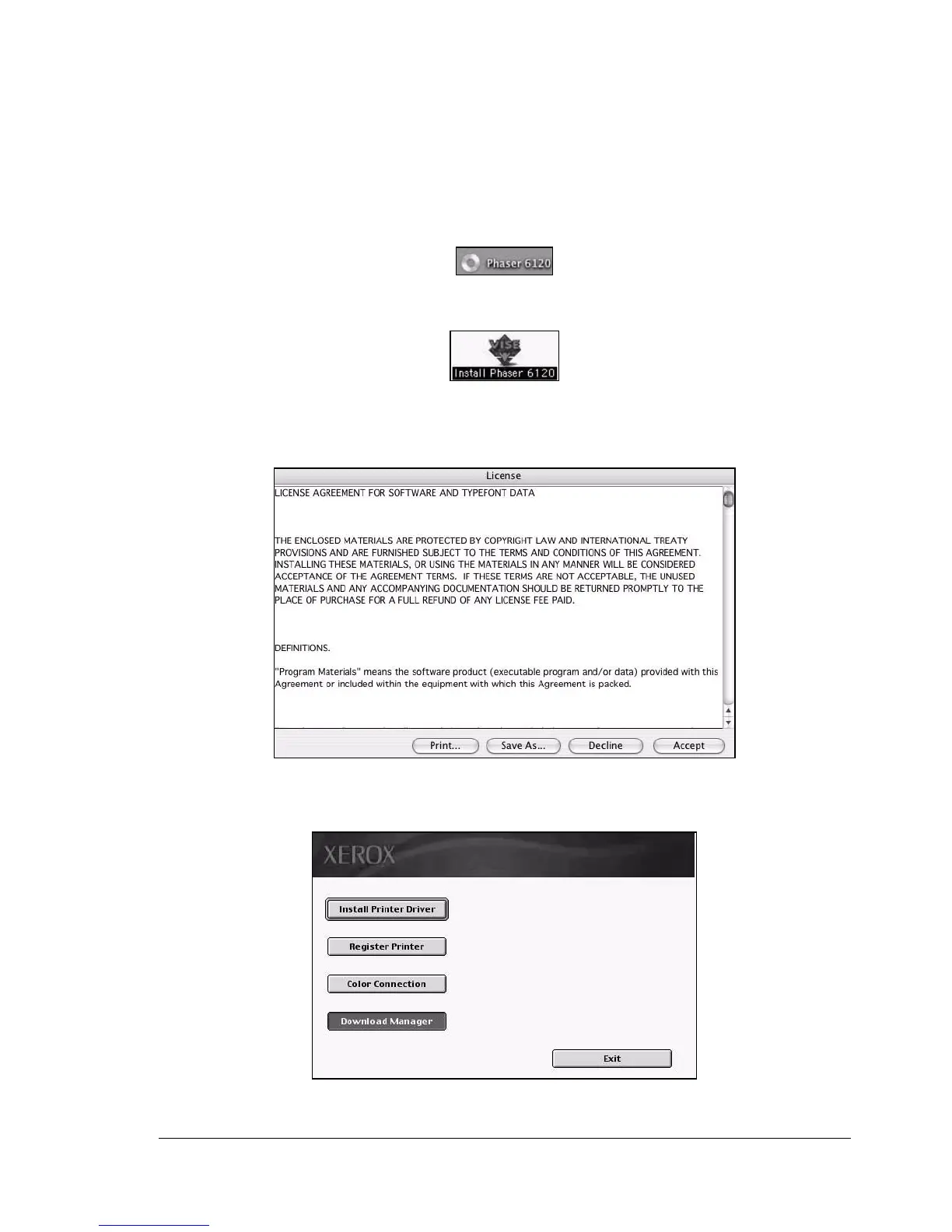Download Manager
63
Download Manager
This utility, which can be used only if the optional hard drive is installed,
enables fonts and overlay data to be downloaded to the printer’s hard drive.
1 Insert the Phaser 6120 Software and Documentation CD-ROM in the
CD/DVD drive of your Macintosh.
2 Click the CD icon on the desktop.
3 Click the Install Phaser 6120 icon.
4 Check the details of the License Agreement, and click Accept if you
agree to the terms of the license.
5 Click the Download Manager icon.
