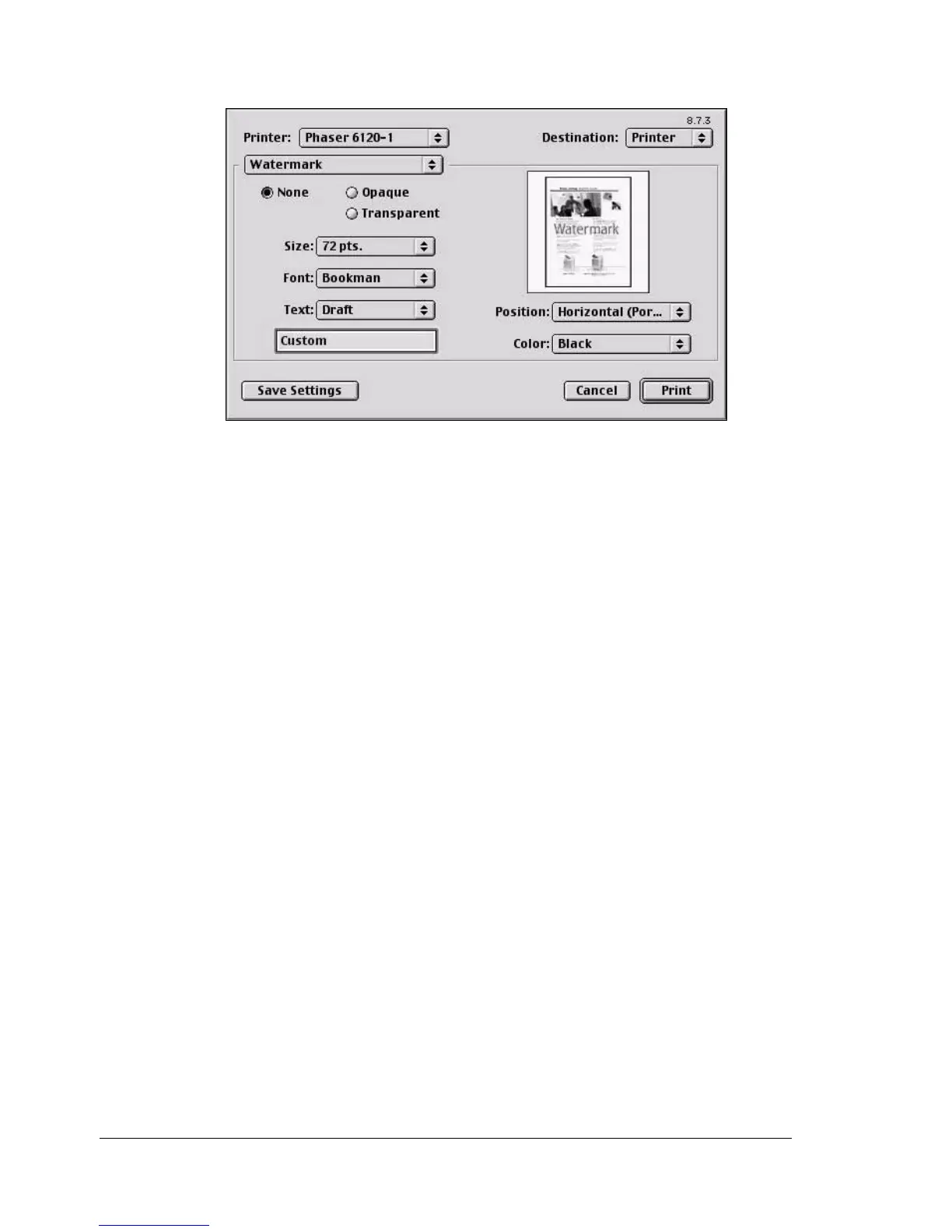Specifying Print Settings86
Watermark
None
Allows you to disable the watermark function.
Opaque
The watermark text will be solid. The page content beneath the watermark
will not be visible.
Transparent
The watermark text will be semi-transparent. The page content beneath
the watermark will be visible.
Size
Allows you to select watermark font size.
Font
Allows you to select watermark font type.
Text
Allows you to select watermark text.
Position
Allows you to select watermark position.
Color
Allows you to select watermark font color.
