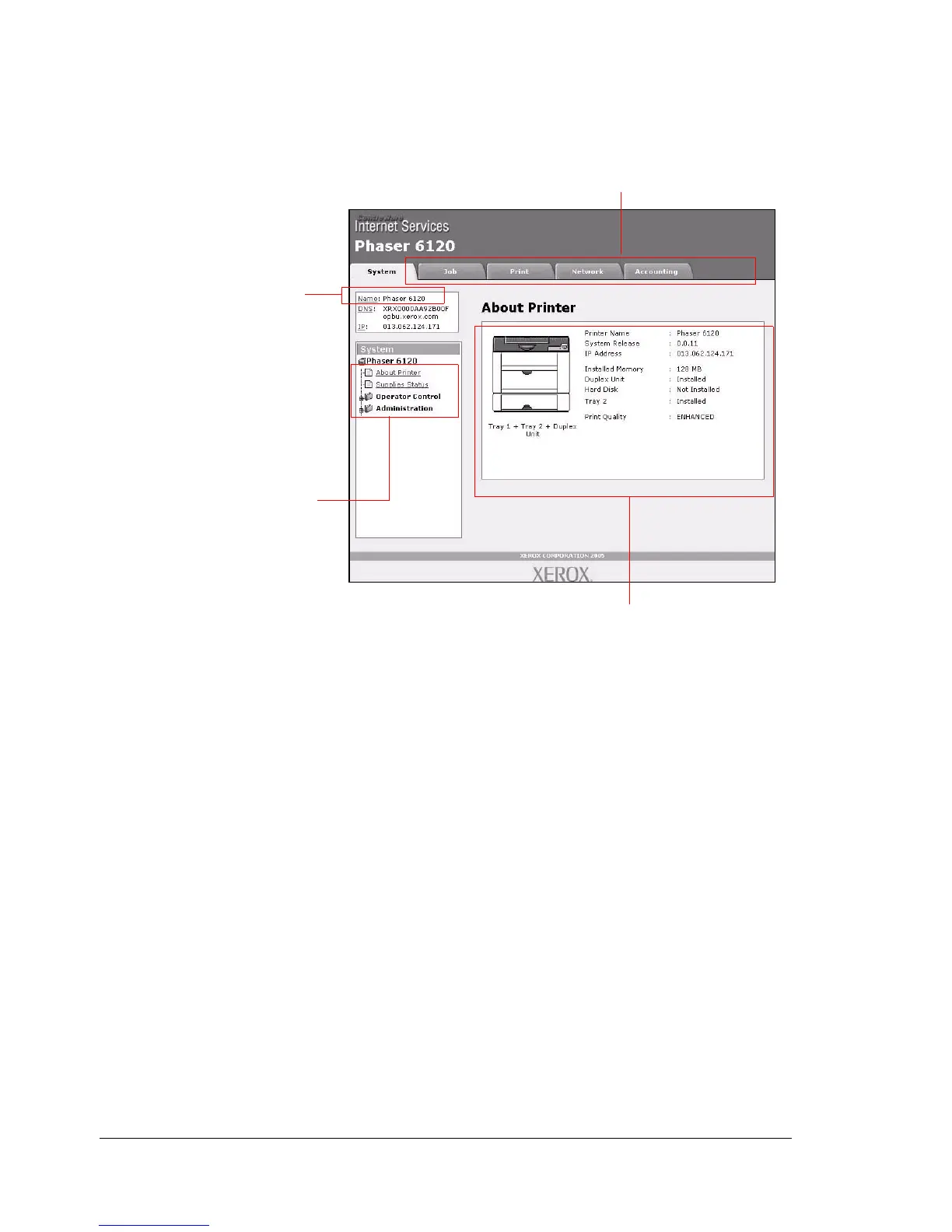Understanding the CentreWare IS Window118
Understanding the CentreWare IS Window
The illustration below identifies the navigation and configuration areas of the
CentreWare IS window.
Navigation
Selecting the main topic and subtopic displays the configuration area for the
printer options (parameters) associated with your selections.
To change a current setting, click on the current setting and then select from
the available choices or enter the new value.
" If you do not set the printer to have a password, the default is for all
the settings to be available. In order to apply or save any changes
made to the configuration settings, CentreWare IS must be logged in
from Administrator Mode. (For details, see “Administrator Mode -
Security Enabled” on page 119.)
Product name
Links to subtopics
Configuration area
Links to main topics
