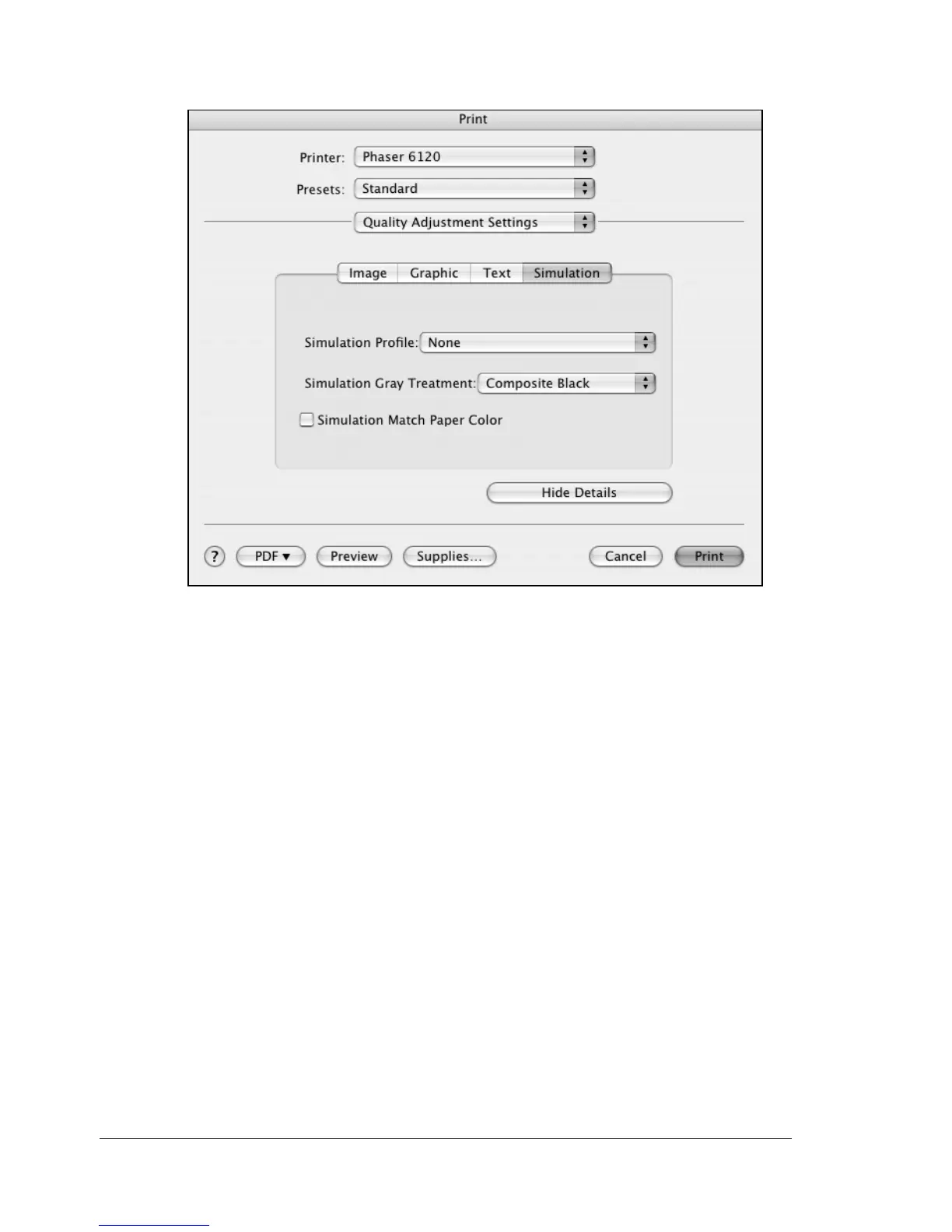Specifying Print Settings58
Custom Quick Color Details, Simulation
Simulation Profile
Allows you to select Source Profile for simulating another printing device.
Simulation Gray Treatment
Allows you to select how grays will be simulated.
Match Paper Color
Allows you to set Match Paper Color.
Hide Details
Click this button to hide the Detailed Settings tabs and return to the
Quality Adjustment Settings pane.
