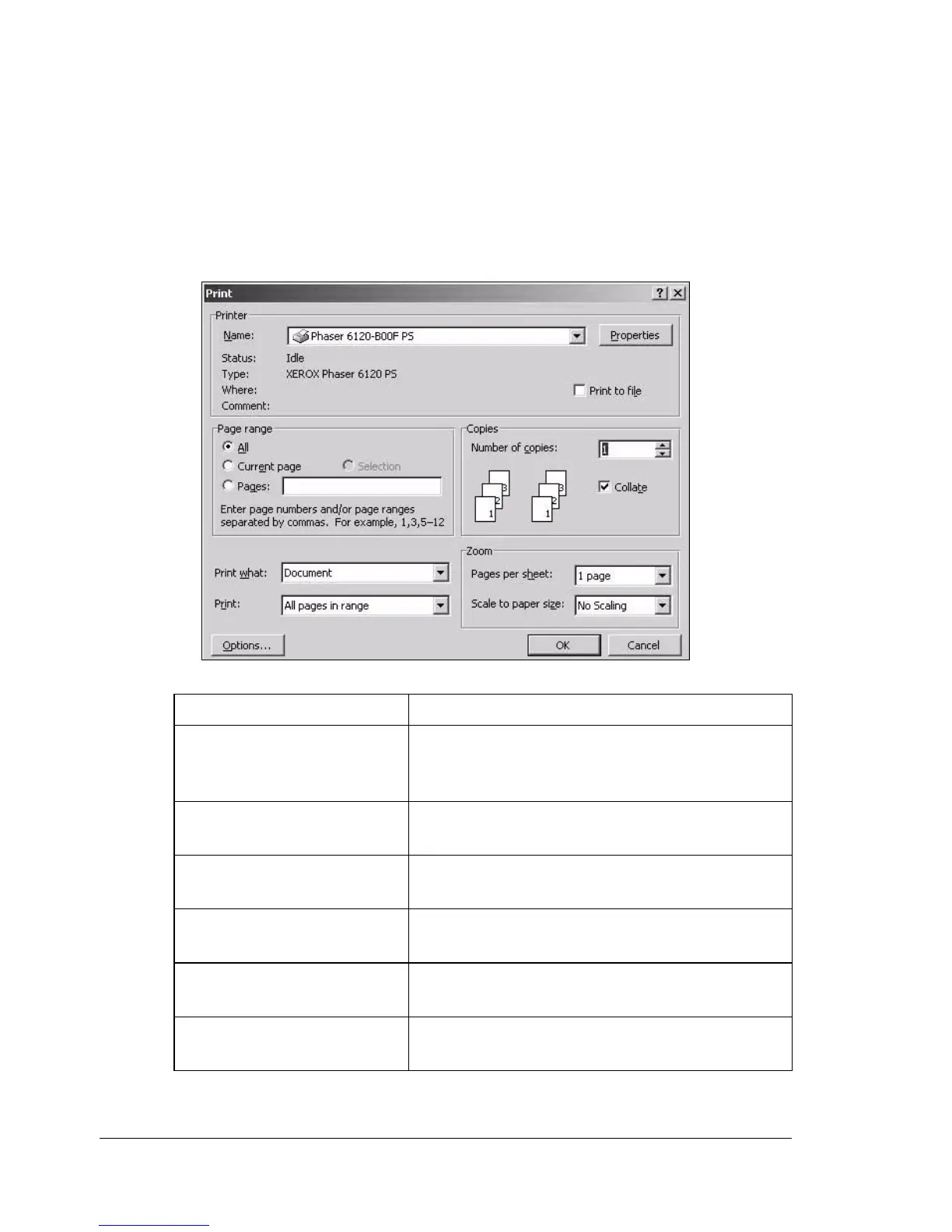Specifying Print Settings10
Specifying Print Settings
The following dialog box appears when Print... is selected from the File
menu in the application being used.
1 Select Print... from the File menu.
The Print dialog box appears.
2 Select the Phaser 6120 in the Name pop-up menu.
The Properties button is used to specify the following print options.
Tab Description
Advanced This tab is used to specify the PostScript
output method and whether or not error
messages of a print job are printed.
Basic This tab contains options to adjust the basic
media settings.
Layout This tab contains options for specifying the
page layout when printing.
Cover Page This tab contains options for specifying cover
page settings.
Overlay This tab contains options to adjust settings
that affect the overlay print function.
Watermark This tab contains options for adding a
watermark to the background of the page.
