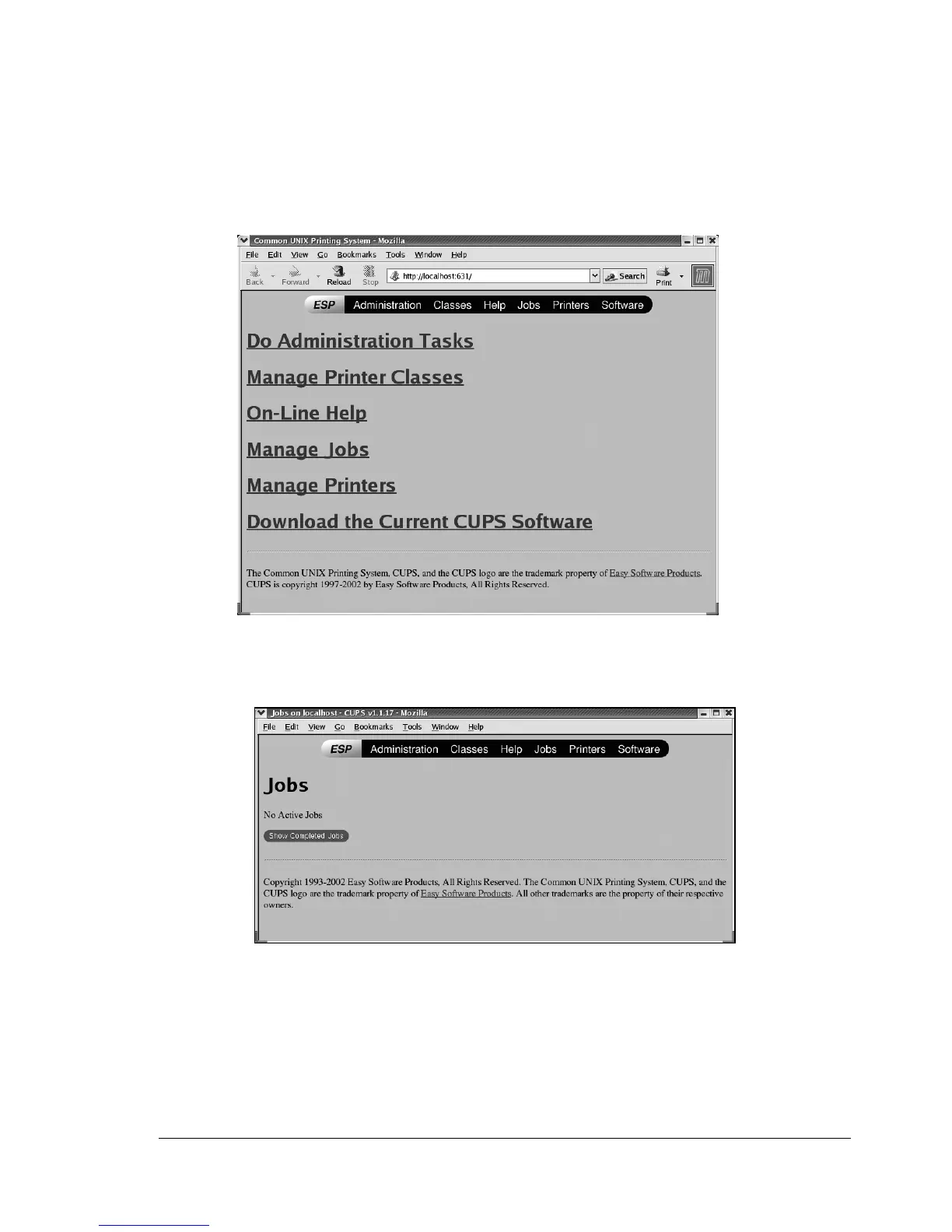Checking Print Jobs
111
Checking Print Jobs
You can check the status of print jobs from a Web browser.
1 Start up the web browser.
2 Enter the URL “http://localhost:631”.
The CUPS Administration Web page appears.
3 Click Manage Jobs.
A list of the currently active print jobs appear.
" To check the status of completed print jobs, click Show Completed
Jobs.
