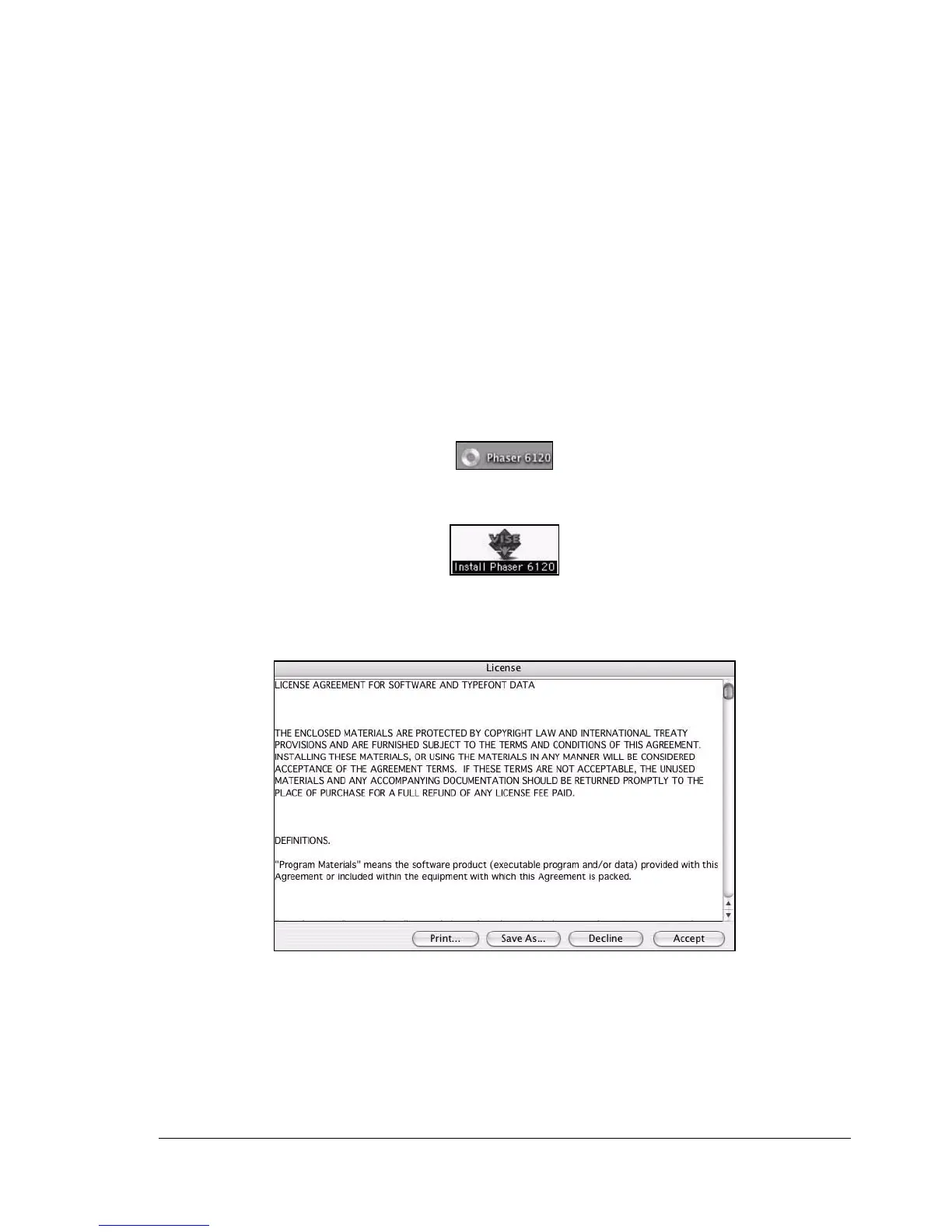Installing the Printer Driver
25
Installing the Printer Driver
" Before proceeding with the installation, be sure to exit all running
applications.
Mac OS X 10.4
" The procedure for installing the printer driver on Mac OS X version
10.4 is described below. The following procedure or some steps may
be different depending on the version of the operating system being
used. Complete the installation according to the instructions on the
dialog boxes that appear.
1 Insert the Phaser 6120 Software and Documentation CD-ROM in the
CD/DVD drive of your Macintosh.
2 Click the CD icon on the desktop.
3 Click the Install Phaser 6120 icon.
4 Check the details of the License Agreement, and click Accept if you
agree to the terms of the license.
