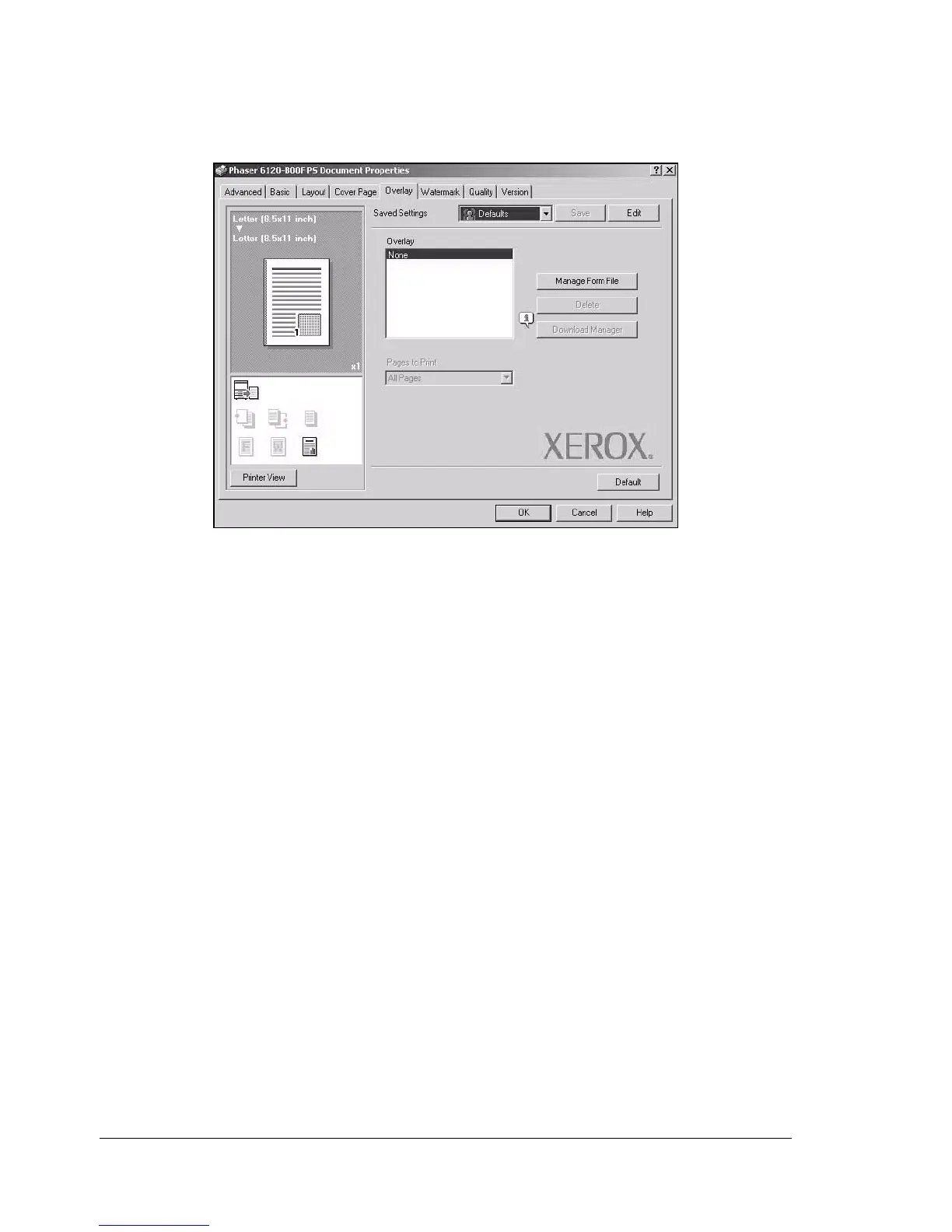Specifying Print Settings16
Overlay
The Overlay tab contains options to adjust settings that affect the overlay
print function.
Saved Settings
Enables you to create and edit customized driver settings. You can then
adjust the printer settings by selecting the desired name from the Saved
Settings list.
Overlay
Specifies the overlay file for overlay printing. When a print job is executed,
the printer outputs the document with the designated overlay printed on it.
Pages to Print
Specifies the pages on which to print the overlay.
Manage Form File
Opens the Overlay File Management dialog box. You can add overlay
files saved on the printer to the overlay list in the driver.
Delete
Deletes unnecessary overlay files. Simply deleting a file from the list does
not actually delete the file from your computer’s hard drive.
Download Manager
Starts the Download Manager so you can download overlay files to the
printer.
