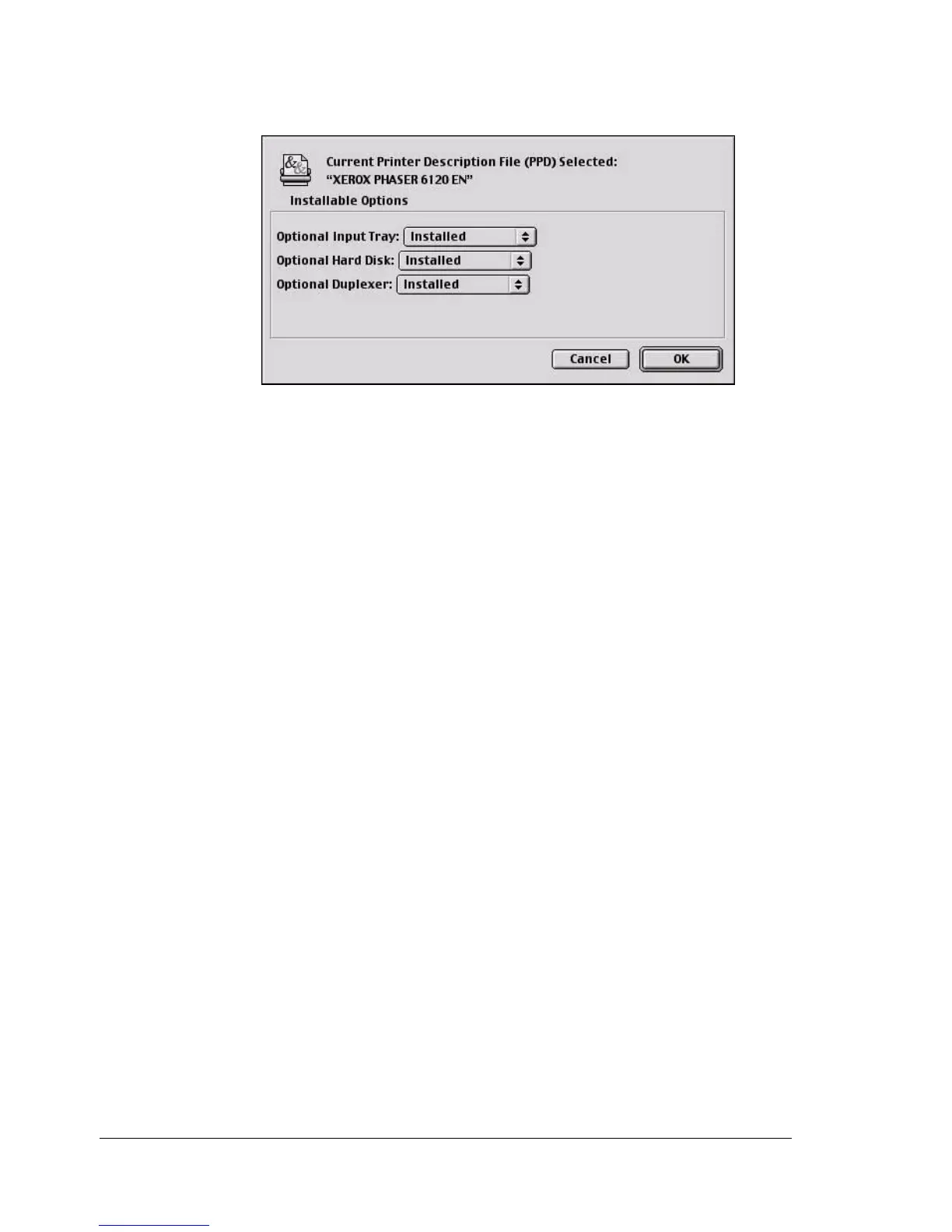Selecting the Printer in the Chooser70
5 Click Create.
The Printer Setup dialog box appears.
6 Select the options that are installed, and then click OK.
The icon for the Phaser 6120 appears on the desktop.
With a USB connection, 6120 appears.
With a network connection, Xerox Phaser 6120 appears.
