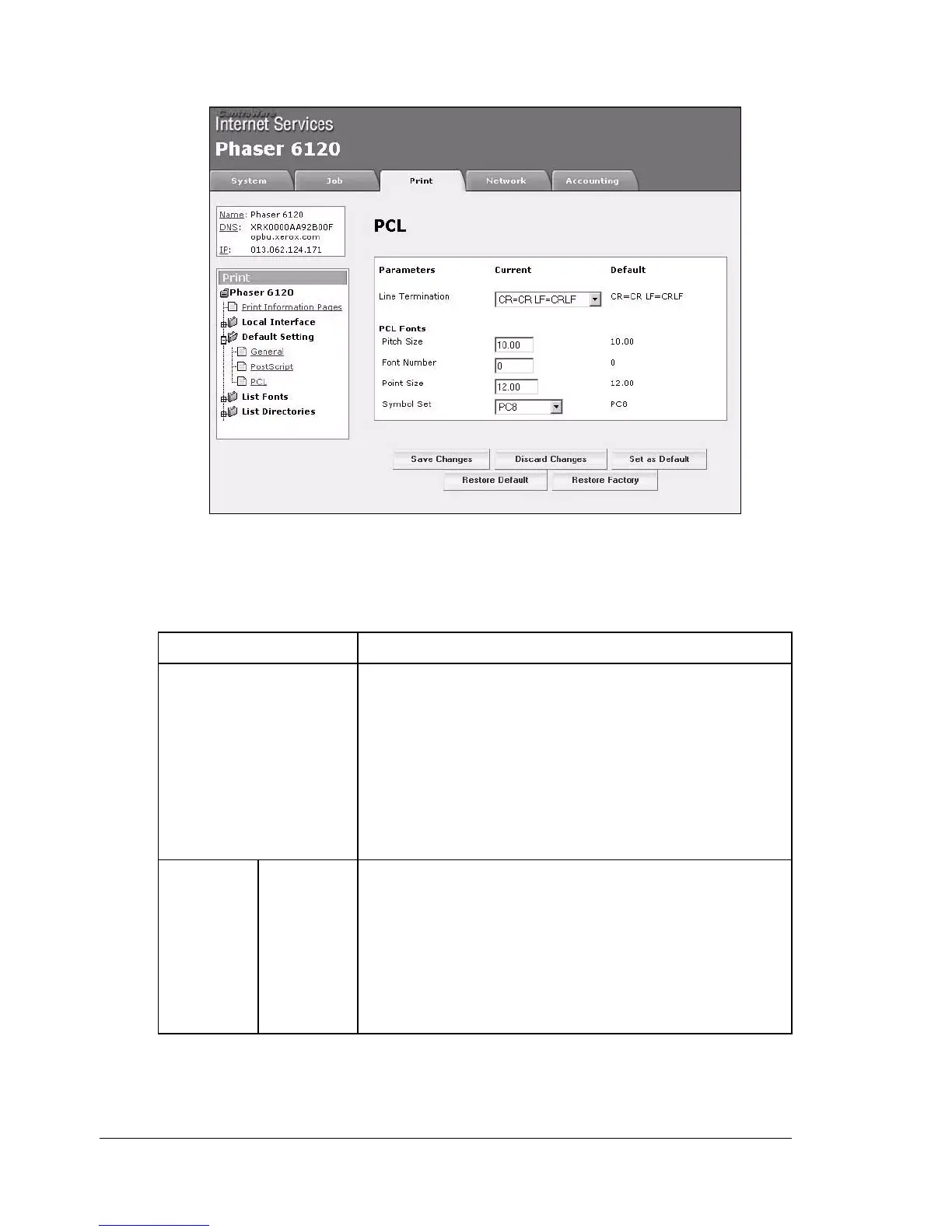Configuring the Printer156
PCL
The Print/Default Setting/PCL window provides the following parameters for
configuration. The settings are arranged in 3 columns: Current, Custom,
Factory.
Item Description
Line Termination Sets the line termination value.
Choices: CR=CR LF=CRLF, CR=CR LF=LF,
CR=CRLF LF=LF, CR=CRLF LF=CRLF
Default: CR=CR LF=CRLF
Configuration Menu Equivalent:
MENU SYSTEM DEFAULT/
EMULATIONS/PCL/LINE
TERMINATION
PCL Fonts Pitch Size Controls the font pitch in characters per inch (cpi).
Range: Up to 4 characters (0.44 - 99.99)
Default:10.00
Configuration Menu Equivalent:
MENU SYSTEM DEFAULT/
EMULATIONS/PCL/FONT/PITCH
SIZE
