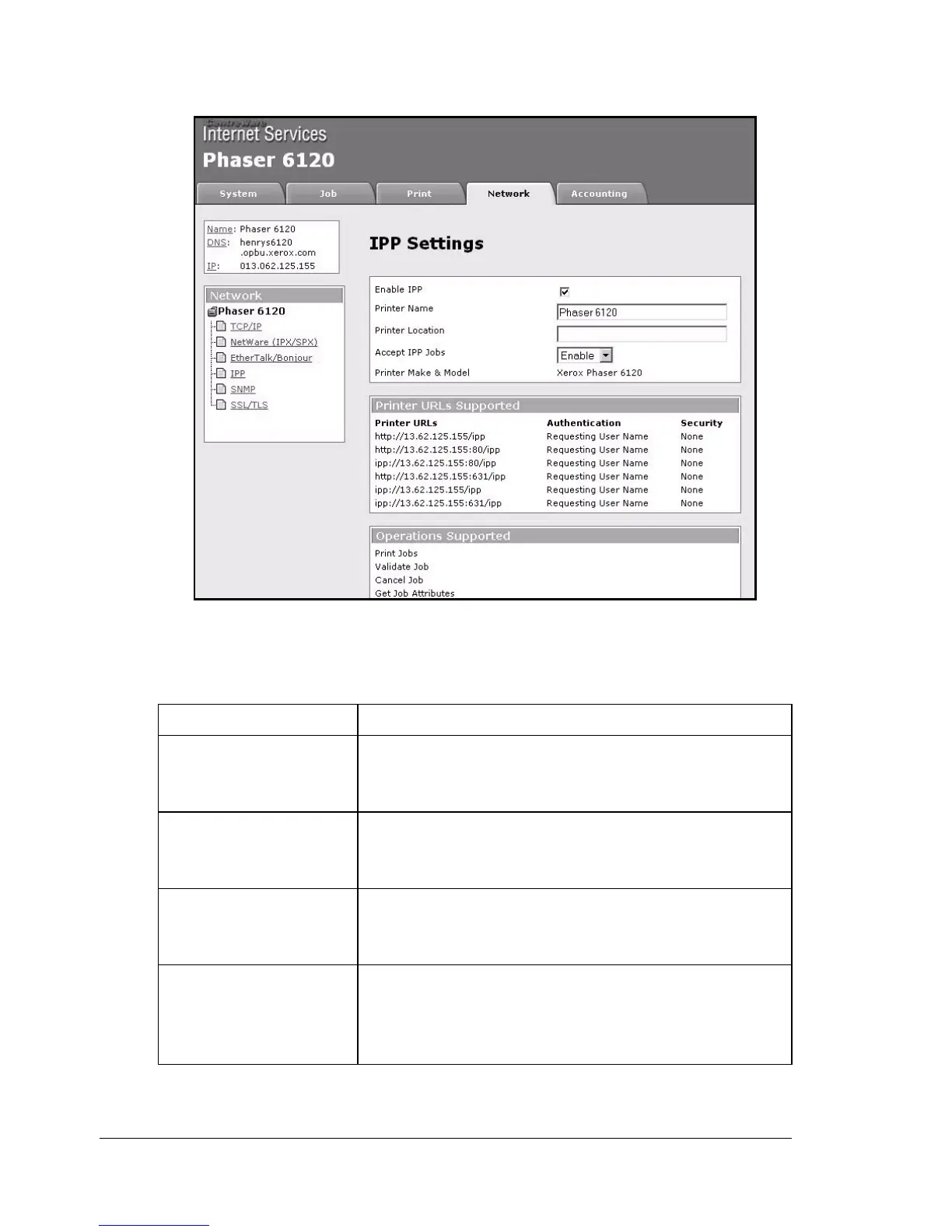Configuring the Printer168
Internet Printing Protocol
The Network/IPP Settings window provides the following parameters for
configuration:
Item Description
Enable IPP When selected, enables the parameter settings for
IPP.
Default: [Checked]
Printer Name Identifies the printer name.
Range: Up to 128 characters
Default: Phaser 6120
Printer Location Identifies the location of the printer.
Range: Up to 128 characters
Default: [Blank]
Accept IPP Jobs When Enable is selected, allows the printer to
process incoming IPP jobs.
Choices: Enable, Disable
Default: Enable