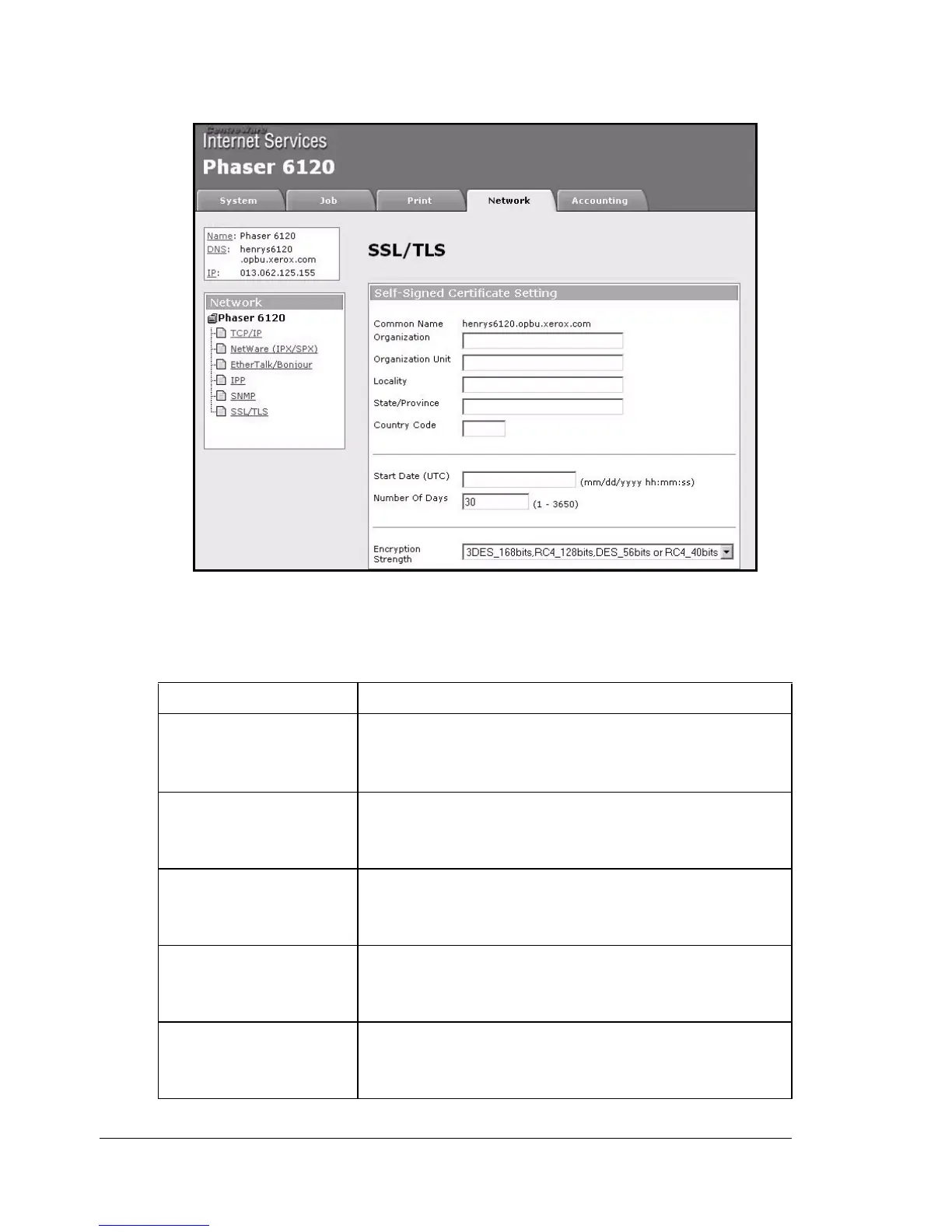Configuring the Printer174
Self-Signed Certificate Setting
The Network/SSL/TLS/Self-Signed Certificate Setting page enables you to
create a certificate and specify SSL settings.
Item Description
Common Name Identifies the IP address of the printer.
" This text is read-only.
Organization Specify the name of the group or organization.
Range: Up to 64 characters
Default: [Blank]
Organization Unit Specify the name of the post.
Range: Up to 64 characters
Default: [Blank]
Locality Specify the name of the municipality.
Range: Up to 128 characters
Default: [Blank]
State/Province Specify the name of the state or province.
Range: Up to 128 characters
Default: [Blank]