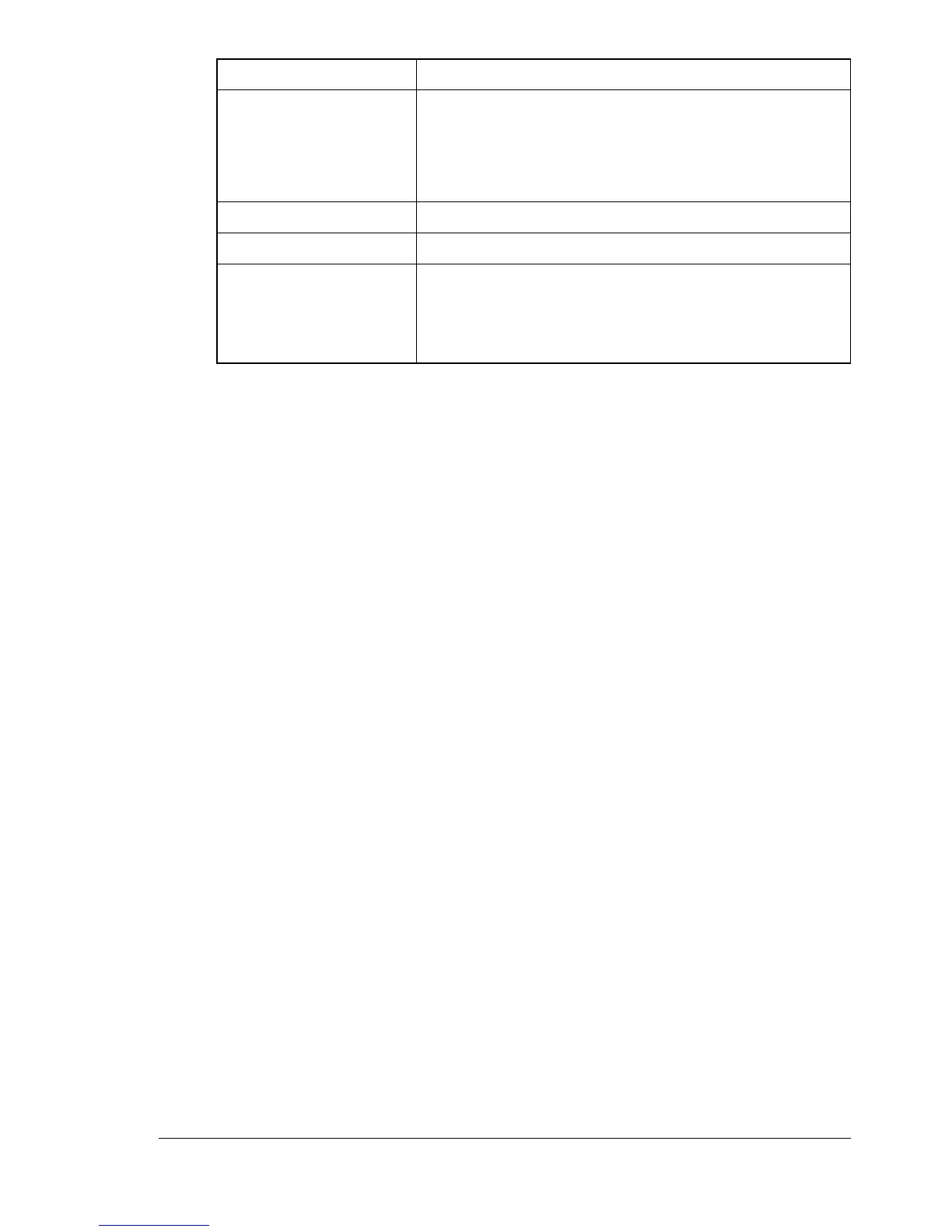Configuring the Printer
177
Country Code Specify the name of the country as a country code
regulated by ISO03166.
Range: Up to 2 characters
Default: [Blank]
Previous button Click to return to the Network/SSL/TLS page.
Next button Click to display the selected page.
Discard Changes If you made changes to any of the parameter
settings but do not wish to apply the changes,
selecting this button restores the last submitted
parameter settings.
Item Description
