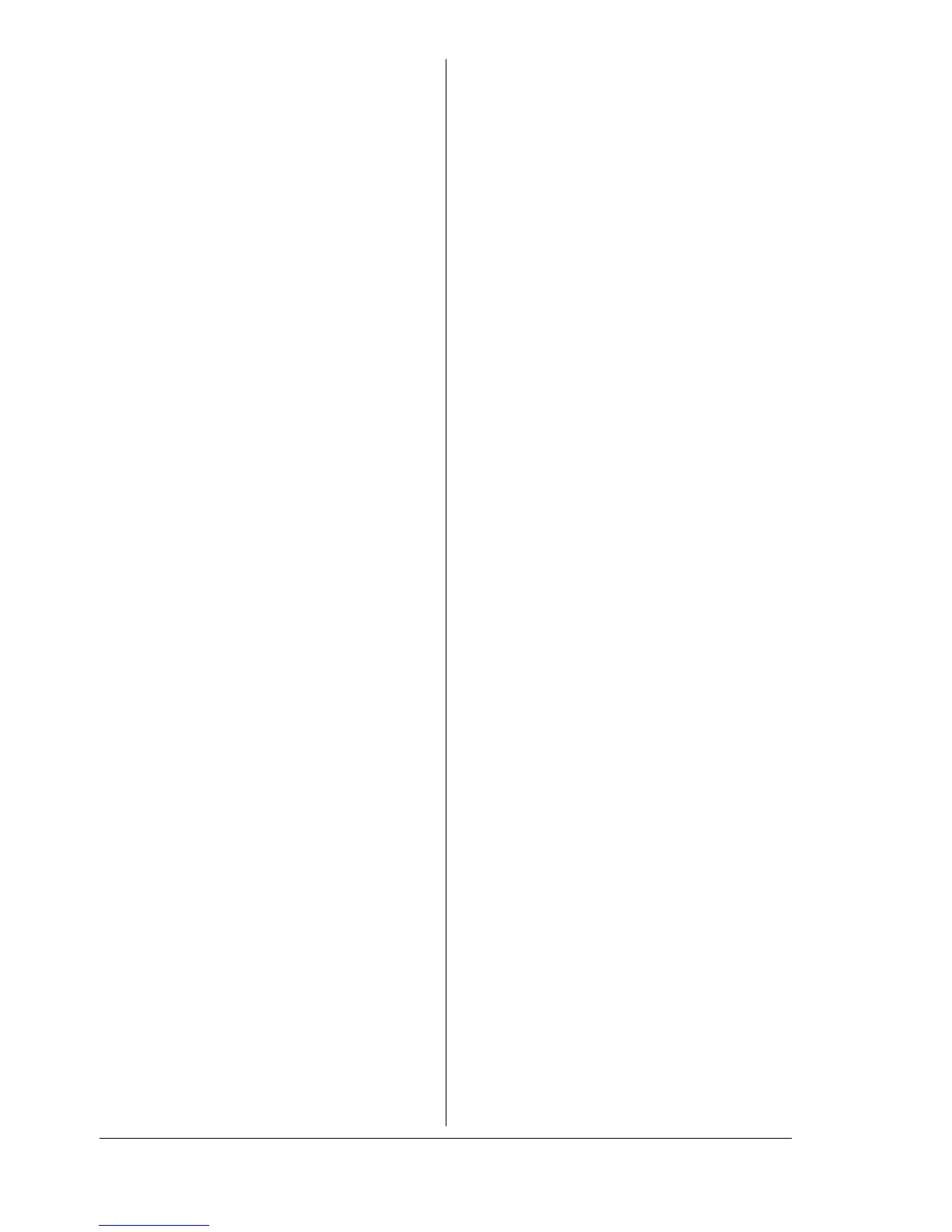Index200
Requirements, 114
Saved Jobs,147
Security, 136
Self-Signed Certificate Setting, 174
SNMP,170
SSL/TLS Mode,182
SSL/TLS Setting,172
Startup Options & Resets, 130
Supplies Status,123
TCP/IP,161
Usage Summary, 145
USB,148
User Mode,119
Window,118
CentreWare IS
Administrator mode,119
Capture Print Job,149
Certificate Request,176
Configuration Summary, 141
E-Mail Server Settings, 134
Encryption Strength,180
Install a Certificate, 179
List Fonts/PCL Fonts,159
List Fonts/PS Fonts, 158
NetWare (IPX/SPX), 164
Print Information Pages, 150
Remove Certificate,181
Request a Certificate,176
SSL/TLS Information, 171
Certificate Request,
CentreWare IS,176
Certificate Signing Request Data,
CentreWare IS,178
Chooser,69
Color Matching, CentreWare IS, 128
Configuration Summary,
CentreWare IS,141
D
Date and Time, CentreWare IS, 138
Default Router,192
DHCP, 191
Direct Printing, CentreWare IS, 146
Disk Operations, CentreWare IS,142
Download Manager, 22, 63
E
E-Mail Server Settings,
CentreWare IS, 134
Encryption Strength,
CentreWare IS, 180
Ethernet menu
Accessing,190
Using options,191
EtherTalk,193
EtherTalk, CentreWare IS, 166
F
File Download, CentreWare IS,146
G
Gateway, 192
General, CentreWare IS, 152
H
Host table, 115
HTTP, 192
I
Install a Certificate,
CentreWare IS, 179
Installing
Certificate,179
Printer driver, 3, 25, 67, 99
Printer Management Software,187
Internet Explorer,116
Internet Printing Protocol,
CentreWare IS, 168
IP address,191
IPP,168
IPX/SPX, 164, 193
J
Job Listing, CentreWare IS, 144
Job, CentreWare IS,144
Direct Printing,146
File Download, 146
Job Listing, 144
