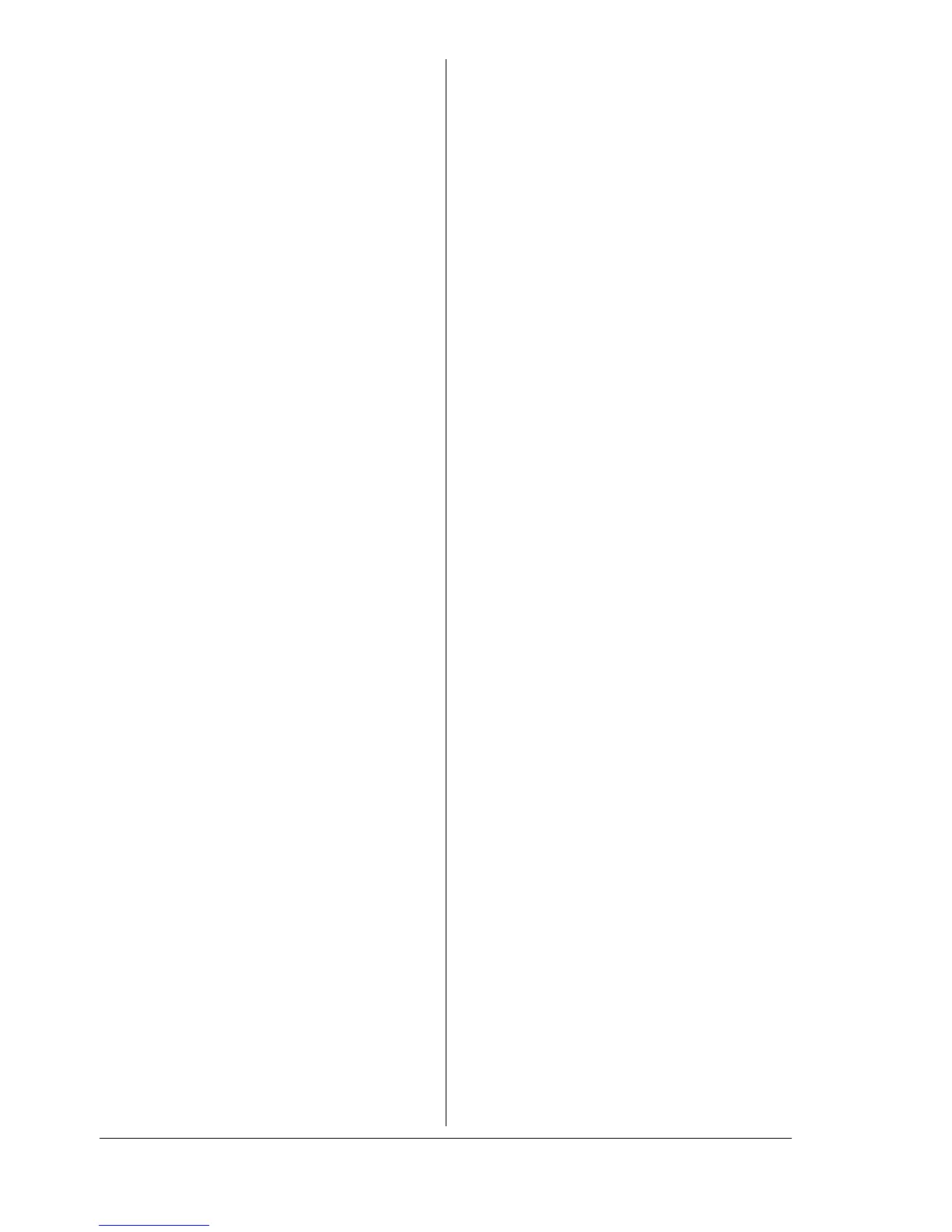Index202
Page attributes options, 40, 71
Paper Size,7
Paper Source,8
Paper Handling, CentreWare IS,122
Password, CentreWare IS,136
PCL, CentreWare IS,156
PostScript, CentreWare IS, 154
Print Center,28
Print Information Pages,
CentreWare IS,150
Print jobs
Checking, 94, 111
Print settings
Advanced,12
Background Printing,78
Basic,13
Color Matching,79
ColorSync,50
Copies and Pages,46
Cover Page,15,51,82
Error Handling,52
Font Settings,80
General Options,77
Graphic,91
Graphics,56
Image, 55, 90
Job Logging,81
Job Types,87
Layout,14,47,85
Overlay,16
Paper Feed,53
Paper Handling, 49, 83
Print Dialog Contents,43
Print Dialog Options,74
Print Dialog Panes,44
Quality,18
Quality Adjustment Settings,54,89
Save as File,84
Scheduler,48
Simulation, 58, 93
Summary,60
Supply Levels,59
Text, 57, 92
Version,19
Watermark, 17, 86
Print, CentreWare IS,148
General, 152
List Directories/Disk Drive,162
List Directories/FLASH Memory,160
PCL,156
PostScript,154
USB, 148
Print, CentreWare IS
List Fonts/PCL Fonts,159
List Fonts/PS Fonts, 158
Print Information Pages,150
Printer setup utility,28
AppleTalk,31
IP printing setting,33
Mac OS 10.2.x and later,30
Network connection,31
USB connection,28
Printer-Based Error Accounting,
CentreWare IS, 185
Printer-Based Job Accounting,
CentreWare IS, 183
R
Remove Certificate,
CentreWare IS, 181
Replacing Battery Backup,195
Request a Certificate,
CentreWare IS, 176
S
Safari,117
Saved Jobs, CentreWare IS,147
Security, CentreWare IS,136
Self-Signed Certificate Setting,
CentreWare IS, 174
SNMP, CentreWare IS, 170
SSL/TLS Information,
CentreWare IS, 171
SSL/TLS Mode, CentreWare IS, 182
SSL/TLS Setting, CentreWare IS,172
Startup Options & Resets,
CentreWare IS, 130
Subnet mask,192
Supplies Status, CentreWare IS, 123