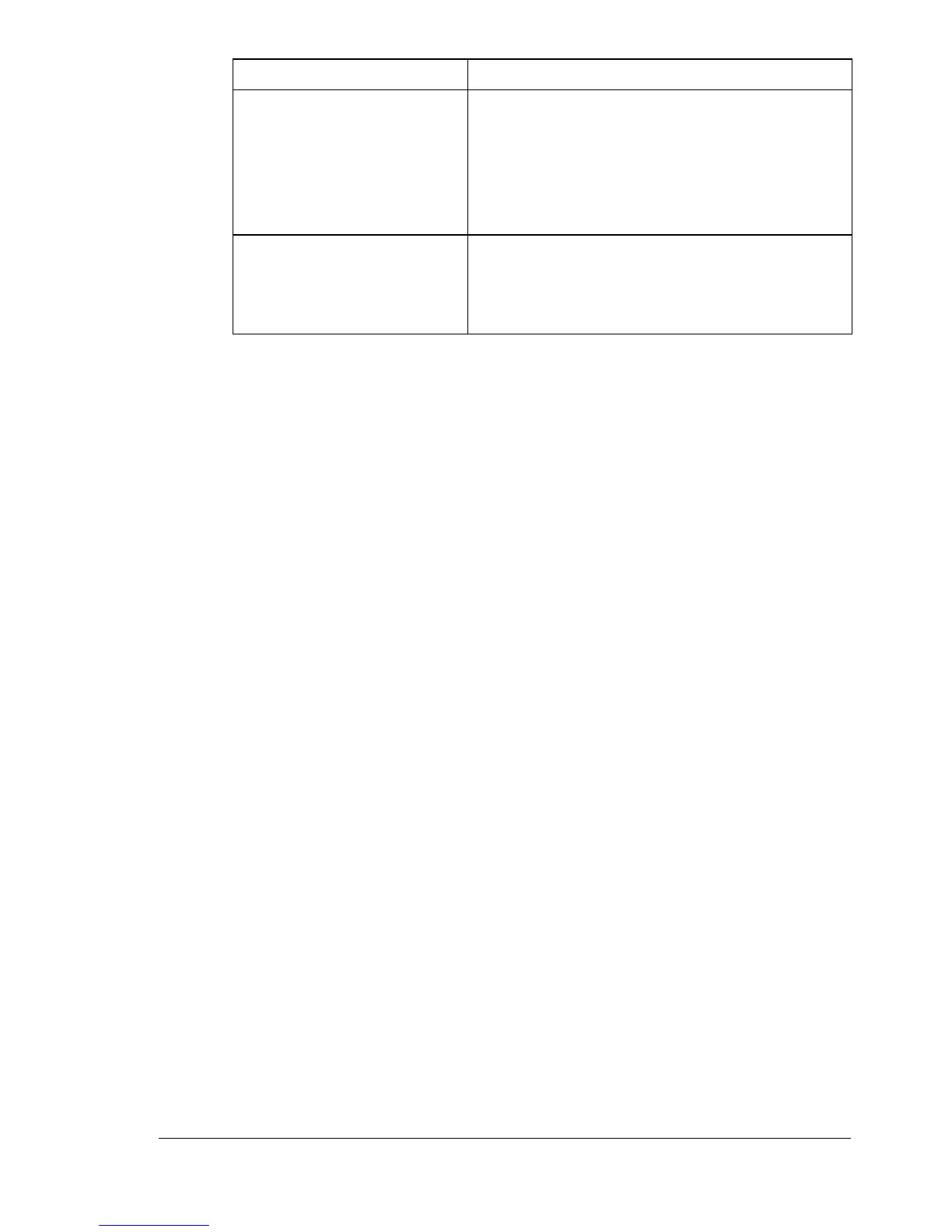Troubleshooting
21
When printing multiple
copies of multiple pages on
a single sheet of paper with
Collated selected, the
pages are printed
continuously.
When printing multiple copies of multiple
pages on a single sheet of paper, Collated
cannot be selected.
While printing from Adobe
Reader, the pages are not
correctly collated or the
print job is cancelled.
If a printing error occurs with Adobe Reader,
print using the Preview application provided
by the operating system.
Symptom Solution
