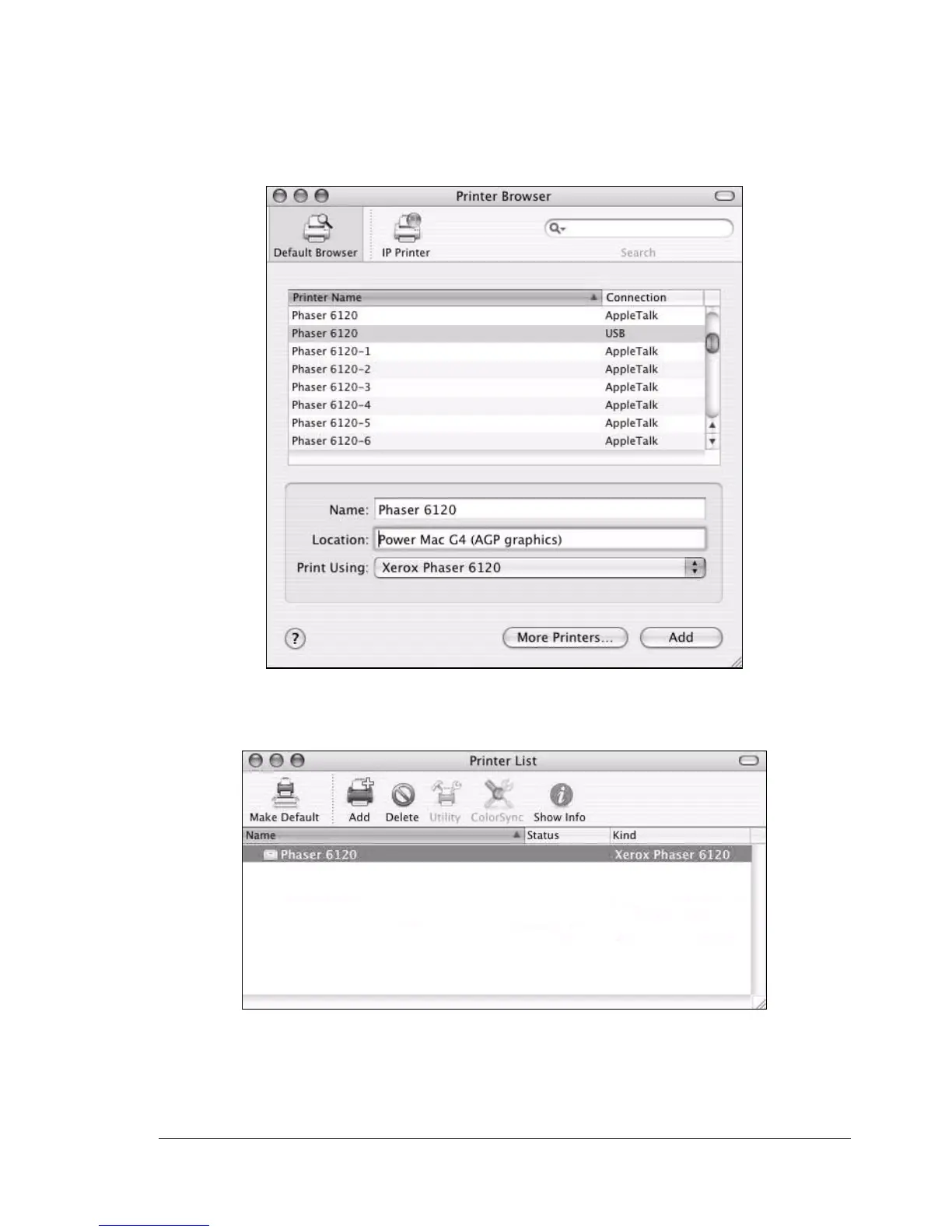Printer Setup Utility Settings
29
4 Select USB from the menu.
5 Type Phaser 6120 in the Name list.
6 Select Xerox Phaser 6120 from the Printer Using menu if it did not
default to the correct name.
7 Click Add.
The new printer appears in the Printer List screen.
