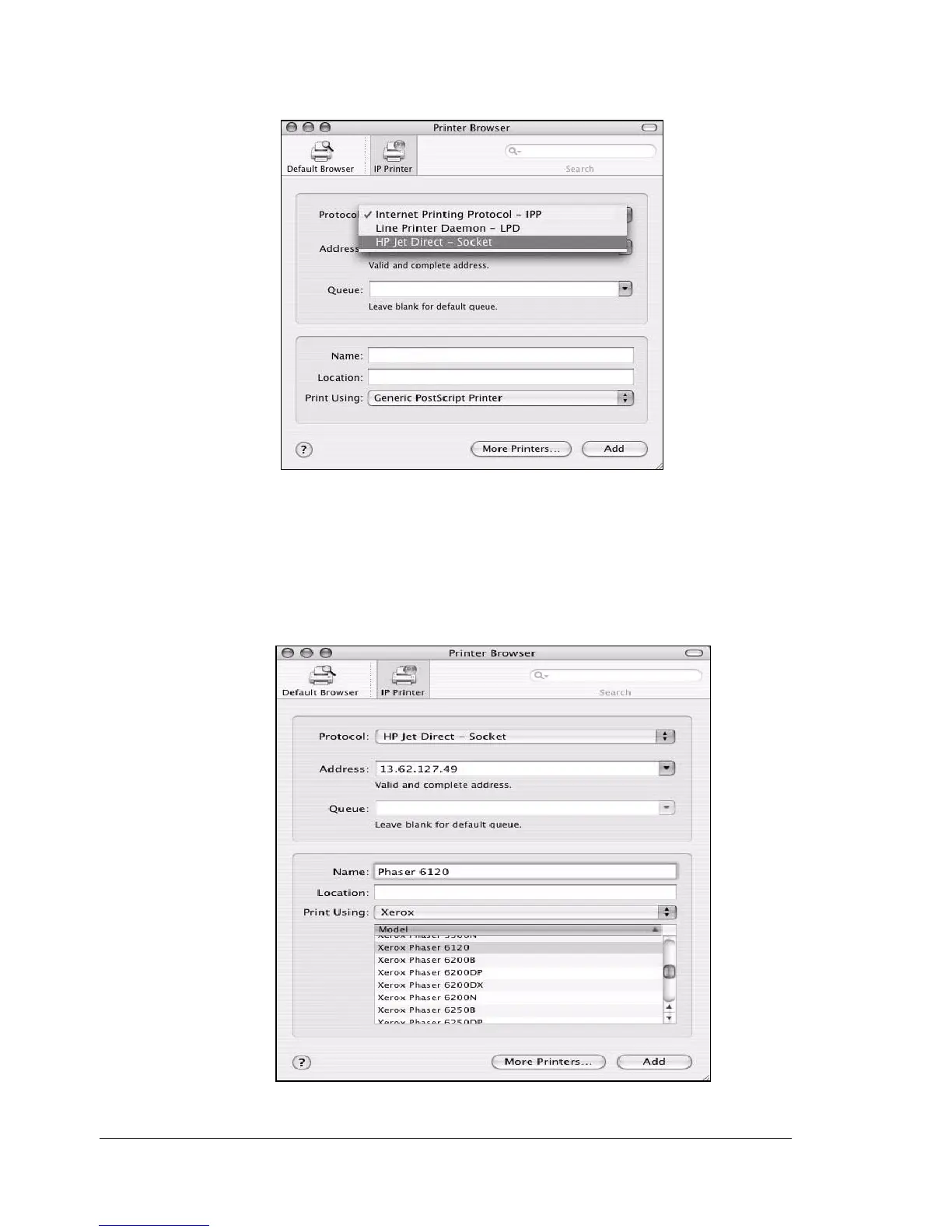Printer Setup Utility Settings34
5 The printer supports Raw TCP (HP JetDirect), LPR, and IPP. We
recommend JetDirect - Socket.
6 Enter the IP address for the printer in the Address text box.
7 Type Phaser 6120 in the Name list.
8 Select Xerox from the Printer Using pop-up menu.
9 Select Xerox Phaser 6120 in the Model list.
