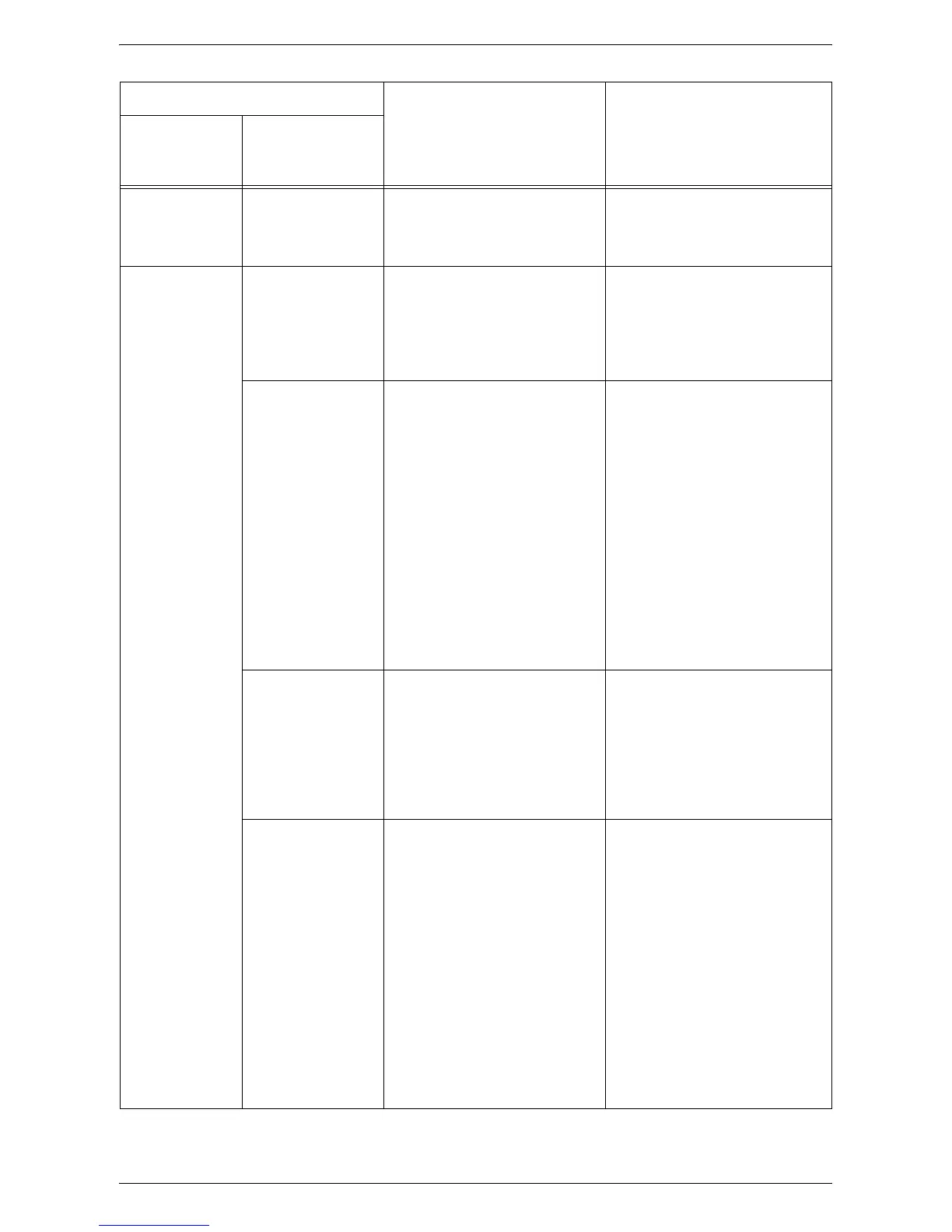Fault Clearance Procedure
85
n0 002-970 This error code appears after
the paper jam, which occurred
during a copy job, has been
cleared.
Press the <Start> button to
resume the copy job.
n1 003-972 When copying documents, the
number of pages that can be
stored in memory exceeded the
maximum (999 pages).
Press any button to clear the
error. Reload the unscanned
documents, and press the
<Start> button to resume
scanning the rest of the
documents.
016-748 Memory is full. • If the error occurred during a
copy job:
Delete unnecessary
documents in mailboxes.
Check the output copies and
identify where the copy job
should be restarted. Reload
the unscanned pages and
press the <Start> button to
resume the copy job.
• If the error occurred during a
scan job:
Delete unnecessary
documents in mailboxes or
lower the scan resolution, and
then try scanning again.
016-981 Memory is full. Delete unnecessary documents
in mailboxes.
Check the output copies and
identify where the copy job
should be restarted. Reload the
unscanned pages and press the
<Start> button to resume the
copy job.
016-982 Memory is full. Delete unnecessary documents
in mailboxes, and try copying
again.
To run a copy job without
deleting documents in
mailboxes, use the Document
Glass and select all of the
following copy options:
• Select <100%> in the
<Reduce/Enlarge> button.
• Select <Uncollate> in the
<Copy Output> button.
• Select <1
J1 Sided> in the
<2-sided> button.
• Select <Off> in the
<N-up/ID Card Copy> button.
Error Code
Description Remedy
What appears
in the Display
What appears
in CentreWare
Internet Services
