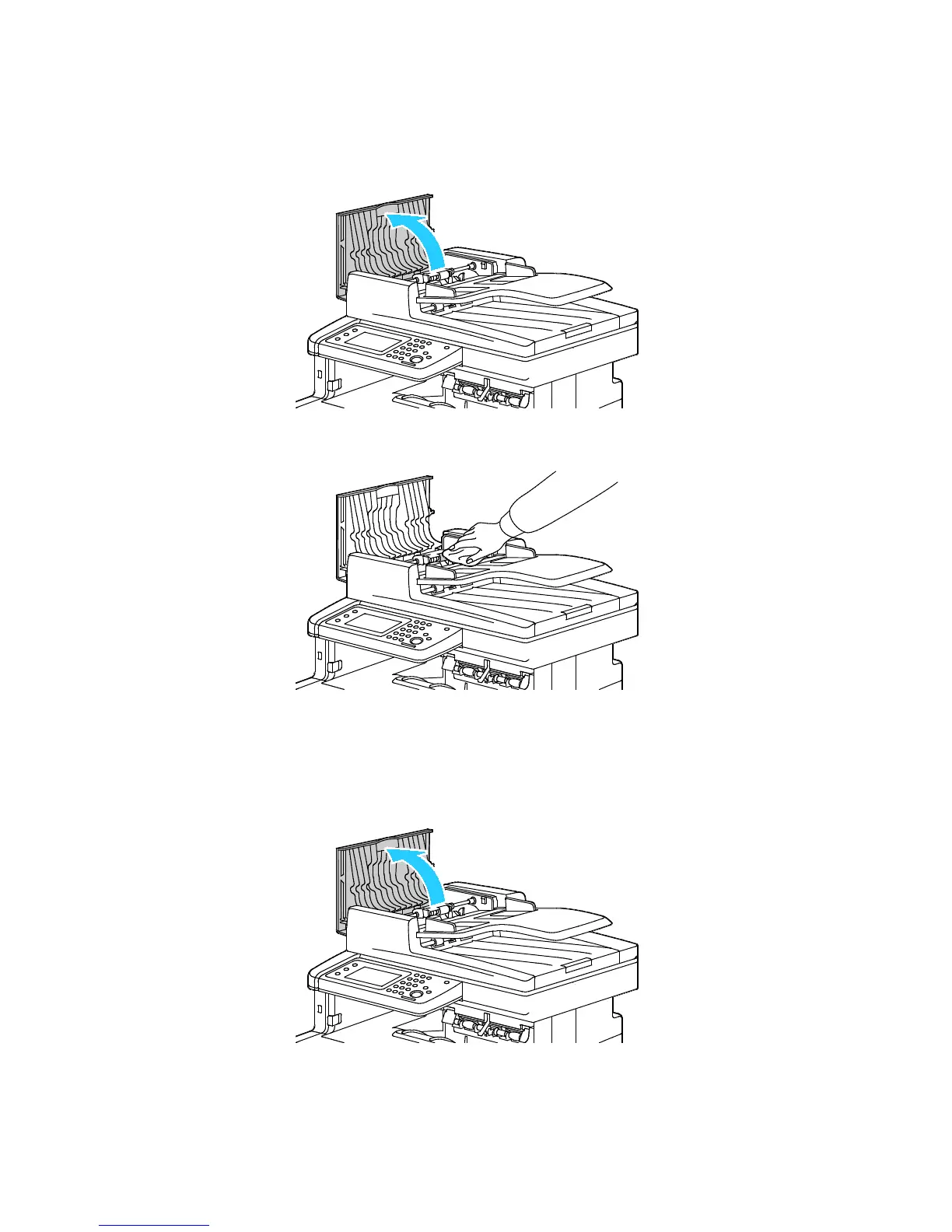Maintenance
WorkCentre 6605 Color Multifunction Printer 201
User Guide
8. Close the document cover.
9. Open the duplex automatic document feeder cover.
10. With a dry, soft lint-free cloth or paper towel, wipe the duplex automatic document feeder feed
roller until it is clean.
11. Close the duplex automatic document feeder.
Cleaning the Feed Rollers on the Duplex Automatic Document Feeder
1. Open the duplex automatic document feeder top cover.
