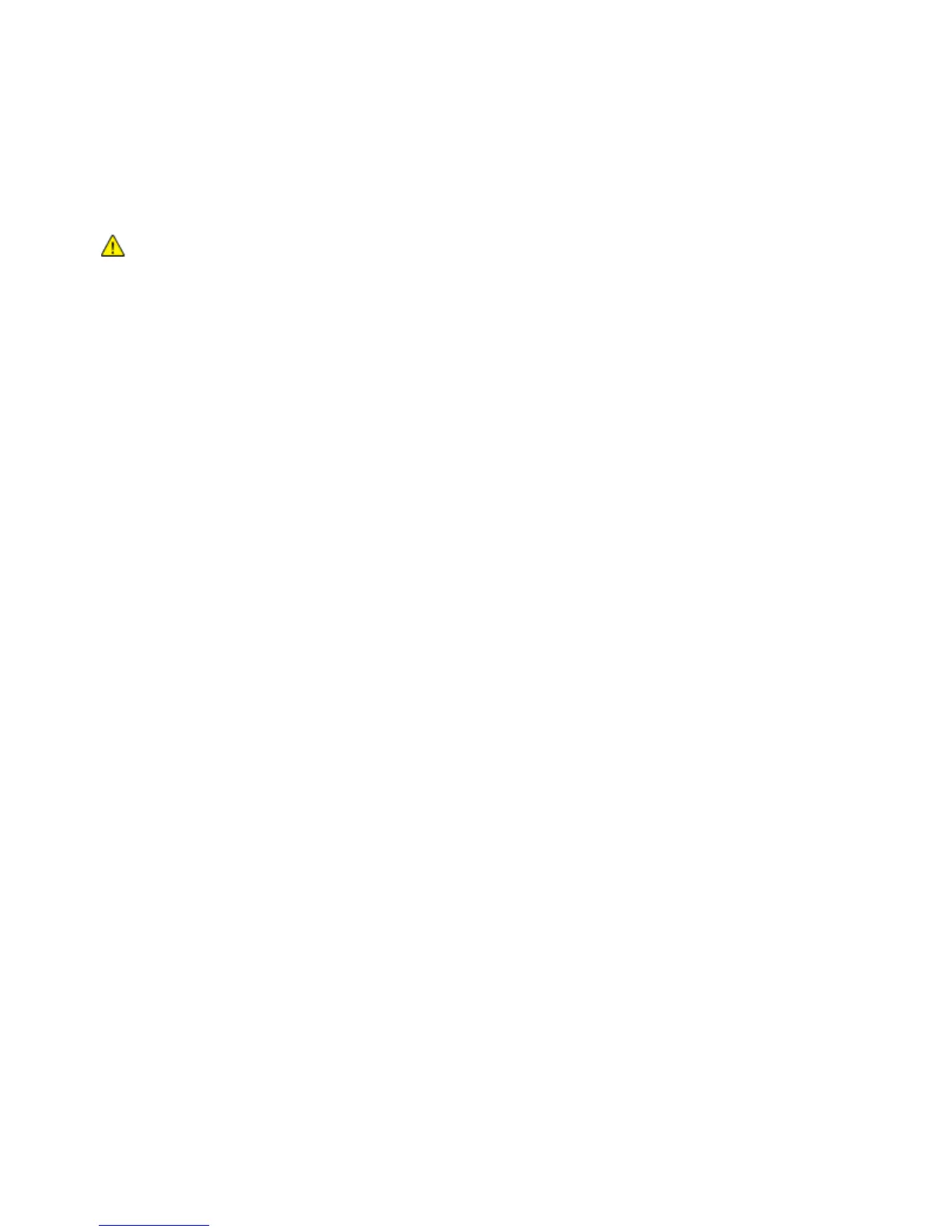Regulatory Information
284 WorkCentre 6605 Color Multifunction Printer
User Guide
To order the correct service from the local Telephone Company, you could also have to quote the
codes in the following list:
• Facility Interface Code (FIC) = 02LS2
• Service Order Code (SOC) = 9.0Y
CAUTION: Ask your local Telephone Company for the modular jack type installed on your line.
Connecting this machine to an unauthorized jack can damage telephone company equipment.
You, not Xerox, assume all responsibility and/or liability for any damage caused by the
connection of this machine to an unauthorized jack.
If this Xerox
®
equipment causes harm to the telephone network, the Telephone Company could
temporarily discontinue service to the telephone line to which it is connected. If advance notice is not
practical, the Telephone Company notifies you of the disconnection as soon as possible. If the
Telephone Company interrupts your service, they can advise you of your right to file a complaint with
the FCC if you believe that it is necessary.
The Telephone Company could change its facilities, equipment, operations, or procedures which
could affect the operation of the equipment. If the Telephone Company changes something that
affects the operation of the equipment, they should notify you in order for you to make necessary
modifications to maintain uninterrupted service.
If you experience trouble with this Xerox
®
equipment, please contact the appropriate service center
for repair or warranty information. Contact information is contained in the Machine Status menu on
the printer and in the back of the Troubleshooting section of the User Guide. If the equipment is
causing harm to the telephone network, the Telephone Company may request you to disconnect the
equipment until the problem is resolved.
Only a Xerox Service Representative or an authorized Xerox Service provider are authorized to
make repairs to the printer. This applies at any time during or after the service warranty period. If
unauthorized repair is performed, the remainder of the warranty period is null and void.
This equipment must not be used on party lines. Connection to party line service is subject to state
tariffs. Contact the state public utility commission, public service commission, or corporation
commission for information.
Your office could have specially wired alarm equipment connected to the telephone line. Make sure
that the installation of this Xerox
®
equipment does not disable your alarm equipment.
If you have questions about what could disable alarm equipment, consult your Telephone Company
or a qualified installer.
Canada
This product meets the applicable Industry Canada technical specifications.
A representative designated by the supplier should coordinate repairs to certified equipment.
Repairs or alterations made by the user to this device, or device malfunctions, could cause the
telecommunications company to request you to disconnect the equipment.
