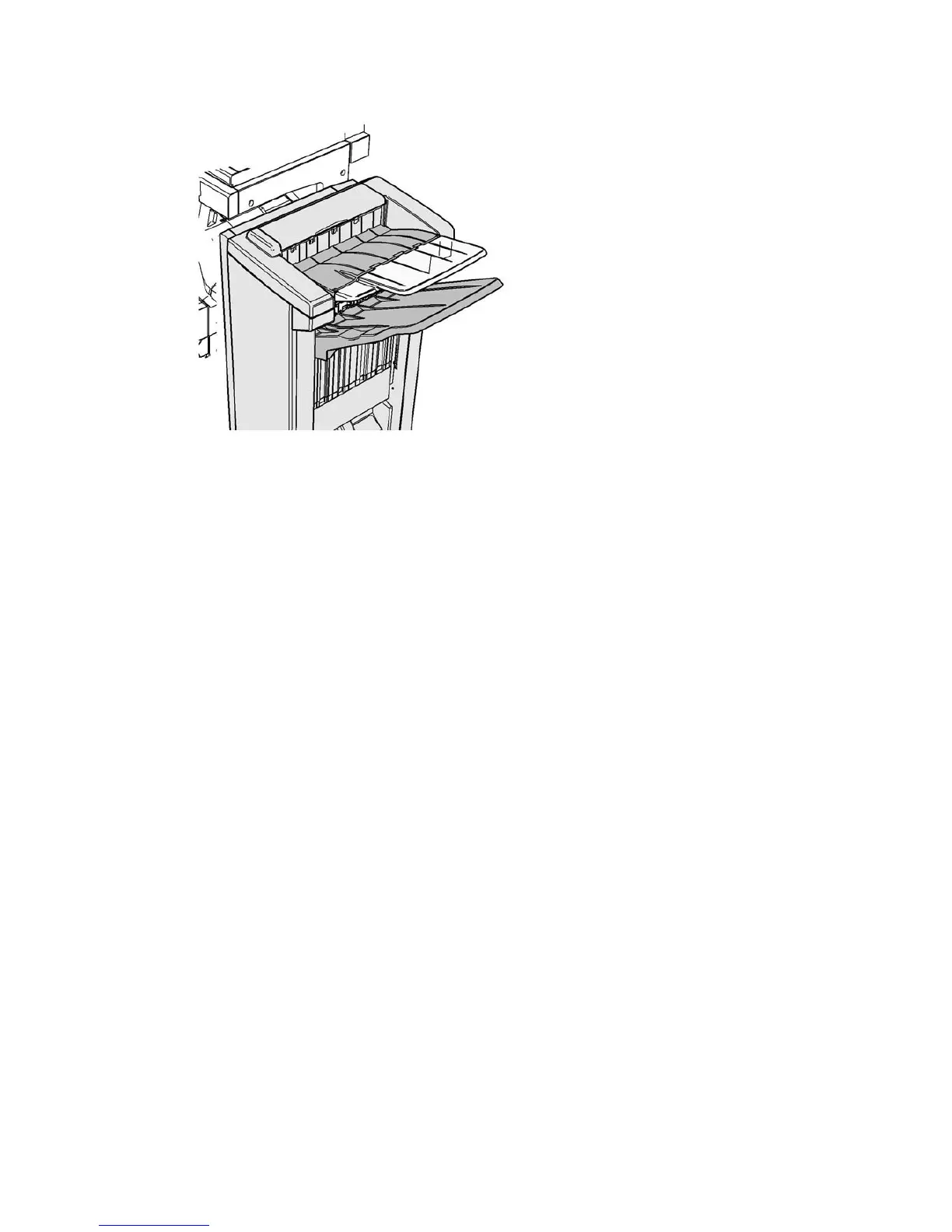General Care and Troubleshooting WorkCentre
®
XXXX
696 User Guide
This finisher and some of its’ components are optional and may not be fitted to your device.
If you are unable to resolve the problem, contact the Xerox Support Center.
1. Pull any jammed pages free from the output tray. Pull the pages from the device in the direction
they were travelling, not at an angle (or the page may tear).
More Information
Identifying the Parts of Your Device
Repeated paper jams, misfeeds or multi sheet feeds
Clearing Jams in the New Office Finisher Booklet Maker
Clearing Jams in the Top of the New Office Finisher Booklet Maker
Clearing Jams in the Booklet Maker Entry Area of the New Office Finisher Booklet Maker
Clearing Jams in the Booklet Maker Area of the New Office Finisher Booklet Maker
Clearing Jams in the Booklet Maker Entry Area of the New Office Finisher Booklet Maker
The device displays the status code 12-630-03 or 12-717-03.
The message on the device touch screen reads: Paper Jam in Finisher. Open the Finisher Front
Door.