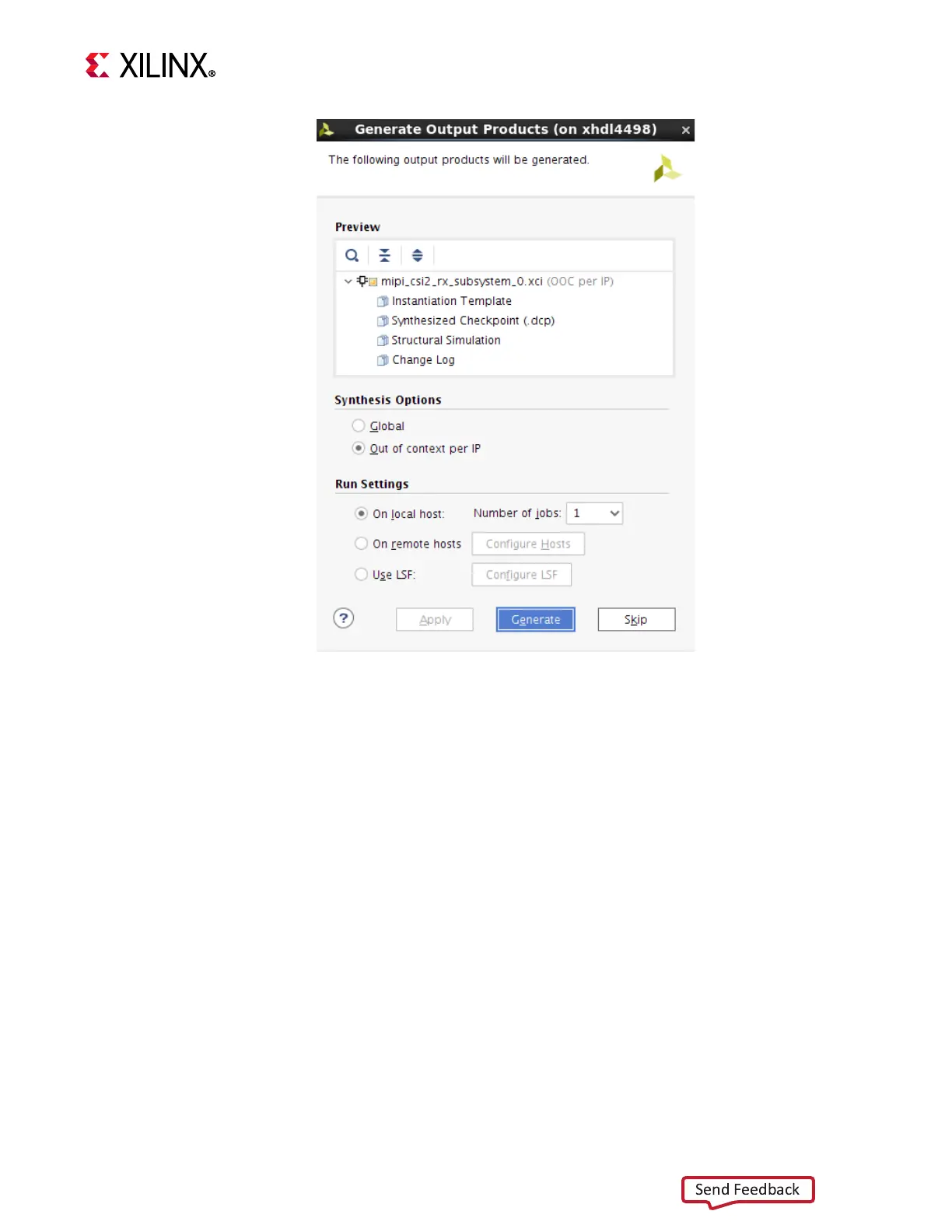MIPI CSI-2 RX Subsystem v4.0 75
PG232 July 02, 2019 www.xilinx.com
Chapter 5: Application Example Design
12. Right click on the MIPI CSI-2 Rx Subsystem component under Design source, and click
Open IP Example Design.
Note:
As this step involves the generation of complete system involving multiple subsystems, it
would take some time to completely build the design.
X-Ref Target - Figure 5-12
Figure 5-12: Vivado IDE - Generate Output Products
