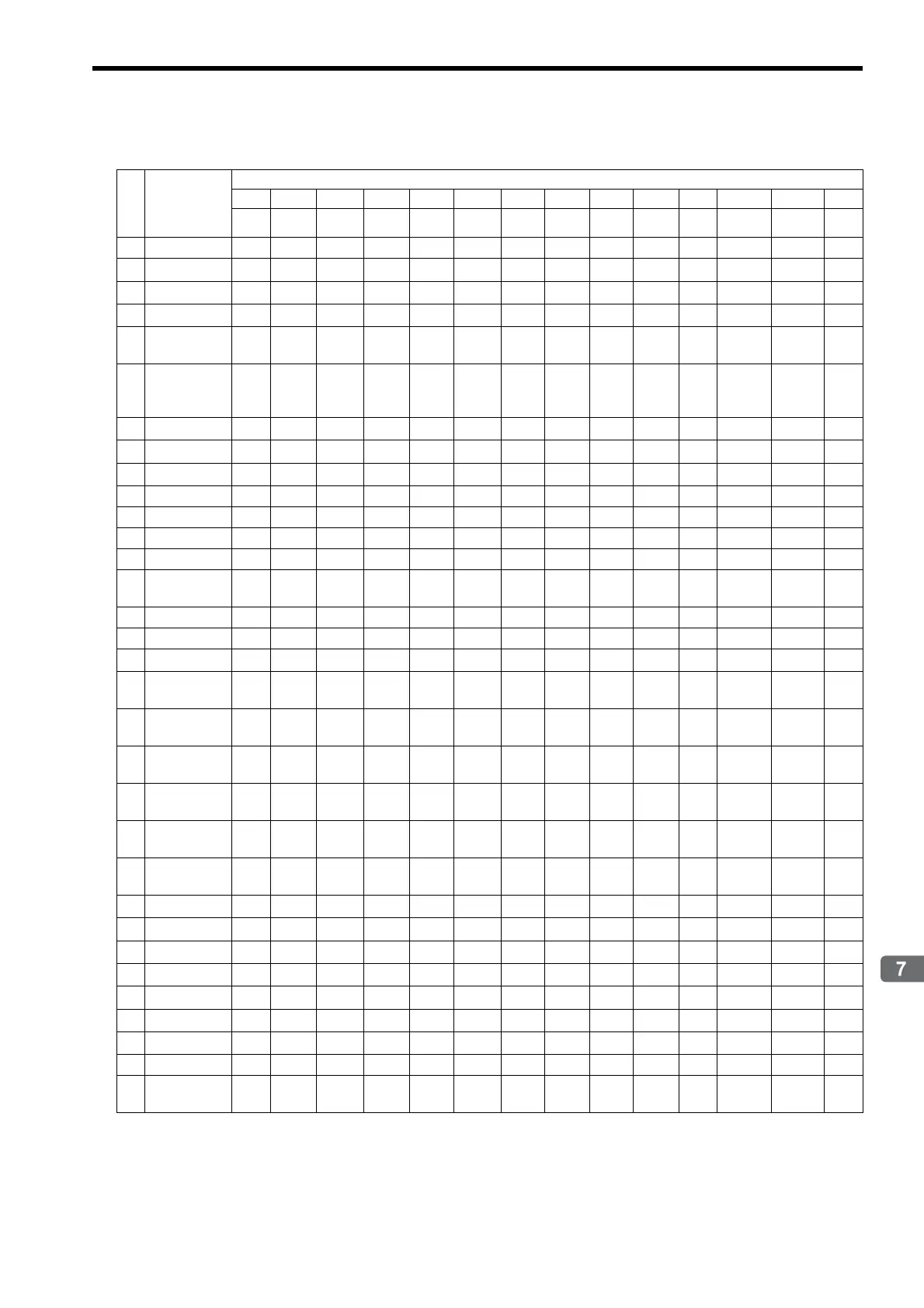7.1 Switchable Motion Commands and Subcommands
7.1.1 Switching Between Motion Commands
7-3
Switching Commands during Execution
: Possible
Δ
: Possible in Absolute Mode. In Incremental Addition mode, the axis will stop when the command is switched.
×
: The command will be aborted. The axis will be decelerated to a stop.
: A newly set command will be ignored and the processing for the command in execution will continue.
Code
Switched
From
(Command in
Execution)
Switched To (Newly Set Command)
16 17 18 19 20 21 22 23 24 25 26 29 30 31
KFS PRM_ PRM_ ALM_ ALM_ ALMH ABS_ VELO TRQ PHAS KIS SV_ON SV_OF ALM
0NOP
1POSING × ×
-
2 EX_POSING ΔΔ Δ Δ Δ Δ × × × ×Δ ×
-
3ZRET ×× × × × × × × × ×× ×
-
4
INTERPO-
LATE
-
5
ENDOF_IN-
TERPO-
LATE
-
6LATCH
-
7FEED ×× × × × × ×××
-
8STEP × ×
-
9ZSET ×
10 ACC ×
11 DCC ×
12 SCC ×
13
CHG_
FILTER
×
14 KVS ×
15 KPS ×
16 KFS
-
×
17
PRM_
RD
-
×
18
PRM_
WR
-
×
19
ALM_
MON
-
×
20
ALM_
HIS
T
-
×
21
ALMHIST_-
CLR
-
×
22
ABS_
RST
-
×
23 VELO ×× × × × × ×
-
××
24 TRQ ×× × × × × ×
-
××
25 PHASE
-
-
26 KIS
-
×
27 PPRM_WR
-
×
29 SV_ON
-
30 SV_OFF ×
-
31 ALM_CLR ×
39
MLT-
TRN_SET
×
