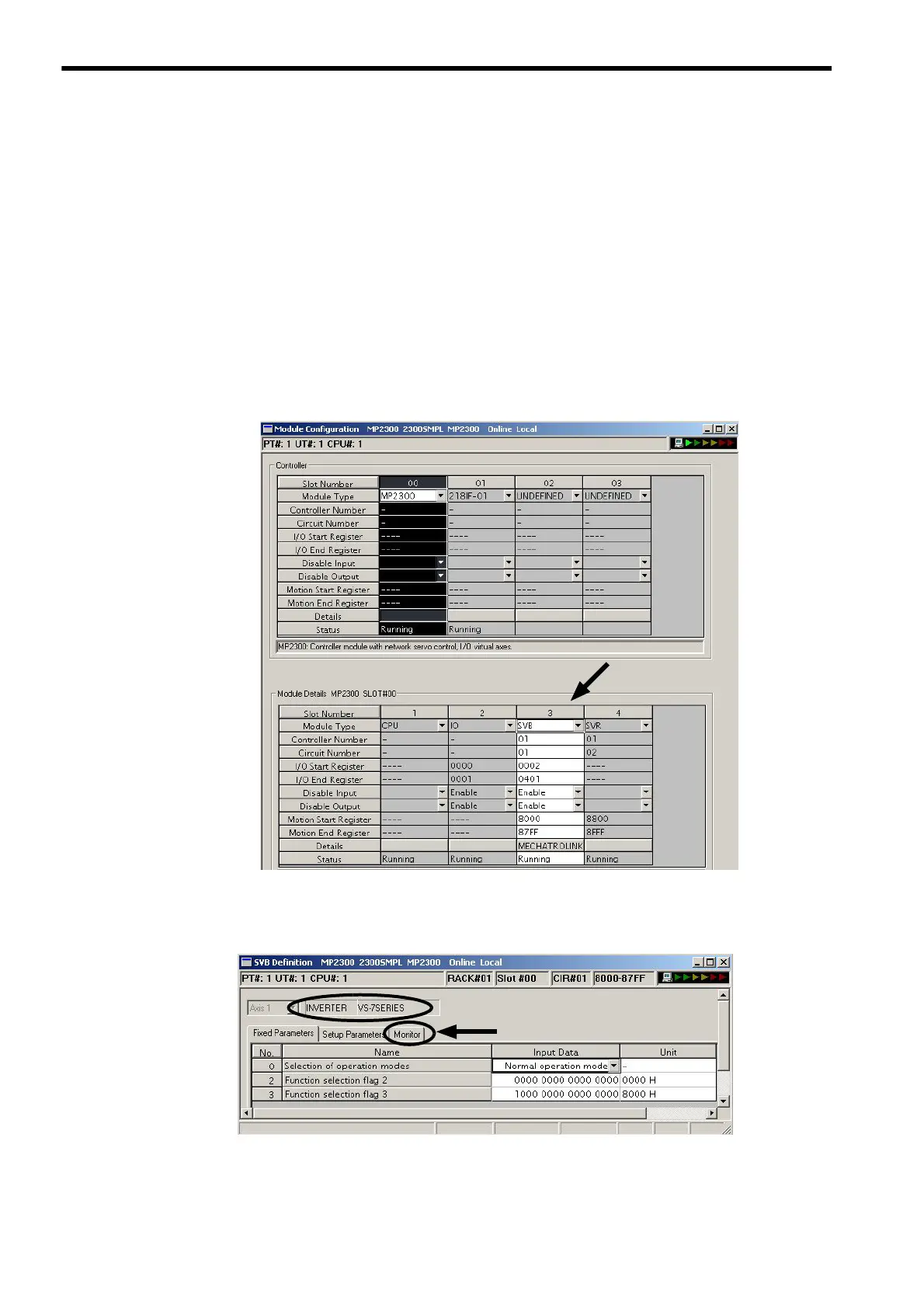10.2 Operating Inverters Using an MPE720
10.2.3 Operation Procedure
10-6
10.2.3 Operation Procedure
Connect the inverter to the Machine Controller through MECHATROLINK-I or MECHATROLINK-II, and then carry
out the following operations:
1.
Execute the Machine Controller self-configuration.
The inverter will be allocated to the Machine Controller’s SVB Definition.
The inverter can be also manually allocated. Refer to 10.2.4 Manually Allocating Inverters for details.
2.
Start the MPE720 (version 5.12 or later) in the personal computer connected to the Machine Controller,
and open the Module Configuration Window.
Refer to 3.4.1 ( 1 ) How to Open the Module Configuration Window for more information.
3.
Double-click the Slot Number cell of the SVB column in the Module Details field.
The SVB Definition Window will open.
4.
Confirm that INVERTER and VS-7SERIES are selected for the axis type, then click the Monitor Tab.
The Monitor Tab Page will open.
