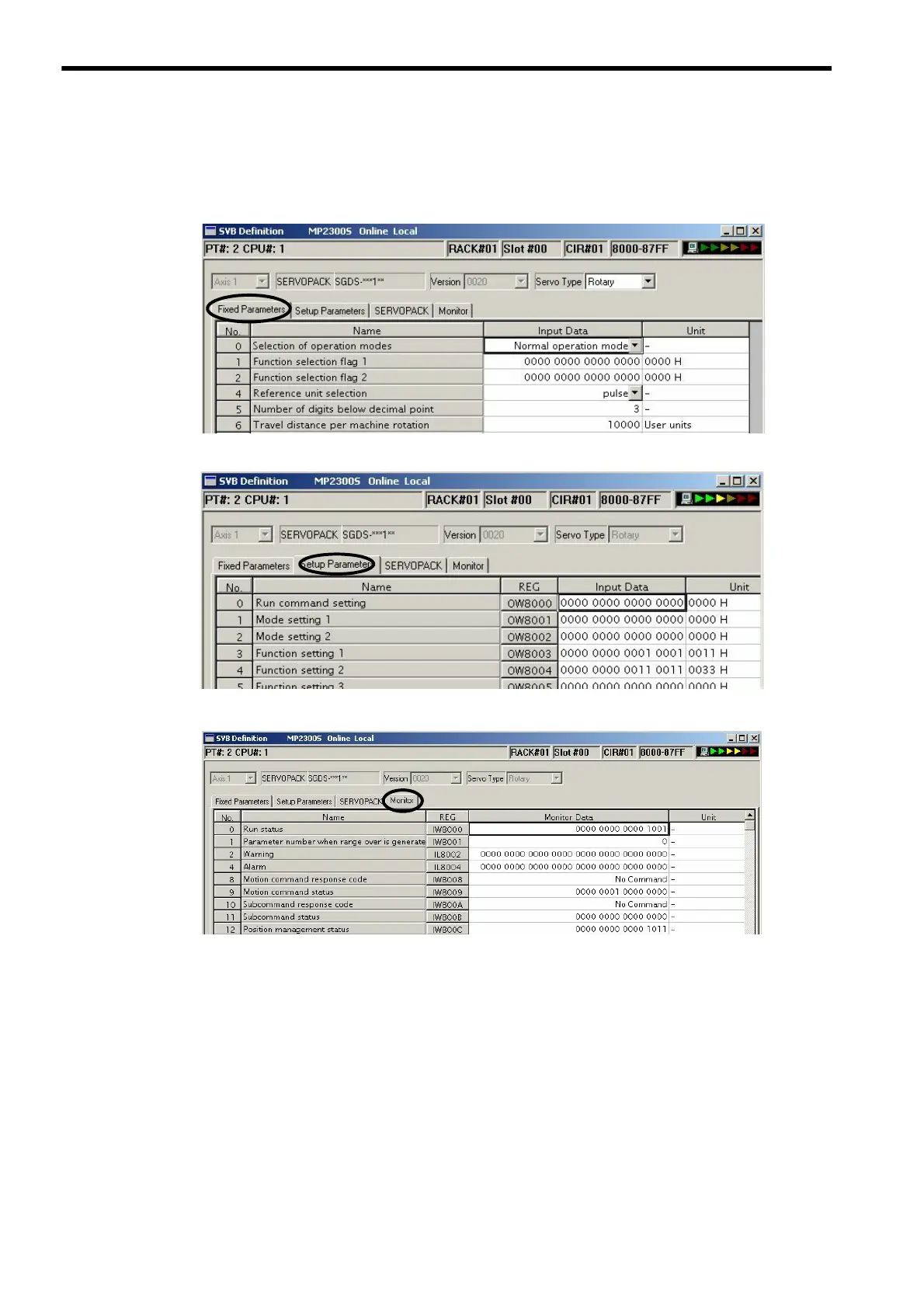4.2 Motion Parameters Setting Window
4.2.1 How to Open the Motion Parameter Setting Windows
4-4
4.2 Motion Parameters Setting Window
Set or monitor the motion parameters in the Fixed Parameters, Set Up Parameters, and Monitor tabs of the SVB Defini-
tion Window.
Fig. 4.1 Fixed Parameters Tab Page
Fig. 4.2 Setup Parameters Tab Page
Fig. 4.3 Monitor Parameters Tab Page (Read-Only)
4.2.1 How to Open the Motion Parameter Setting Windows
Refer to 3.4.1 Module Configuration Definition and 3.4.3 SVB Definition for information on how to open motion
parameter setting windows.
