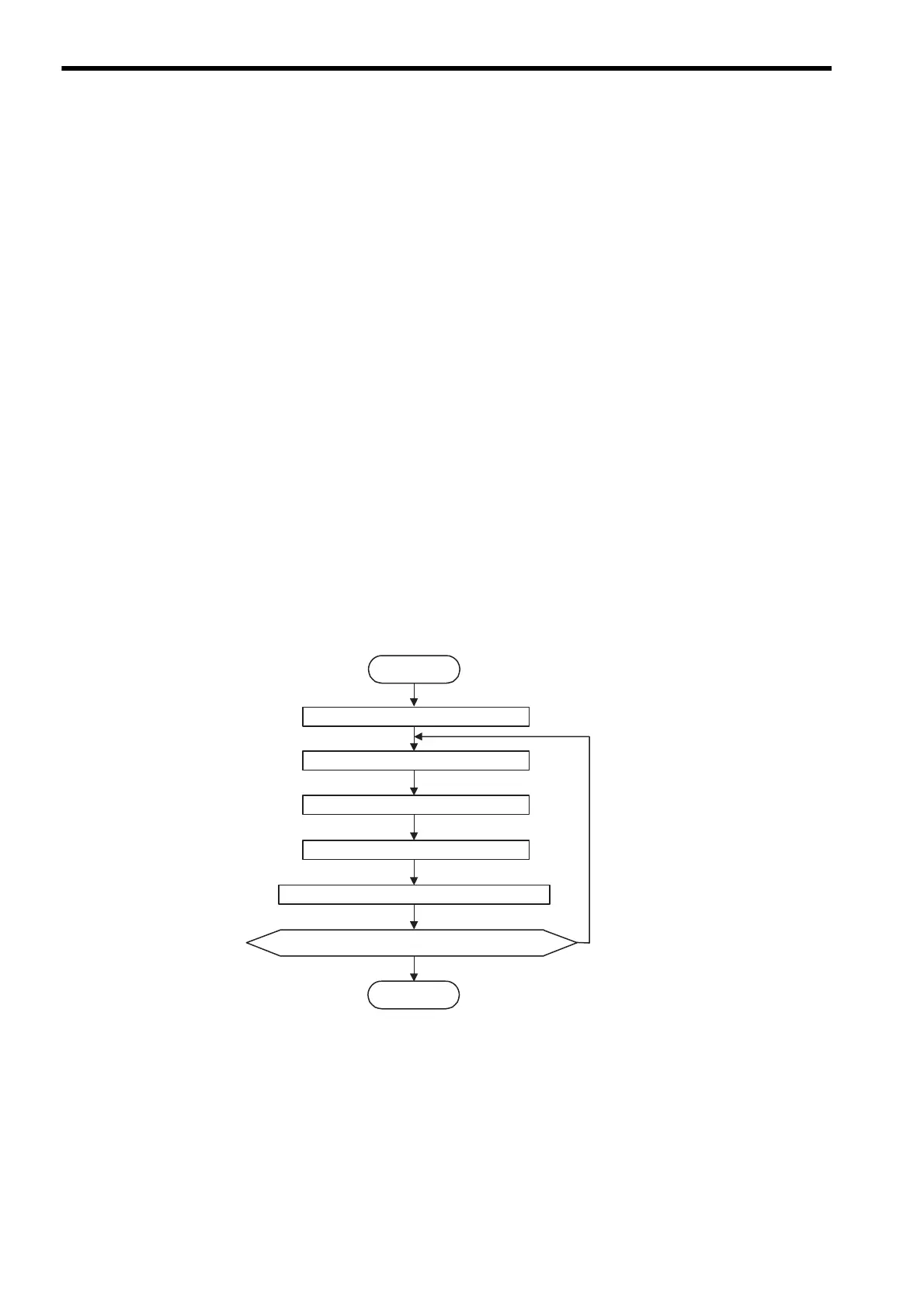9.4 Absolute Position Detection for Infinite Length Axes
9.4.3 Setting the Zero Point and Turning ON Power as Simple Absolute Positions
9-18
9.4.3 Setting the Zero Point and Turning ON Power as Simple Absolute Positions
( 1 ) Calculating the Zero Point of the Machine Coordinate System
If using the simple absolute infinite length position control, the Machine Controller calculates the axis position (i.e.,
current position for the machine coordinate system) as follows when the power is turned ON.
Current position for the machine coordinate system (monitoring parameter IL
10
*1
or IL
16
*1
) =
Encoder position when servo power is turned ON
*2
+ Zero Point Position in Machine Coordinate System Off-
set (setting parameter OL
48)
To set the current position of the machine coordinate system as the zero position, set OL48 to the difference
between OL48 and IL10 (or IL16).
* 1. Use the IL
10 to make the machine coordinate reference position as a standard, and IL
16 to make the
machine coordinate current position as a standard.
* 2. The encoder position when the servo power is turned ON is the value that is calculated with the following equation
and converted to reference unit: Multiturn data × Number of encoder pulses + initial increment pulses. Refer to
your SERVOPACK manual for information on the initial increment pulses.
Example: IL10 = 10,000 and OL48 = 100
Set the encoder position when servo power is turned ON to a negative value as shown below.
OL
48
-
IL
10 = 100
-
10000
=
-
9900
Set OL48 to -9900 to assign the current position in the machine coordinate system as the zero point.
( 2 ) Setting the Zero Point for Simple Absolute Infinite Axis Position Control
The procedure to set the zero point for a simple absolute infinite axis position control is shown below.
( 3 ) Saving OL48 Values at Power OFF
After having set the zero point, save the value of OL48 before turning OFF the power of Machine Controller so
that the value will be written in OL48 the next time the power is turned ON.
There are two ways to save the Zero Point Position in Machine Coordinate System Offset (OL48) value. It can be
saved through a ladder program in an M register backed up by battery or from the MPE720 Parameter Window.
Refer to 9.3.2 ( 3 ) Method 1: Saving the Zero Point Position in Machine Coordinate System Offset (OL
48) from
the MPE720 Parameter Window and 9.3.2 ( 3 ) Method 2: Saving in an M Register with a Ladder Program for more
details.
Repeat for every axis.
Start
End
YES
NO
Servo ON
JOG to move close to the zero point.
STEP to move to the zero point.
Set OL48 to OL48 - IL10.
Use the ZSET command to set the zero point.
Has the setting for the required axis been completed?
