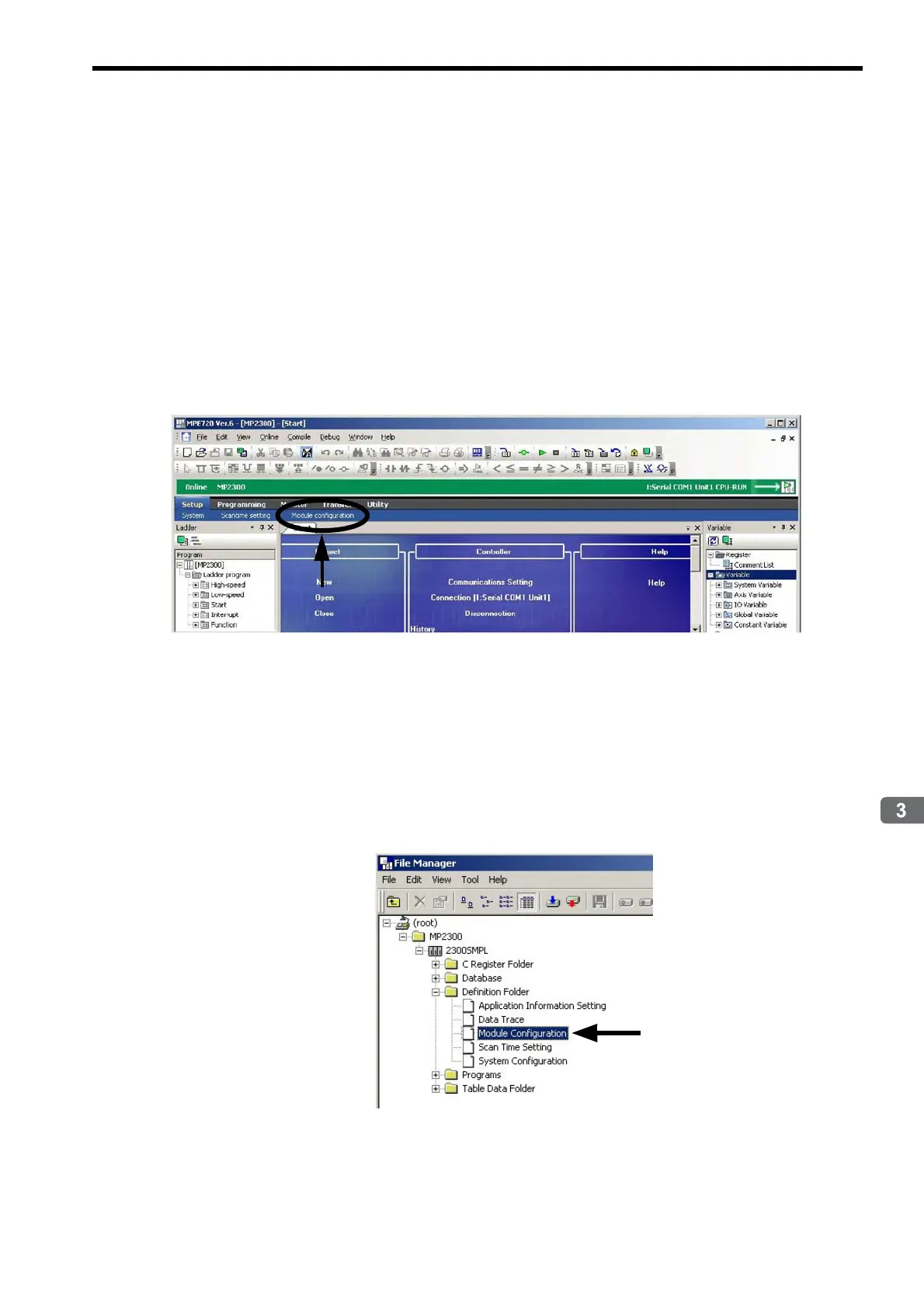3.4 Self-configuration and Definition Files
3.4.1 Module Configuration Definition
3-11
Self-configuration and Created Definition Files
3.4.1 Module Configuration Definition
( 1 ) How to Open the Module Configuration Window
Open the Module Configuration Window by the following procedure.
Personal Computer with MPE720 Version 6 or 7 Installed
1.
Start the MPE720 installed in a personal computer that is connected to a Machine Controller, and then
open the target project file.
For information on how to start the MPE720, refer to Engineering Tool for MP2000 Series Machine Controller
MPE720 Version 6 User’s Manual (manual number: SIEP C880700 30) or Machine Controller MP2000/
MP3000 Series Engineering Tool MPE720 Version 7 User’s Manual (manual number: SIEP C880761 03).
2.
Select Setup - Module Configuration Definition from the Launcher.
The Module Configuration Window (see the next page) will open.
Personal Computer with MPE720 Version 5 Installed
1.
Start the MPE720 installed in a personal computer that is connected to a Machine Controller. Log on
online to the application for the target Machine Controller in the File Manager Window.
Refer to Machine Controller MP900/MP2000 Series MPE720 Software for Programming Device User’s Manual
(manual number: SIEP C880700 05) for information on how to start the MPE720 and how to log on to the
Machine Controller online.
2.
Double-click Module Configuration in the Definition folder.
The Module Configuration Window will be open.
