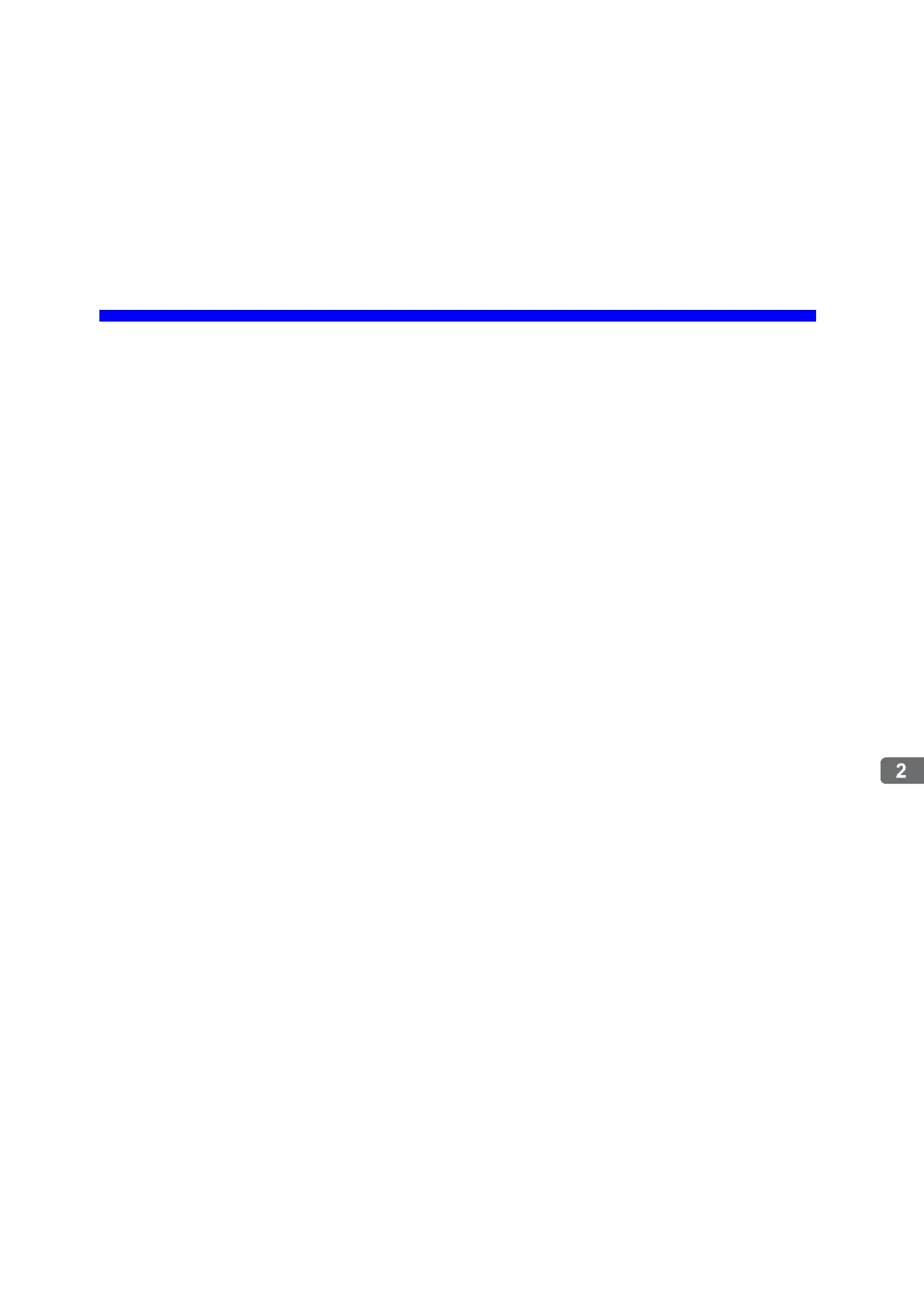2-1
Settings and Installation
2
Settings and Installation
This chapter explains the LED indicators and switch settings of the SVB-01 Module and how to
install or remove it.
2.1 LED Indicators and Switch Settings - - - - - - - - - - - - - - - - - - - - - - - - - - - -2-2
2.1.1 External Appearance - - - - - - - - - - - - - - - - - - - - - - - - - - - - - - - - - - - - - - - - - - - - - - - 2-2
2.1.2 Indicators - - - - - - - - - - - - - - - - - - - - - - - - - - - - - - - - - - - - - - - - - - - - - - - - - - - - - - - 2-2
2.1.3 SVB-01 Module Status Indication - - - - - - - - - - - - - - - - - - - - - - - - - - - - - - - - - - - - - - 2-2
2.1.4 Switch Settings - - - - - - - - - - - - - - - - - - - - - - - - - - - - - - - - - - - - - - - - - - - - - - - - - - - 2-4
2.2 Applicable Machine Controllers for SVB-01 Modules - - - - - - - - - - - - - - - -2-6
2.3 Mounting/Removing SVB-01 Modules - - - - - - - - - - - - - - - - - - - - - - - - - -2-7
2.3.1 Mounting an SVB-01 Module - - - - - - - - - - - - - - - - - - - - - - - - - - - - - - - - - - - - - - - - - 2-7
2.3.2 Removing SVB-01 Modules for Replacement - - - - - - - - - - - - - - - - - - - - - - - - - - - - - - 2-9
