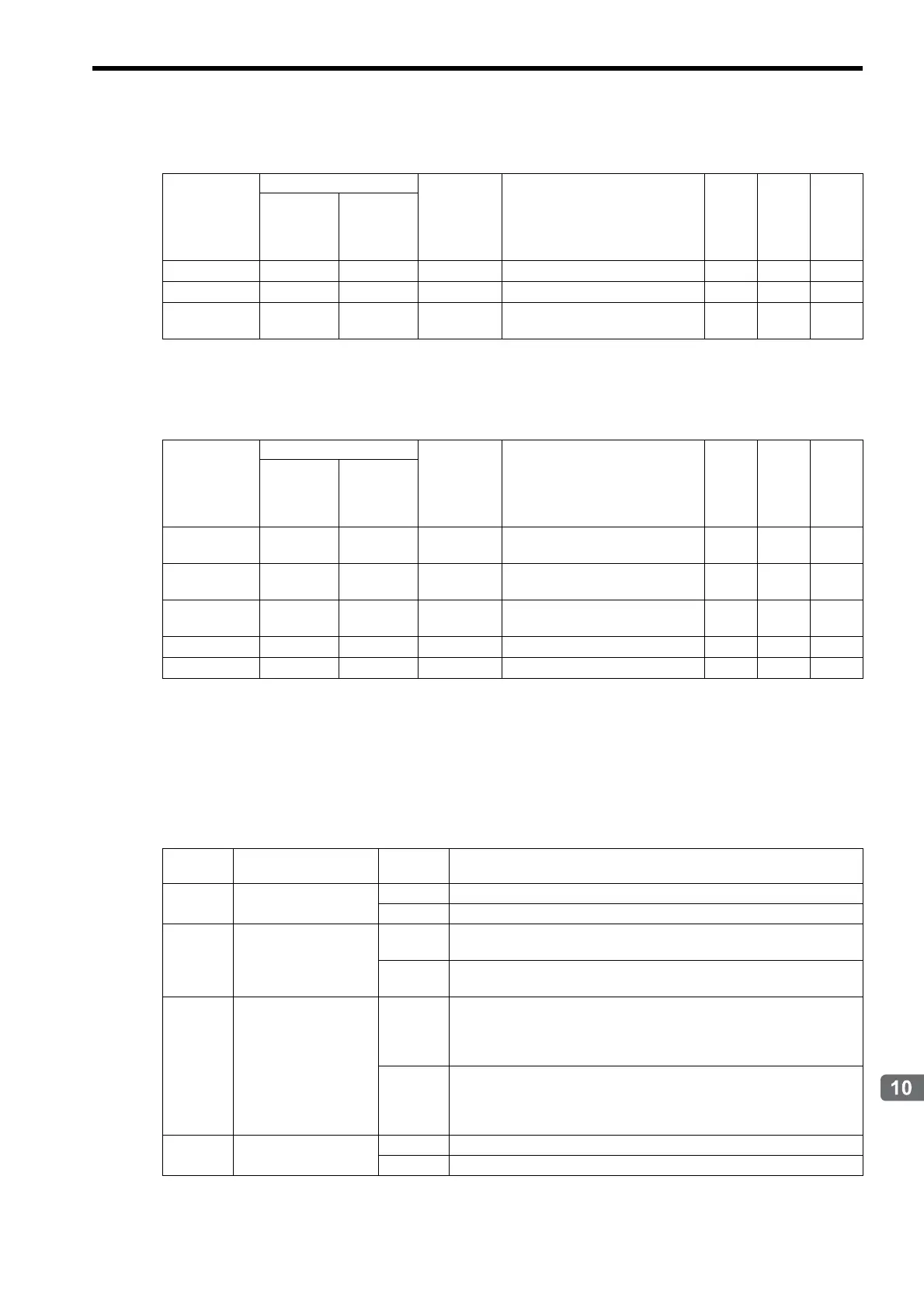10.5 Inverter Alarm and Warning Codes
10.5.3 Communication Warnings
10-51
Settings for Connecting Inverters
10.5.3 Communication Warnings
−: Unchanged, ON: The corresponding bit turns ON,
: Supported
10.5.4 Communication Alarm
−: Unchanged, ON: The corresponding bit turns ON,
: Supported
10.5.5 Optional Interface Settings
The hardware switch settings for SI-T and SI-T/V7, which are MECHATROLINK-I and -II communication optional
boards for general-purpose inverter Varispeed F7, Varispeed G7, and VSminiV7, are described below.
( 1 ) S1: DIP Switches
Alarm Code
(IW30)
Status (IW10)
Digital
Operator
Display
Contents
Varispeed G7
Varispeed F7
VSminiV7
WARNG ALM
94H ON − Data setting warning
95H ON − Command warning
96H ON −
MECHATROLINK
-
II communica-
tion error warning
Alarm Code
(IW30)
Status (IW10)
Digital
Operator
Display
Contents
Varispeed G7
Varispeed F7
VSminiV7
WARNG ALM
E5H − ON E5
MECHATROLINK
-
II WDT
timeout error
E6H − ON BUS
MECHATROLINK-II
communication error
ECH − ON
WDC timeout error in
communication with Inverter
EDH − ON Inverter access permission error
EEH − ON Inverter watchdog timeout
Device
Code
Switch Name Status Description
S1-1
BRS10/4
OFF 4 Mbps
ON 10 Mbps
S1-2
BYTE16/31
OFF
17-byte transmission mode
(For MECHATROLINK-I and MECHATROLINK-II 17-byte mode only)
ON
32-byte transmission mode
(For MECHATROLINK-II 32-byte mode only)
S1-3
SA16/32
OFF
Sets the second digit of the station address to 0 in hexadecimal.
For MECHATROLINK communications, sets it to 2.
Note: The station address 00 or 20, in which the two digits are set by the
S1-3 DIP switch and the S2 rotary switch, is invalid.
ON
Sets the second digit of the station address to 1 in hexadecimal.
For MECHATROLINK communications, sets it to 3.
Note: The station address 1F or 3F, in which the two digits are set by the
S1-3 DIP switch and the S2 rotary switch, is invalid.
S1-4
TEST
OFF Normal mode
ON Diagnosis mode
