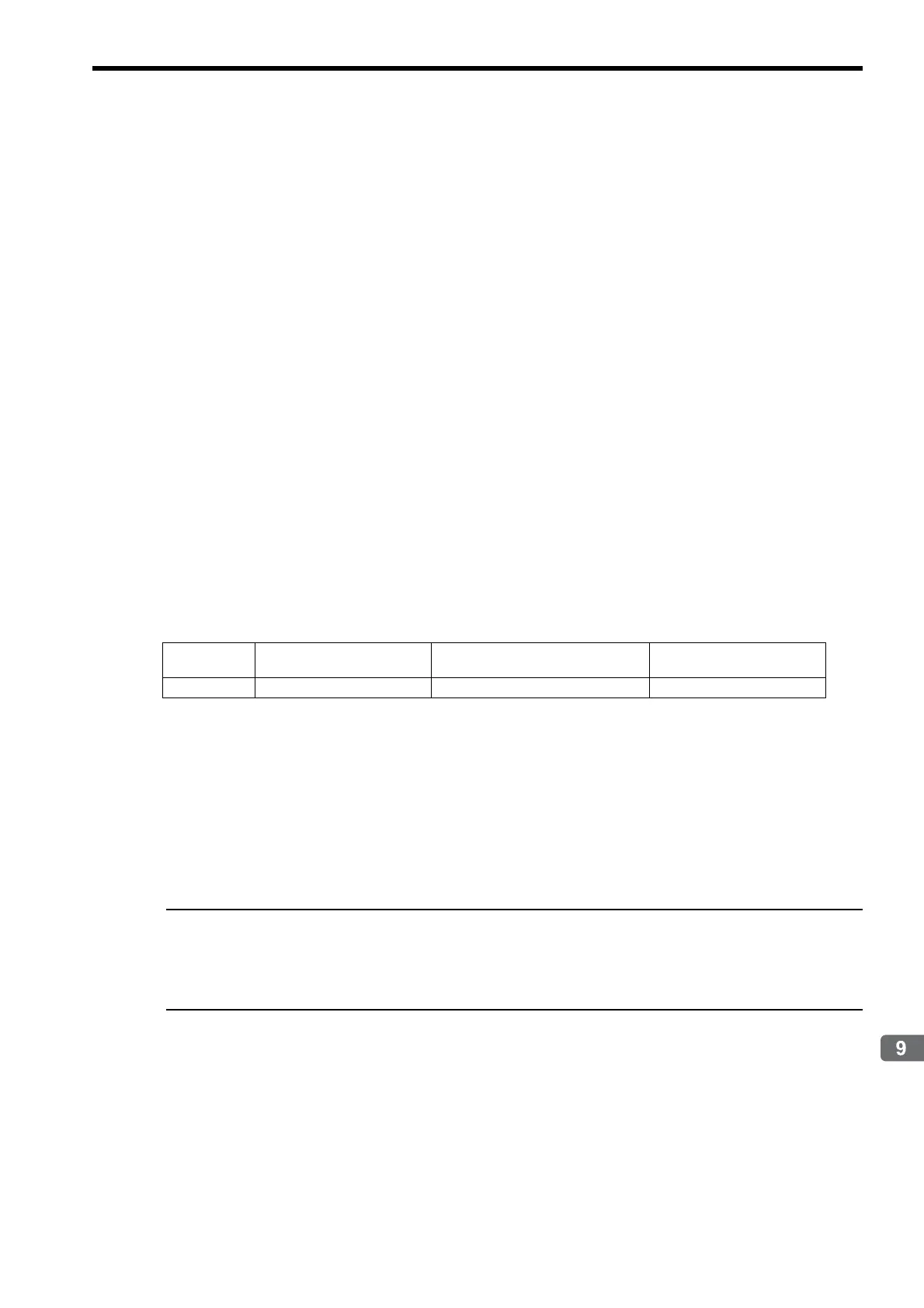9.4 Absolute Position Detection for Infinite Length Axes
9.4.4 Turning ON the Power after Setting the Zero Point
9-19
Absolute Position Detection
9.4.4 Turning ON the Power after Setting the Zero Point
The Zero Point Return (Setting) Completed bit (IW0C, bit 5) will turn OFF when communications are restarted by
turning OFF and ON the power supply to the Machine Controller, by turning OFF and ON the power supply to the
SERVOPACK, or for any other reason after the zero point has been set. The Zero Point Return (Setting) Completed bit
must therefore be turned back ON when the power supply is restored.
Use the following procedure.
1.
Turn ON the power supply to the Machine Controller, or clear alarms to restart communication.
The offset saved in the M register is stored in OL48.
2.
Check to see if communication has been synchronized.
Check to see if the Motion Controller Operation Ready (SVCRDY) bit (IW00, bit 0) is ON.
3.
Execute the Set Zero Point (ZSET) motion command by setting OW08 to 9.
Use this procedure only to turn ON the Zero Point Return (Setting) Completed bit (IW0C, bit 5). It cannot be
used to set the zero point of the machine coordinate system (OL48).
9.4.5 Infinite Length Position Control without Simple Absolute Positions
( 1 ) Parameter Settings for Infinite Length Position Control without Simple Absolute Positions
Set the infinite length position control without simple absolute positions by setting the fixed parameters No. 1 bit 0 and
bit 9, and No. 30 as shown in the table below when the simple absolute infinite length position control function cannot
be used.
( 2 ) Infinite Length Axis Position Control without Simple Absolute Positions
The Machine Controller performs the following infinite length position control when the Simple Absolute Infinite
Length Position Control Function is not used.
The pulse position and encoder position are always stored as paired information in backup memory. This information is
used the next time power is turned ON as the pulse position and the encoder position at shutdown to find the relative
encoder position in pulses.
• Pulse position = Pulse position at power OFF + (Encoder position - Encoder position at power OFF)*
* The portion in parentheses ( ) represents the moving amount while the power is OFF.
Terminology: Encoder position
Absolute encoder position information (Multiturn data × Number of encoder pulses + Initial increment pulses)
Terminology: Pulse Position
The position information from the Machine Controller converted to pulses
Parameter
Fixed Parameter No.1, Bit 0
(Axis Selection)
Fixed Parameter No. 1, Bit 9
(Simple Rotary Pos. Mode)
Fixed Parameter No. 30
(Encoder Selection)
Setting 1: Infinite length axis 0: Disabled 1: Absolute encoder
