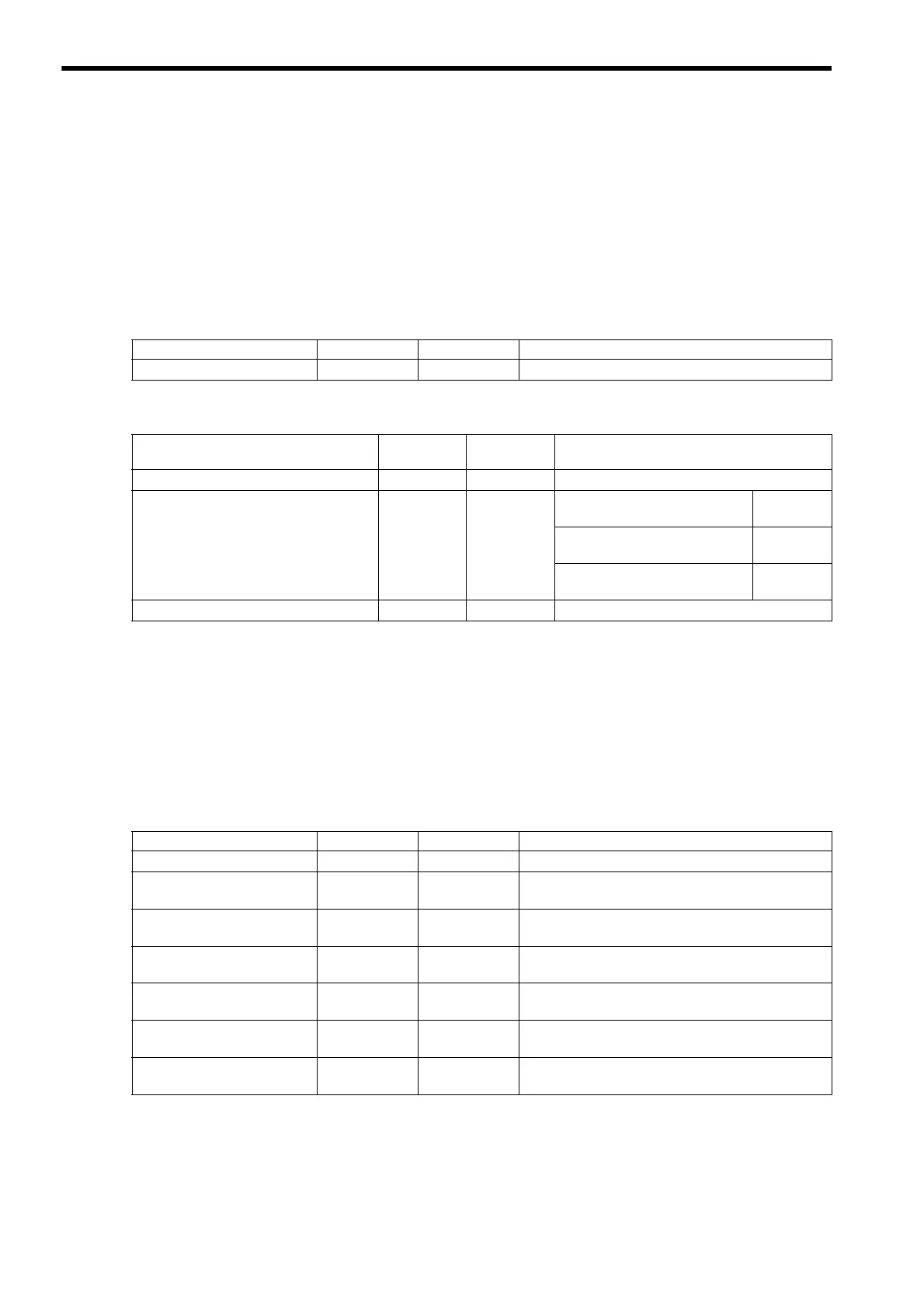10.3 Main Commands and Subcommands
10.3.4 Subcommand Details
10-22
10.3.4 Subcommand Details
Each subcommand and the related parameters are described below.
( 1 ) No Command
Description
No command to be executed.
Setting Parameters
Monitoring Parameters
( 2 ) Inverter I/O Control
Description
Sends a command to the Inverter and monitors the Inverter. This subcommand has an auxiliary function for the main
command (OW08). Only the data selected in Auxiliary Output Data Option Selection (OW0E) can be output.
Furthermore, only the data selected in the Auxiliary Input Data Option Selection (OW0F) can be monitored.
Valid only in MECHATROLINK-II 32-byte mode.
Setting Parameters
Name Register No. Setting Range Remarks
Subcommand Code
OW0A 0 to 9 00: No Command
Name Register No.
Setting
Range
Remarks
Subcommand Response Code
IW0A 0 to 9 00: No Command
Subcommand Status
IW0B Bit
Bit 0 (Command execution flag)
Always
OFF
Bit 3 (Command error completed
status)
Always
OFF
Bit 8 (Command execution com-
pleted)
Always
OFF
Subcommand Response Status
IW31 Bit Inverter status
Name Register No. Setting Range Remarks
Subcommand Code
OW0A 0 to 9 01: Inverter I/O Control
Auxiliary Output Data Option
Selection
OW0E
Bit 0 to 3
options
Auxiliary Input Data Option
Selection
OW0F
Bit 0 to C
options
Torque Compensation
OW13
Valid when bit 0 of Auxiliary Output Data Option Selec-
tion (OW0E) is ON.
Multi-function Analog Output
FM (Option)
OW14
Valid when bit 1 of Auxiliary Output Data Option Selec-
tion (OW0E) is ON.
Multi-function Analog Output
AM (Option)
OW15
Valid when bit 2 of Auxiliary Output Data Option Selec-
tion (OW0E) is ON.
Multi-function Terminal
Output (Option)
OW16
Valid when bit 3 of Auxiliary Output Data Option Selec-
tion (OW0E) is ON.
