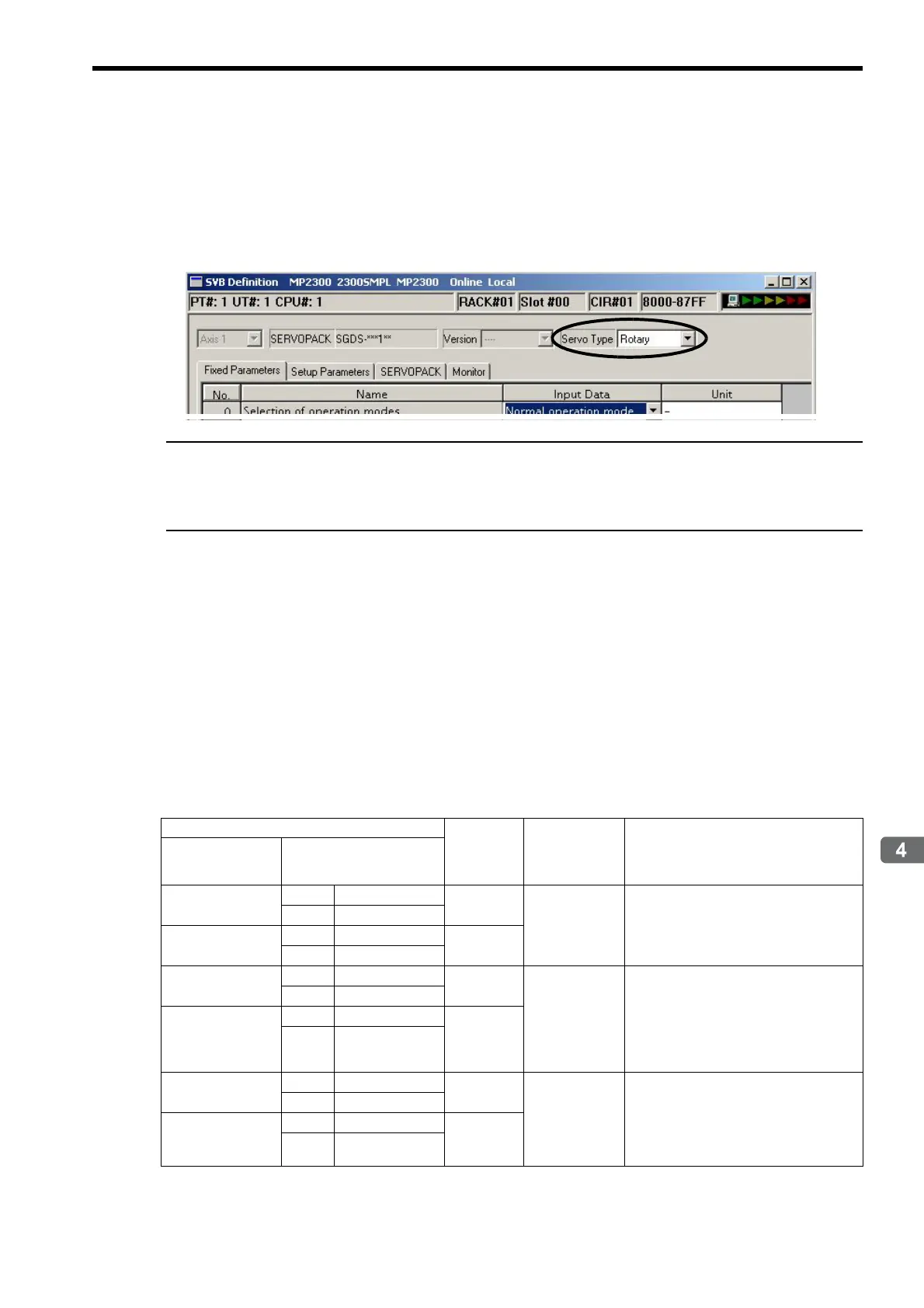4.2 Motion Parameters Setting Window
4.2.2 Motor Type and Related Alarms
4-5
4.2.2 Motor Type and Related Alarms
( 1 ) Selecting a Motor Type
The motor type, rotary or linear, can be selected from the Servo Type pull-down list in the SVB Definition Window.
Some of the fixed parameters will differ and some of the setting parameters will be disabled depending on the motor
type selected.
Linear Type Selection for SVR (Virtual Motion Module)
The software versions with which Linear Type can be selected for the SVR Module are limited to:
• MP2000 series Machine Controller software version 2.50 or later
• MPE720 version 5.37 or later
( 2 ) Alarm When Motor Type is Unmatched
If the following three settings do not match, an alarm
*1
will activate.
• Servo Type in the SVB Definition Window
• SGDH SERVOPACK (SGDH+NS100 or SGDH+NS115) parameter Pn000.3 (rotary /linear startup selection), or
SGDS SERVOPACK type
• Actually connected motor type
*2
* 1. Two types of alarm: Monitoring parameter IL04, bit 1E (Motor Type Set Error) and bit 1F (Connected
Encoder Type Error)
* 2. For SGDS SERVOPACKs, the SERVOPACK parameter Pn000.3 is automatically set as follows: Rotary for
SGDS-12 and Linear for SGDS-15
These alarms cannot be cleared by executing Alarm Clear. The way to clear the alarm will differ depending on the sit-
uation. If either or both of these alarms occur, refer to the following table for how to clear the alarm.
Setting Value
Actually
Connected
Servomotor
Alarm That Can
Occur
How to Clear Alarm
Machine Controller
(SVB Definition
Window)
SERVOPACK/Pn000.3
Rotary type
SGDH Linear
Linear type
IL04, bit 1E
and
IL04, bit 1F
Change the motor type setting for the
Machine Controller (SVB Definition Win-
dow), and then save the change.
SGDS SGDS-15
Linear type
SGDH Rotary
Rotary type
SGDS SGDS-12
Rotary type
SGDH Rotary
Linear type
IL04, bit 1F
(Connected
Encoder Type
Error)
Change both the motor type setting for
Machine Controller (SVB Definition Win-
dow) and SGDH SERVOPACK parameter
Pn000.3 setting, and then save the changes.
(In case of an SGDS SERVOPACK, the
SERVOPACK must be replaced with a cor-
rect model.) After saving the changes, restart
the SERVOPACK and execute Alarm Clear.
SGDS SGDS-12
Linear type
SGDH Linear
Rotary type
SGDS SGDS-15
Rotary type
SGDH Linear
Rotary type
IL04, bit 1E
(Motor Type Set
Error)
SGDH SERVOPACK: Change the SERVO-
PACK parameter Pn000.3 setting, and then
save the change.
SGDS SERVOPACK: Replace the SERVO-
PACK with a correct model.
Then, restart the SERVOPACK and execute
Alarm Clear.
SGDS SGDS-15
Linear type
SGDH Rotary
Linear type
SGDS SGDS-12
