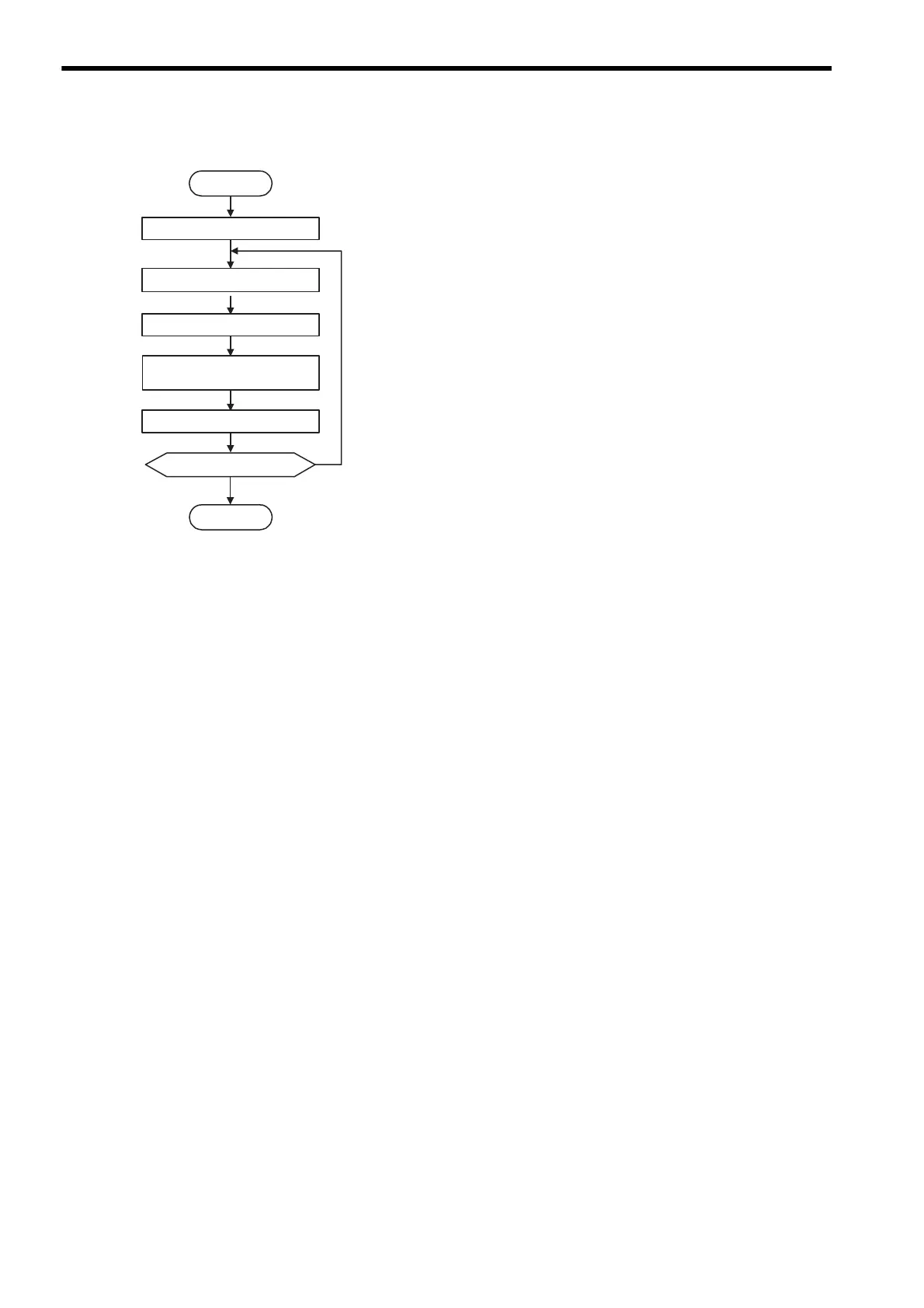Repeat for every axis.
Start
Servo ON
STEP to move to the zero point.
End
YES
NO
JOG to move close to the zero
point.
Set the desired position at
OL䂔䂔48.
Has the setting for the required
axis been completed?
Use the ZSET command to set
the zero point.
Perform the procedure shown in the figure on the left to set
the zero point for infinite length position control without
simple absolute positions.
The OL
48 value (zero point data) does not have to be
stored in an M register with this method. Set a desired
position in OL
48 and execute the ZSET command to
set the zero point. With this setting, the current position of
the machine coordinate system will be set.
OL
48 is valid only when executing a ZSET command.
Example:
To set the current position of the machine coordinate system
to 0 when executing the ZSET command, set OL48 to
0.
