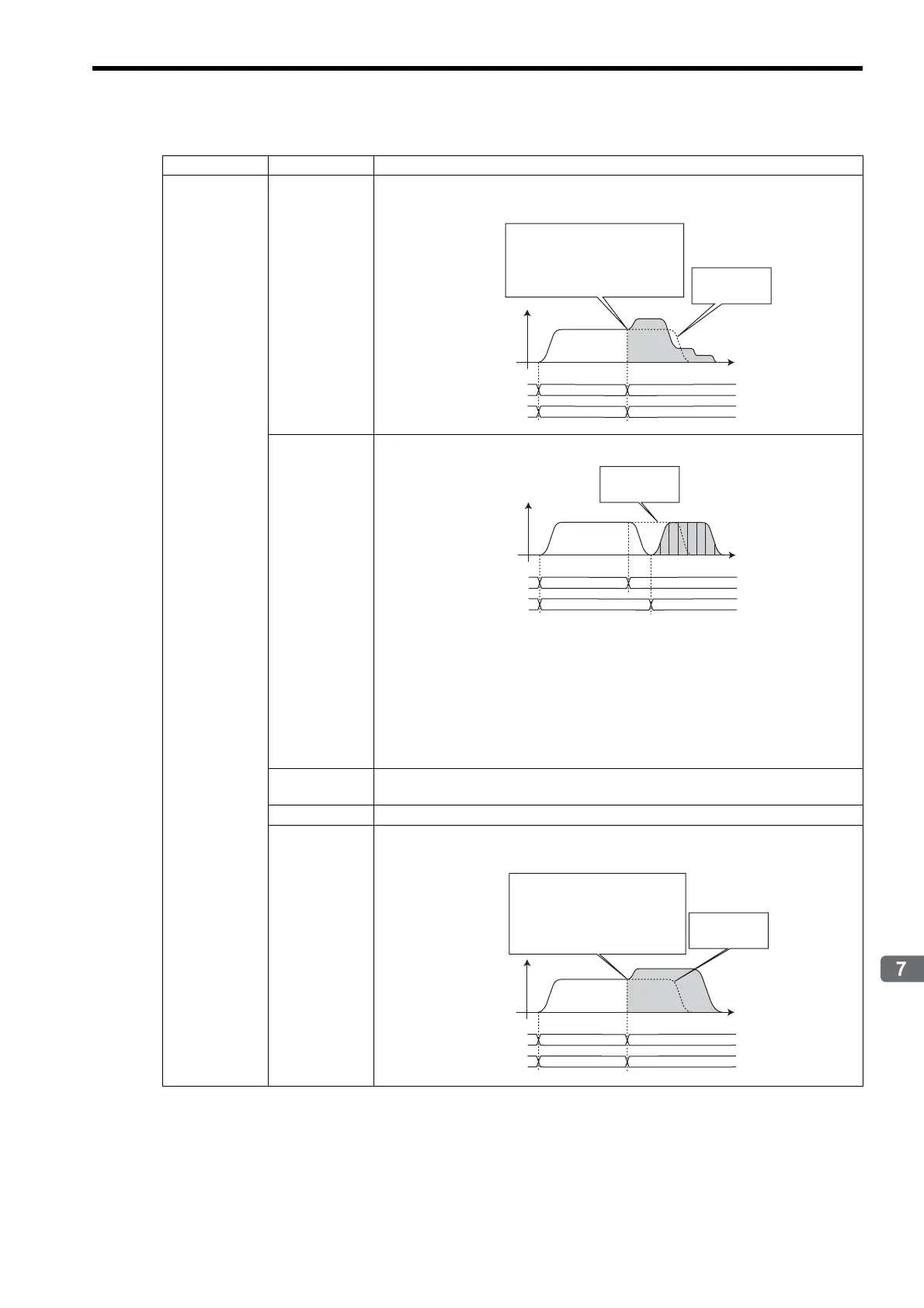7.2 Motions After Switching Motion Commands
7.2.2 Switching from EX_POSING
7-11
Switching Commands during Execution
EX_POSING
ZRET
EX_POSING will immediately switch to ZRET, and the moving amount stored in the
acceleration/deceleration filter will be maintained.
INTERPOLATE
EX_POSING will switch to INTERPOLATE when the axis stops after deceleration.
<Change in Position Reference Setting (OL1C) during Deceleration>
• In Incremental Addition Mode (OW09, bit 5 = 0)>
Any change in the Position Reference Setting (OL1C) will be ignored.
• In Absolute Mode (OW09, bit 5 = 1)
The change in the Position Reference Setting (OL1C) will be output as soon as the
first high-speed scan after the INTERPOLATE execution starts.
Do not change the setting of the Position Reference Setting during decelera-
tion unless it is absolutely necessary.
ENDOF_IN-
TERPOLATE
Same as INTERPOLATE
LATCH Same as INTERPOLATE
FEED
EX_POSING will be immediately switch to FEED, and the moving amount stored in the
acceleration/deceleration filter will be maintained.
(cont’d)
Switched From Switched To Operation
EX_POSING
EX_POSING ZRET
EX_POSING ZRET
ZRET
Canceled
EX_POSING
operation
The speed will smoothly change.
(The speed at the time the motion com-
mand is switched will increase/decrease
until it reaches the target speed of ZRET.)
The acceleration/deceleration filter will
be kept valid.
Motion command
Motion command
response
EX_POSING
EX_POSING INTERPOLATE
EX_POSING INTERPOLATE
INTERPOLATE
Canceled
EX_POSING
operation
Motion command
Motion command
response
EX_POSING
Canceled
EX_POSING
operation
EX_POSING
FEED
EX_POSING
FEED
The speed will smoothly change.
(The speed at the time the motion com-
mand is switched will increase/decrease
until it reaches the target speed of
FEED.)
The acceleration/deceleration filter will
remain valid.
FEED
Motion command
Motion command
response
